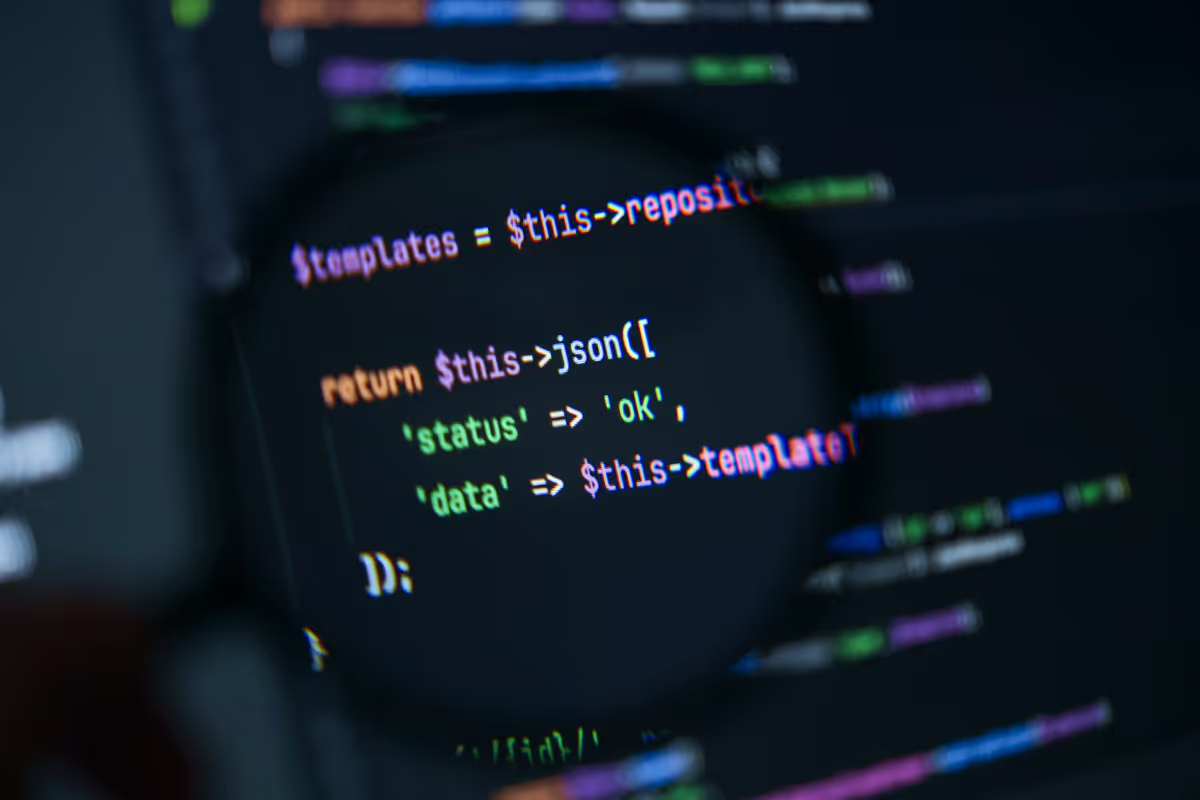Is it worth making another social media app? That's a question many founders ask, especially with big names like Instagram, TikTok, Facebook, and X already dominating the space. Going up against them head-on may seem difficult. But the truth is, you don't need to dethrone these platforms to succeed. Whether you're going after a large market or building something for a niche community, the answer to that question can still be yes!
Why? Because the way people connect keeps evolving. New generations bring fresh habits. Some groups don't yet have spaces that feel right for them. And new technology makes it possible to create things that didn't exist before.
That’s the first thing we’ll dig into. We’ll give you a comprehensive answer to why building a social media app is still worth your time and resources. You’ll also get to know:
- How to make a social media app in 7 steps
- The must-have features for any social media app
- How much does it cost to build a social media app
And why trust us? At Uptech, we've built products with social features ourselves. We know what it takes to design, launch, and grow apps in this space. Plus, we're ready to share what we've learned with you.
So, let’s get started.

Can a new social media app succeed today?
At first glance, it might seem like the market is already saturated. People spend hours every day on platforms like Instagram, TikTok, or X. So it's natural to wonder if there's still room for something new.
The truth is, social media keeps changing. In the past few years, we’ve seen plenty of new apps take off. Some have grown to hundreds of millions of users, while others have found success within smaller but highly engaged communities.
Here are a few examples:
Threads
Threads, a Meta app that came out in July 2023, saw explosive growth. Over 100 million people signed up within just five days. By August 2025, the platform had reached 400 million monthly active users, with around 115 million logging in daily. Its rapid rise has made it one of the leading alternatives to X.
Bluesky
Bluesky began with an invite-only launch, but by 2024, it opened to the public. Within just a year, the platform had already attracted 38 million active users. While it’s similar to X, Bluesky stands out by letting users set their own rules, giving them more control over their experience.
Spill
Created by former X employees, Spill launched in mid-2023 with an invite-only model. It quickly climbed the App Store charts, gaining 300,000 users within just a few weeks.
Spill focuses on fostering community and identity, attracting groups who often feel underrepresented or overlooked on larger platforms.
Bondee
Bondee, an avatar-based “virtual neighborhood” app from Singapore, soared to the top of Asian app stores in January 2023. It recorded over 2 million downloads in its first two weeks. By blending social media with cozy metaverse-style features, Bondee shows how creative formats can attract massive audiences.
Lapse
Lapse relaunched in mid-2023 with its unique “disposable-camera” concept. Users take photos that appear as if they’re being developed before sharing. By October 2023, the app had 1.2 million users and reached the top of the U.S. App Store photo charts. By centering on private friend groups, Lapse proves that people crave more personal, intimate social experiences.
The takeaway? You don’t need to be a giant to succeed. What matters is offering unique value and creating something that resonates. Whether it’s giving users more control, celebrating specific cultures, or testing fresh formats, today’s social apps are finding smart ways to capture attention.
How to Create a Social Media App in 7 Key Steps
Building a social media app might seem like a huge task, but it's totally doable if you break it down. Just follow these 7 key steps, and you'll be on your way from the big idea to hitting the "launch" button.

1. Identify The Right Product/Market Fit
The idea of a product/market fit points to the scenario where startups deliver the right product that resonates with their target market. Startups should embark on a step-by-step process to identify the right product/market fit for their ideas.
When building a social media app, startups should be flexible with their approach, as the final product that becomes a wild success can be different from the original ideas. Companies like Instagram and Twitter found success by continually adapting until they found the right product/market fit.
Startups can also learn from how WhatsApp changed from a simple tool for setting status to a full-blown messenger only after Apple introduced push notifications. The idea is that a social media app has to evolve continuously based on factors that influence user behavior.
Finding the right product/market fit during the early stage can be overwhelming. However, startups can rely on a proven strategy, where the app is designed to target a particular group. When the app shows success for a group, the same approach is replicated for another.

2. Gain Competitive Advantage With Market Research
Building a social media app isn’t about coding and deploying the app to end-users. A great part of its success is due to getting market research done right. Before building the app, startups need to size up their competitors, particularly on strategies that take them to the top.
With an in-depth perspective of the market, startups are in a better position to offer a unique product that fills the value gap of existing apps. A new app must have a unique proposition, instead of being ‘just another app’ in the competitive market.
3. Get a Better Perspective With Target Audience Research
Startups must be getting feedback from their target audience for their social networking app. The process allows startups to incorporate features based on the real preferences and behaviors of their audience.
Rather than planning an app on mere assumptions, startups should hold one-on-one user interviews. This allows founders to have a better idea of the problems and work towards a solution. The early interaction with existing users also helps to build a ready base of subscribers for the app.
Interviews can also be complemented with methods like building a persona and a customer journey map. Persona creation is an effective method where the typical characteristics of the users are brainstormed in an ad-hoc approach.
A customer journey map helps startups identify the users’ behavior and collect data for improving the app. An effective customer journey map usually contains the persona, timeline, actions, and expectations.
4. Choose A Profitable Business Model For Your App
Ultimately, a social media app needs to be well-received by the users and has the potential to be profitable. This means that it’s important to choose a business model that encourages long-term growth while keeping revenue in sight. Here are some popular business models commonly used in social media apps.
Option 1 - Freemium Model
The freemium model allows users to sign up for free with many of the basic features available. However, access to premium services is only available for paying members. LinkedIn, a social media platform for professionals, charges a premium fee for access to tools like InMail and job-matching services.
Option 2 - Advertising Model
Many social media rely on advertising for revenue. Apps like Facebook and Instagram are based on this model. The strategy is to rapidly grow the user base and use a data-driven approach to target users with relevant ads.
Social media apps need to collect personal information like age, gender, location, and interests to be attractive for advertisers to be successful. Of course, traffic volume also plays a vital role in how advertisers are willing to pay for advertising on the platform.
TikTok, which boasts over 800 million active users, allows various forms of advertisements, including cleverly inserting sponsored videos on its ‘For You’ feed. By the way, read our article on how to build an app like TikTok.
5. Engage With A User-Friendly And Intuitive Design
This is where startups ought to put all the data from earlier research into good use. User experience will determine the success or failure of new social media apps. Startups must have a good grasp of user expectations and tailor the app accordingly.
Tinder, a relationship app by matching that matches users by photos, used to do so by returning the best matches based on profile. In 2019, Tinder upgraded its algorithm to connect users who are active at the same time. The move is to prevent users from wasting efforts clicking on profiles that are no longer active.
Less is also more as far as social media apps are concerned. Startups should ensure that the app is visually appealing, as well as functional. A cluttered and disorganized layout will only turn off potential subscribers. Instead, startups need to focus on the group that could be using the app and offers value-added features.
The idea is to build a digital ecosystem that pleases every party that engages with the app.
For example, Facebook has nailed it with its social media feed for consumers, but it also provides comprehensive tools for publishers, content creators, and advertisers.
.png)
6. Build an MVP to Quickly Test Ideas
An MVP, or minimum viable product, is the simplest version of your app. It includes only the essential features users need to try it out. This approach lets you safely test the market without overloading your first version with extras.
But building an MVP isn’t just about picking features. The technical setup matters just as much:
- Architecture: Plan how your backend, database, and APIs will scale as your user base grows.
- Framework choice: Decide whether to build natively for iOS and Android or use a cross-platform tool like Flutter or React Native.
- Hosting and infrastructure: Cloud providers like AWS, GCP, or Azure are reliable and can support scaling as your app gains traction.
- Security basics: Even at this stage, safeguard user data with encryption and secure authentication.
Uptech’s pro tip: Don’t overcomplicate your first version. Focus on making it stable, scalable, and user-friendly. Once the foundation is solid, you can start adding extra features. We’ll explore the best tech stacks for social media apps later in this article.
7. Gather Feedback To Refine Your Social Media App
Launching the social media app is just the first step in creating a successful product. The next step involves gathering user feedback on the MVP. User feedback is a helpful indicator of what’s lacking and what’s working in the app.
Based on the user feedback, startups must continuously improvise to ensure that the next release aligns with users’ behaviors and needs. At this stage, startups will need to rely on analytics to predict trends and behaviors more accurately.
Note that improvisation is a never-ending process as the app has to be tuned to suit the dynamics that drive user behaviors.
.png)
Which Must-Have Features Should Your Social Media App Include?
While social media apps generally target overlapping demographics, each appeals with its unique value proposition and use cases. For example, TikTok’s fan-based are keen on fun videos, while Instagram is huge with lifestyle influencers.
Despite the differences, some features are mandatory in any social media app.

Sign In & Tutorial
Allows users to sign up with various options, such as email & password, Facebook, or phone registration. Often include an onboarding tutorial once the user has created a new account.
User Profile
True to its social nature, the app should provide users space and tools to create personalized profiles and how they consume the content.
Content Feed
Users are usually directed to the content feed, where they are engaged with personalized content based on their interests.
Search
The search function is handy for users to quickly locate groups, content, people, and other information on the app.
Chat
Chat is indispensable regardless of what’s the focus of the app. Having a chat messenger allows users to connect with text, voice, photos, or videos.
Content Creator
Content is what drives social media apps. Users must be provided with the tools that allow them to share their experiences in text, photos, or videos.
Push Notifications
With social media being part of daily life, push notifications are useful to alert users of events like messages, reactions, and new content that they may be interested in.
3rd Party Social Network Integrations
Chances are, the user will be active in 2-3 social media apps. It helps the app connect to a 3rd party social media network to facilitate content sharing and growth.
What’s the Best Tech Stack for a Social Media App?
While we can describe the process of how to build a social app in detail, some things are less defined. We’re talking about the tech stack for the social media app project.
The list of technologies and tools depends on several factors:
- Specifications of the project;
- Your budget;
- The platforms you want to release it on.
However, we tried to make a universal list of solutions that you can use while building a new social media app.
- Programming language: Swift, Kotlin, Node.js
- Networking: Alamofire
- Framework: Express 4
- Database: MySQL, PostgreSQL
- Chat: Twilio, PubNub, Socket.io
- API: Swagger
- Push notifications: FCM
- Geolocation: Google Maps
- Storage: Amazon S3
- Search: Elasticsearch
What are the Main Types of Social Media Apps?
Social media apps provide many different experiences. And each one is designed to meet specific user needs. There are so many options, but most apps fall into five main categories, such as the following:
- Social Networks: These apps help people stay connected with friends, family, coworkers, and other contacts. They make it easy to keep in touch with features like profiles, news feeds, and sharing posts. Examples include Facebook and X (formerly Twitter).
- Content Sharing and Streaming Apps: These apps are built for sharing photos, videos, or music. They’re highly engaging and can keep users scrolling for a long time. TikTok, Instagram, and YouTube are leading examples.
- Messengers: Designed for private or group conversations via text, calls, or video. Many include fun extras like emojis, stickers, and media sharing. Examples are WhatsApp, Telegram, and WeChat.
- Professional Networks: Built to support career growth and industry connections. Users create professional profiles, showcase experience, and find jobs. LinkedIn is the most popular example.
- Community-Based Apps and Forums: These platforms let people discuss topics, ask questions, and share knowledge. They build communities around shared interests. Examples include Reddit and Quora.
Each type of social media app serves a different purpose, whether it’s socializing, entertainment, career networking, or community engagement. But at their core, they all aim to connect people and make interactions meaningful.
How Much Does It Cost To Build A Social Media App?
The cost to develop a social media app differs according to the market rate of specific regions. However, it usually involves the same amount of work done on creating the back end and front end of the app.
Generally, more than 1,000 hours are needed to build an MVP on a single platform. The final cost depends on where the developers are based.
The average rates will vary drastically based on the country you outsource your software development. For example:
- In the US market - the average rate is $150 per hour;
- In the Eastern European market - the average rate is $60 per hour;
- In the Indian market - the average rate is $20 per hour.
The next calculations are pretty simple. It’ll cost you approximately $150,000K to build a social app in the US but if you come to the development studio from Eastern Europe, like Uptech the final check will be almost 3 times lower, around $60,000K.
Note that each project is special, and to get a more exact estimation, just contact us and we’ll be happy to help you.

How Long Does It Usually Take to Develop Such an App?
Building a social media app is a big project, and timelines can vary widely. The duration depends on several factors, from the number of features to the complexity of the technology. A basic app might take just a few months, while a full-scale platform with advanced features can take a year or more.
Let's break down the key factors.
1. App Complexity & Features
The more features you want to include, the longer development will take. Some basic functions are quick to implement, while advanced options like live messaging or video streaming can add weeks or even months.
- Basic apps: Core features such as user profiles, a news feed, and simple messaging usually take 3–6 months.
- Medium complexity apps: Custom UI, multiple content types, third-party integrations, or interactive elements typically require 6–9 months.
- Complex apps: Real-time chat, AI-driven recommendations, live video, and large-scale infrastructure often take 9–12+ months.
2. Development Stages
It's important to pay attention to every stage of development. Skipping even just one step can slow things down later. Here's roughly how long each part usually takes:
- Planning & Research: 2–4 weeks
- UI/UX Design: 4–8 weeks
- Frontend & Backend Development: 12–24 weeks, depending on complexity
- Integration & Testing: 4–6 weeks
- Launch & Iteration: 2–4 weeks for the initial release, with continuous updates afterward
Testing doesn’t happen only at the end. Teams run quality assurance checks throughout development and then dedicate a focused phase before launch to verify performance, security, and usability across various devices.
3. Team Size & Expertise
How you form your development team can either speed up or slow down the process. A well-rounded team with the right mix of developers, designers, and testers usually gets things done faster than a smaller or less organized group. A typical setup might include:
- 2 frontend developers (iOS/Android)
- 2 backend developers
- 1 UI/UX designer
- 1 project manager
- 1 QA tester
With a team like this, a well-planned app usually takes 5–7 months to complete. Smaller teams take longer, while larger teams can move faster but must coordinate carefully to stay on schedule.
4. Platform Choice
The platforms you choose (iOS, Android, or a cross-platform framework) also affect development time. Building for multiple platforms at once adds extra complexity and increases the timeline.
5. Technical Infrastructure & Scalability
Social apps must sync data in real time and provide enough storage for user-generated content like photos and videos. They also require tools to manage content and track user activity. Careful planning of the backend architecture from the very beginning helps prevent delays and ensures smooth scaling as the app grows.
6. Regulatory & Compliance Needs
Apps that deal with personal data, payments, or sensitive content often require additional time to meet privacy, security, and compliance regulations. Building these requirements into the plan early avoids delays during approval and launch.
One way to keep development on track is to launch with a Minimum Viable Product (MVP). This is a simplified version of the app that includes only core features. It allows teams to release faster, gather feedback from real users, and then build additional features over time without starting from scratch.
How Can We Help You To Develop A Social Media App?
At Uptech, our expertise in building social media apps can be proven and demonstrated through our projects like RSVP, a trip-planning platform for groups, and the Hackathon Event App, designed to enhance event engagement and management.

So how exactly can we help you with social network application development? Here's how:
Discovery and strategy
Let's take the RSVP case for example. The journey began with an in-depth discovery phase, where we audited the existing idea and laid out a structured roadmap. This phase helped us select essential features for the MVP and map out a focused development path. In the Hackathon Event App project, our initial strategy sessions were also crucial in defining the app's scope and objectives so that every feature could add value to the user experience.
UI/UX design
In the RSVP project, we redesigned the existing design, updating the UI/UX to resonate with the target audience's preferences. This redesign worked great for improved usability and visual appeal. For the Hackathon Event App, our design team created a visually striking and intuitive UX for enhanced navigation.
Feature development and improvement
RSVP's development included creating an all-in-one platform for trip planning, making it possible for users to set dates, destinations, and itineraries. This feature set was aimed to distinguish RSVP in the crowded travel app market. And it did. The Hackathon Event App saw the integration of innovative features like NFTs, which provided a unique way for participants to commemorate their involvement.
QA and testing
At Uptech, we are committed to high quality. The Hackathon Event App, for example, was developed and tested within a tight two-month timeframe, demonstrating our team's ability to deliver a robust, feature-rich app even under challenging conditions.
Launch and beyond
The successful launch of RSVP, complete with an MVP that included more features than initially planned, showcases our capability to deliver comprehensive social media apps within budget and on time. The Hackathon Event App's launch is no exception. Thanks to our agile development process, we could quickly adapt and present the app timely to support a major event.
Taking the idea of a social media app to a successful launch requires steps of planning, feedback, and improvisation. Each step mentioned above is crucial to the success of the app. Ready to bring your social media app idea to life with a team that goes beyond the code? Partner with Uptech, and let’s create some great things together.
FAQs
Is there any specific legal compliance needed for user data?
Yes. Social media apps must comply with data protection laws. Key regulations include GDPR in Europe and CCPA in California. These laws require companies to safeguard user data, obtain consent before collecting it, and provide options for users to access, manage, or delete their information.
What are the long-term app maintenance costs and requirements?
App maintenance begins after launch, once development is complete and real users start engaging with the platform. Ongoing costs usually include servers, bug fixes, feature updates, security audits, and operating system upgrades. On average, annual maintenance expenses range from 15% to 20% of the original development cost, depending on the app’s size and complexity.
What is the ideal social media app development team structure?
For native social media apps built on both iOS and Android, a balanced development team often includes:
- 1 iOS developer
- 1 Android developer
- 2 backend developers
- 1 UI/UX designer
- 1 project manager
- 1 QA tester
This structure covers core technical and design roles while ensuring proper project coordination and quality assurance. Teams can scale up or down depending on scope, but this setup generally supports efficient development and long-term maintenance.
How can AI be integrated for more features in a social media app?
AI can make social media apps smarter and more engaging in several ways, such as:
- Delivering personalized content recommendations
- Automatically moderating posts and comments
- Powering chatbots or automated customer support
- Recognizing images and videos for tagging or filtering
- Analyzing data to predict user preferences and boost retention.
Are there any social network app builders, and can they replace social media app developers?
Yes, there are quite a few social network app builders available, for example, Builder.ai, Moxly, and AppMySite. While they are designed to simplify the app creation process without extensive coding knowledge, they often offer less customization and scalability compared to what dedicated social media app developers can provide.
Is creating a social network app for Android different from making an app for iOS?
Yes, the development processes of a social network app for Android and iOS are different due to their distinct ecosystems, programming languages, and design guidelines.
- For Android, you will use Android Studio and languages like Java or Kotlin. The process is flexible but there might be device fragmentation challenges.
- iOS development uses Xcode and Swift, with a more uniform device ecosystem and potentially higher revenue per user, but with strict App Store guidelines. There’s also an option for cross-platform app development when you can develop apps for both platforms. But such an approach has its cons.
You can learn more about them in our dedicated article comparing native and cross-platform development.
How challenging is it to make a social media app like Instagram or Facebook?
Yes, it's extremely challenging to create a social media app like Instagram or Facebook due to the need for a sophisticated backend, engaging UI/UX design, and extensive feature set, with development costs potentially hitting $250,000 and more.
Should I also create a social media website to accompany my app?
It depends on the type of app you have and the ways you want your users to interact with your business. Of course, developing a social media website alongside an app involves significant investment and effort, but it can definitely broaden your platform's accessibility and user engagement.

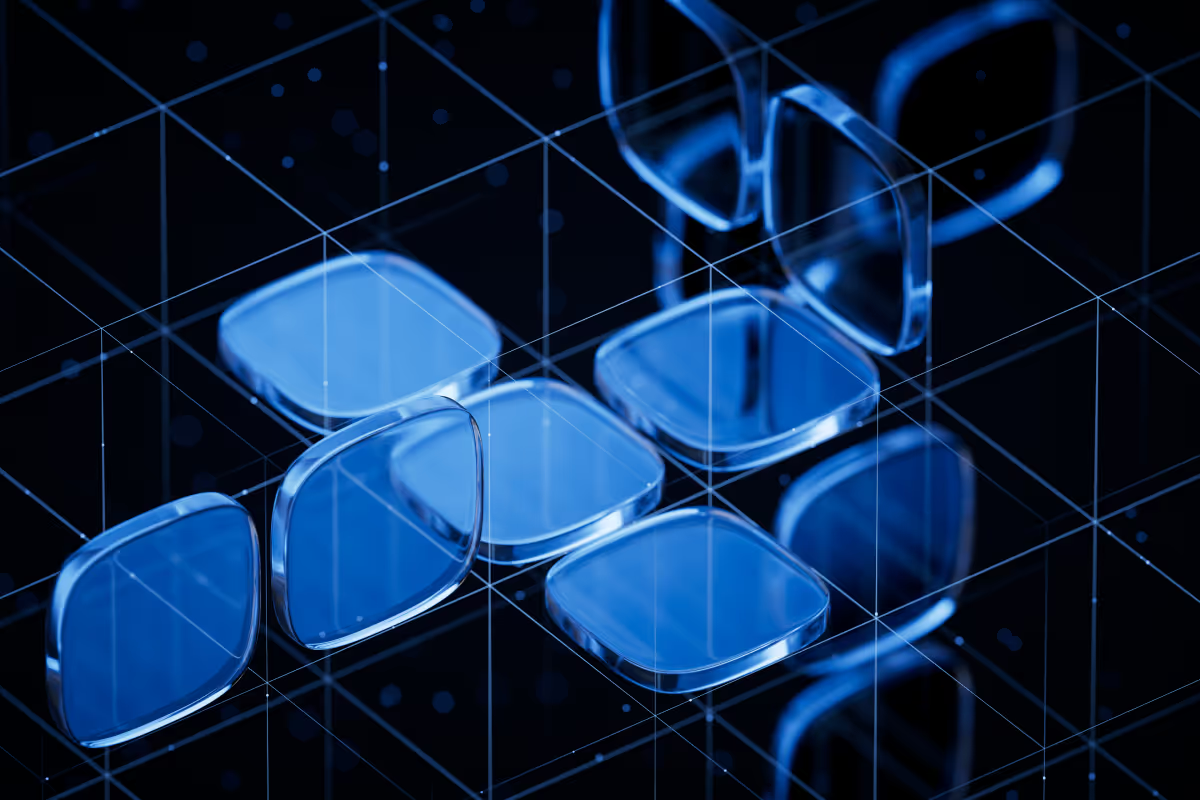























































































.avif)