The ongoing Covid-19 crisis has been declared a pandemic by the WHO. Prior to the declaration, many countries have imposed a lockdown and companies have resorted to having employees working at home. In the coming days or months, more companies are expected to follow suit.
Companies that have always practice the brick-and-mortar culture, may find themselves in an unfamiliar spot. Even those that already encourage remote working in their firms are seeking ways to optimize productivity amidst the coronavirus outbreak.
.avif)
How Software Tools Allow More Effective Online Collaboration
If you’re being directed to start working from your home, we’re ready to share tips for minimizing interruptions on your work. You ought to leverage productivity tools that are designed to support remote working employees.
Here are some tools that help.
Project Management
Project management software tools help remote teams to plan and synchronize their works in an organized manner.
1. Trello
Trello allows you to manage projects with boards and cards. You can use a combination of text, images, emojis or file attachment on the boards. Although Trello is based on the freemium model, you can start collaborating with co-workers with the free basic plan. At Uptech we’re using Trello, but slowly migrating all the processes to Notion.so
2. Asana
Asana makes collaboration amongst team members easier in its intuitive task management interface. You get to track projects progress easily with Asana and the Automation features allow you to set rules when assigning tasks. Instead of a cluttered interface, managers will appreciate the sleek and clean design of the software.
3. Monday.com
Tracking of project workflow is made easier with Monday.com. This software tool features a dashboard that allows team members to organize and sort tasks that they’re working on. Members can be automatically alerted when pre-requisite tasks are completed, which ensures a continuous flow of work.
4. Basecamp
Basecamp is more than a mere to-do list tool. It is by far, one of the best tools for people who are working remotely. It features functionalities like message boards and group chats so that you could keep conversations on the same platform for project management.
5. Teamwork
Teamwork is a team task management tool that allows you to manage teams remotely with ease. The fully integrated platform allows remote teams to collaborate in real-time, with features like live chat and board view, allowing for improved communication and giving you better visibility on tasks and projects.
Work-friendly messengers
Timely communication is crucial when team members aren’t in the same physical space. Messenger tools allow teams to overcome barriers in communication.
1. Slack
Slack is revolutionizing how remote teams communicate with the ability to sort and organize conversations into different channels. You can also share files or make calls without leaving the platform. It’s also to prioritize channels by muting those that are deemed less crucial. At Uptech, most of our communication goes through Slack.
2. Mattermost
Mattermost is yet another decent messaging software that is based on an open-source platform. You’ll have the basic one-to-one chat and the liberty of setting up group chats with the software. Bear in mind that some degree of setup is needed as Mattermost isn’t a cloud-based solution.
3. Microsoft Teams
If you’re already using Microsoft products, the Microsoft Teams is a natural extension of bringing chat and meetings in a familiar environment. Microsoft Teams provides the basic functionality of text-based messenger while incorporating video-conferencing capability on the software. Up to 300 members are supported in the free or paid versions of Microsoft Teams.
Documents exchange & collaboration tools
For remote teams to strive in the same direction, documentations need to be made available amongst the members. These tools are handy in ensuring information availability on the cloud.
1. G Suite
G Suite is a set of productivity tools powered by Google. While tools like Gmail, Drive, and Google Docs are free, G Suite includes enterprise-level features such as admin-control, unlimited storage and shared calendars which are useful for a remote team. We’re also using G Suite in Uptech.
2. Microsoft Office 365 (online version)
With Microsoft Office 365, you could work with the familiar Word, Excel, Powerpoint and more from the computing giant. Not only you’ll get to work with the desktop versions, but Office 365 features online versions of the software. On top of that, you’ll have OneDrive, the cloud storage tool that lets you collaborate easily with team members.
3. Bit.ai
Bit.ai is a powerful next-gen document collaboration platform designed for the modern-day remote workplace. Bit provides a commonplace for employees to simultaneously collaborate from anywhere in the world. Teams can create beautiful interactive documents that are fully integrated with the apps you work with every day. With features like smart search, workspaces, version history, inline comments and tracking its a must-have tool for everyone.
4. Notion
Notion aims to bring various productivity tools under a singular platform. While it features tasks management and integration, the highlight falls on its notes taking feature. You can create rich format documents, or work on a spreadsheet within this powerful platform. It works well for small and large remote teams. At Uptech, Notion.so is slowly becoming our main collaboration and task management platform.
5. Dropbox Paper
Dropbox Paper takes a creative way of bringing creators, collaborators, and presenters into a single piece of on-screen paper. You can link and display third-party elements like Google Map, Youtube Video or a Pinterest Pin on the blank template. A keynote on this tool is the ability to turn the notes into a decent-looking presentation instantly.
6. Box
Box focuses on providing top-notch secure cloud storage for sharing files amongst remote workers. It features a simple interface where you can create folders and manage all your files in one place. You can integrate Box with more than 1,400 apps to enhance your working experience.
7. Plai
Plai helps our team keep track of the goals (OKRs in our case) and make sure our team is on the same side. Having an aligned team is especially crucial in the remote environment. We also keep track of peer-to-peer feedback in Plai, exchange praise (celebrations of the important achievements or “Thank-you” messages), conduct 360 degree reviews, or performance appraisals. It integrates nicely with Slack to keep track of the updates.
Check out our case on creating all-in-one booking app - Anytime
Video conferencing
Without the privilege of meeting face-to-face, getting the right video conferencing tool allows you to convey your ideas in real-time at the comfort of your home.
1. Zoom
Zoom is great for hosting a video conference to a large crowd. Used by renowned firms like Uber and GoDaddy, Zoom offers four different plans that are priced accordingly to the features offered. The most basic plan is free and allows you to host up to 100 participants in a video conference. At Uptech, we’re using Zoom as our main video conferencing app.
2. Skype
Skype is a pioneer in video call technology. It allows you to make high-quality video calls for free to team members with Skype installed on their devices. Skype works on both computers and mobile devices. It is by far the best amongst competitors in terms of VoIP quality. At Uptech we’re using Skype to do the HR interviews with candidates.
3. Whereby
Small and medium-sized teams can turn to Whereby for their video conferencing needs. Available on browsers and iOS mobile, Whereby allows users to host virtual meetings for up to 50 participants. You can also record, download and share meetings with your team members.
4. Google Hangouts
Google Hangouts allows you to text, make voice and video calls from one workspace. You’ll get to add team members to the contact list and create individual conversations with Google Hangouts.
Telepresence Hardware
Ultimately, nothing beats being in the same space as your co-workers. If you can’t make it for a meeting, these telepresence hardware tools offer the next best experience.
1. Double
Double is a video conferencing robot that is highly mobile, thanks to its double-wheel installation. The moving mechanism features a screen where the video stream of you will be projected to. It also features microphones, a camera, and motorized height control that enhances remote engagement.
2. Meeting Owl
Meeting Owl is an innovative built that allows a remote worker to sit in for a meeting aided by a 360-degree camera, 8 sensitive mics and a high-quality speaker. By connecting the Meeting Owl into one of your co-worker’s PC, you’re able to converse as if you’re physically present in the meeting room.
Remote Desktop Tools
There are times that you’ll need help getting an application to work on your PC. But working remotely puts IT support officially out of reach. Having these remote desktop tools can prove handy.
1. TeamViewer
TeamViewer is leading remote support software for years. You can download the TeamViewer software on the popular platform and allow co-workers access to your system. Besides taking control of your PC, TeamViewer allows file-transfer between devices, which aid in fixing bad installations of apps
2. Splashtop
Splashtop boasts sleek and modern interface as well as a solid remote support solution. It allows you to monitor and support devices that are installed with the Splashtop app. Splashtop offers good cross-platform support as it is compatible with popular operating systems.
3. Microsoft Remote Desktop (RDC) / Apple Remote Desktop (ARD)
If you’re running on Windows or macOS, you can turn to the provider’s native remote support solutions, in the form of Microsoft Remote Desktop or Apple Remote Desktop. Both tools allow you to manage one or more computers connected to a network from a remote working space.
4. Ekran System
Ekran System is an insider threat management solution for businesses of all sizes, including large enterprises. The platform uses AI-based detection, software for employee monitoring and investigation tools to track user access and actions. Ekran enables enterprises to prevent and detect insider threats, including data breaches and other disruptive incidents.
Ekran capabilities include user session recording and auditing, quick playback, video export, real-time email alerts, multifactor login authentication, and more. With this solution, enterprises can monitor physical and virtual desktops as well as remote laptops. The solution also provides visibility to third-party employees and service providers.
5. Coupler.io
Coupler.io is a data integration software that helps you consolidate data from all your business units. This software is ideal for small and medium-sized businesses as well as freelancers.
Wherever your data is stored, you can extract it and directly import it into Google Sheets using Coupler.io. You can also export google analytics data with Coupler.io and automate data transfer by setting up a schedule. You can easily navigate the system even if you have no coding knowledge.
Time Management & Time Tracking Apps
It’s easy to be distracted when you’re working in solitude. These time management apps will keep you on the right track and remain productive.
1. Timely
Timely does more than allowing time tracking and scheduling on a calendar. This subscription-based tool enables you to set off a timer that converts the time tracked into billable items. The built-in automatic reminders and messaging are also useful features for remote employees.
2. Toggl
Toggl is a free-to-use time tracking tool that keeps you informed of the time used in executing tasks. While the time-tracking is free, upgrading to paid plans allow you access to advanced reporting and project management tools. At Uptech, we’re using Toggl to track time spent on development, design and project management.
3. Everhour
Billing on an hourly basis is a challenge well-resolved by Everhour. The software tool tracks time in projects and breaks it out into comprehensive reports. It also has a billing feature that let you invoice customers on-the-go.
Summary
If you’re used to clocking into the office, it will take a while to get used to working at home. Working remotely does not equate disconnectedness from your peers. The abovementioned software tools will make the transition easier as you take work back to your home.





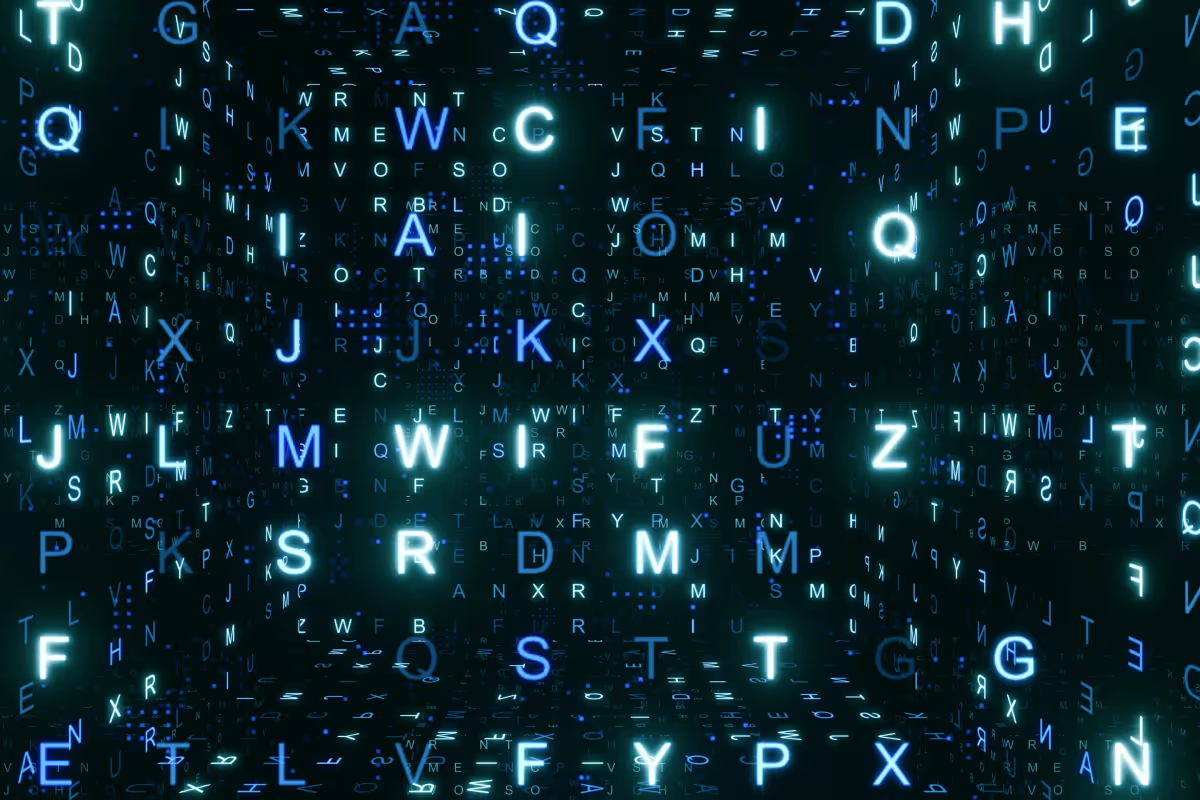


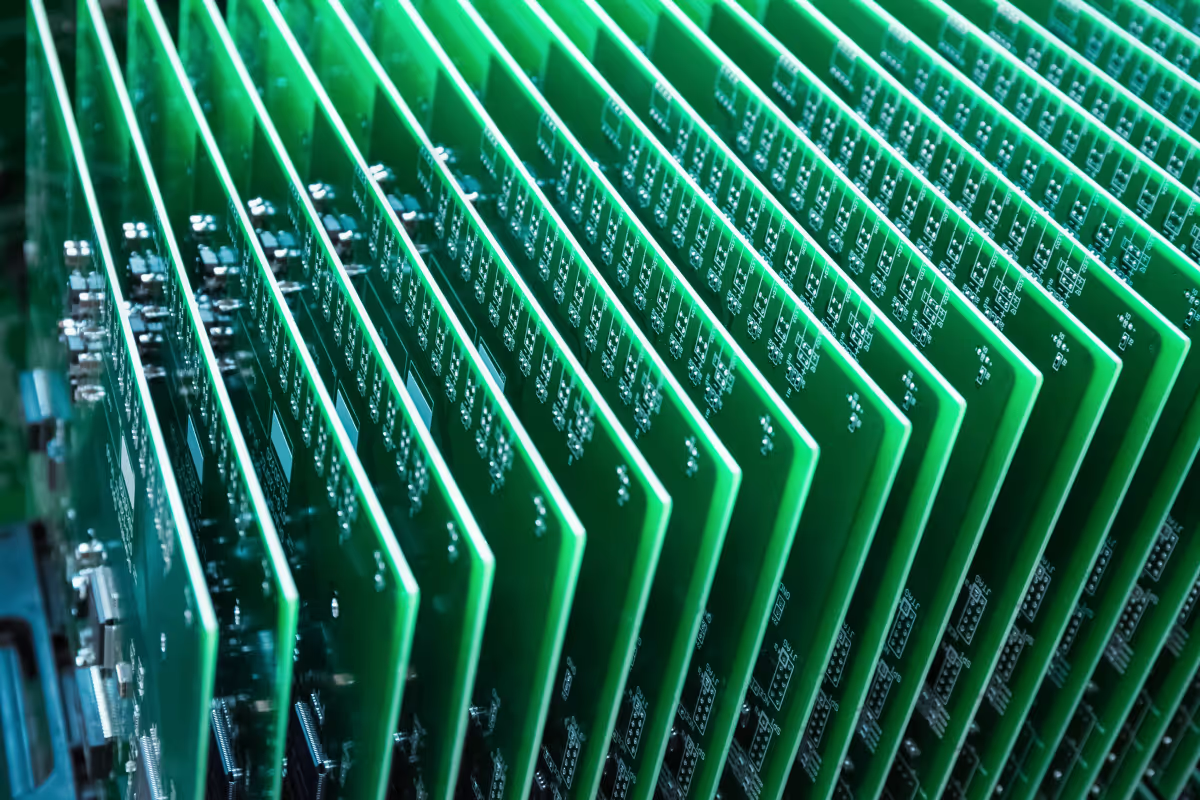
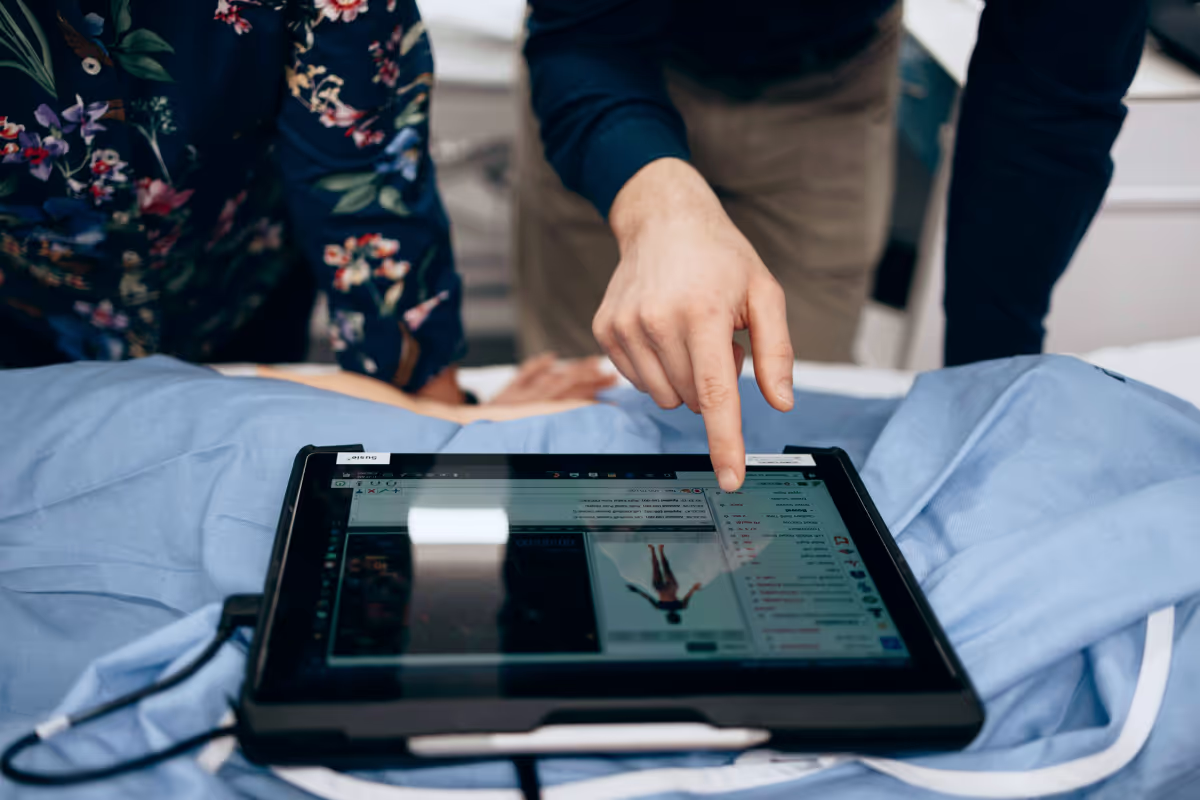


































































.avif)























