If your goal is to optimize your sales process, increase lead generation, and improve customer information management, the question of whether you should have a CRM system is not up for discussion. As a small-to-medium business owner, you might be well aware of the choice of popular CRM solutions available. At the same time, you are here, which means that off-the-shelf products are not the only consideration and you want to know how to build custom CRM software.
As a co-founder and CEO of Uptech, I know that custom CRM software is a strategic move for many startups and SMBs that want to sidestep the limitations of generic systems, including the daunting learning curve and the unnecessary expense of unused features.

Why Building Your Own CRM? Ready-made CRM vs Custom CRM Software
CRM (Customer Relationship Management) is a broad concept for when a company or organization manages client engagements. This process often employs data analytics to examine vast quantities of data to enhance these interactions.
Various CRM systems allow for the storage of customer and prospect contact information, the identification of sales opportunities, the recording of service issues, and the management of marketing campaigns all in one place.

The question of why you need a CRM is off the table. Here are a few impressive CRM statistics to prove this point:
- 92% of companies confirm that CRM is a must-have tool for meeting their revenue targets.
- Nearly 90% of businesses employing ten or more people rely on CRM systems for managing customer interactions.
- Not to mention that using a CRM can lead to a conversion rate boost of up to 300%.
But here’s another question: What kind of CRM is better, an off-the-shelf solution or a custom-built CRM system? Let’s take a look at both options and compare them.
Off-the-shelf CRM software
Off-the-shelf CRM software is a pre-built, ready-to-use solution designed to cater to the general needs of a wide array of businesses. These systems come with a set of standard features intended to accommodate common CRM requirements, such as contact management, sales pipeline tracking, and reporting.

Among the advantages of ready-made CRMs, there are:
- Quick and easy setup: Ready-to-use software with standard features, all of which minimize implementation time.
- Lower upfront costs: Off-the-shelf CRMs usually require a lower initial investment, making it an attractive option for those businesses who are short on money. At the same time, the costs can escalate significantly with an increase in user numbers.
- Large support community: There’s commonly an extensive user base and resources for support and troubleshooting.
- Pre-built integrations: Off-the-shelf CRMs come equipped with pre-built integrations for external services such as email marketing, data storage, and analytics, etc.
The disadvantages include:
- Limited customization: Such CRMs won’t perfectly fit your unique processes or adapt to future growth.
- Feature clutter: Pre-made systems come with a certain number of features, some of which you won’t use. This results in increased complexity and reduced user-friendliness
- Scalability challenges: Off-the-shelf CRMS may lag b behind as your business scales. Also, they often don’t integrate easily with other systems.
A default CRM or a simple tool like Airtable is often enough for startups and businesses in the pre-seed or seed phase. But as your business scales and your needs become more complex, a custom CRM becomes a worthwhile investment, tailored to fit your evolving processes and growth trajectory.
Custom CRM software
Custom CRM software is a solution that fits your unique processes, customer engagement strategies, and long-term growth plans. By going this way, you develop a CRM system from scratch, picking every feature to meet your specific needs and objectives.
The advantages of custom-made CRM over pre-made ones are:
- Tailored solution: With a custom CRM, you have every feature designed how you want, which helps go hand in hand with your objectives and boost process effectiveness.
- Scalability: A bespoke CRM is adaptable. It grows with your business, adapts to new challenges, and integrates well with other systems.
- Stronger competition position: Specifically built functionalities in CRMs offer an advantage over competitors with only standard solutions.
- Improved effectiveness: Made-to-order CRMs help you get rid of unnecessary features and get only those that mirror your workflows. This results in your team working smarter, not harder.
- Data ownership and security: With a custom CRM, you have complete control over your sensitive data and take care of its security and privacy without relying on third-party vendors.
The cons of such an approach are as follows:
- Higher upfront cost: Of course, building a custom CRM requires a larger initial investment compared to off-the-shelf solutions.
- Longer development time: Building a custom CRM from scratch takes time, which might not be ideal for immediate implementation needs.
Even with these downsides, the benefits of creating your own CRM pay off handsomely in the long run, as you won’t have to pay for every new user. A custom CRM adapts to your business processes, not the other way around, and that is a game-changer for many companies, including small to mid-sized businesses operating in competitive markets.
In the off-the-shelf versus custom CRM software face-off, it's reasonable to consider real-world applications of the decision. At Uptech, while developing Rozmova — our R&D project aimed at connecting individuals with therapists — we also had to make a similar choice.

Initially, we utilized a basic spreadsheet CRM, which, while functional at the outset, quickly proved inadequate for our case. Among the roadblocks we faced when working with this CRM tool was the inability to write our own code or move records around easily. The CRM had pre-made formulas, like in Excel, that didn't allow us to rewrite the logic per our needs. It also couldn't handle transactions like a big database does, and it could only handle a few requests at a time, which wasn't enough for us.
So, weighing the pros and cons, we immediately switched to a custom CRM. We quickly saw that a custom CRM was the only way to go to meet our needs and grow Rozmova the way we envisioned.
7-Steps Guide on How to Build a Custom CRM System from Scratch
While an intricate and complex process, building your own CRM from the ground up is possible. You only need to get acquainted with and follow these 7 steps to CRM software development:

Step 1. Determine your goals for building your own CRM
First things first, you should formulate clear business goals before you hit the road of building a custom CRM application. Try to list down why you need it in the first place.
Would you like to automate more tasks in your sales process? Shorten the sales cycle? Want more insight into your customers' behavior? Or maybe you need it to be able to handle many requests at the same time like it was the case with our project.
When creating a specific solution for yourself, you need to be super specific about your goals.
Here are the three key things to consider at this process stage.
Define your CRM’s user roles
In a CRM system, when you add a new user, you give them a role like a salesperson, manager, executive, etc. Each role comes with specific permissions to do their job. For example, a manager can handle their tasks, work with contracts, manage events, applications, documents, and deals they're involved with, and finish assigned tasks.
It's smart to set up some standard roles from the start, such as "Owner," "Storekeeper," "Manager 1," "Manager 2," "Full access," and "Extended access." You should also let users create and customize roles based on their access level. For instance, a "Senior Manager" can set up "Manager" accounts but can't add another "Senior Manager" or an "Owner."
Decide on the CRM's purpose: Internal use vs. selling to clients
Another important consideration during the discovery phase is to determine whether you plan to sell your CRM to clients. If yes, your CRM might need a broader range of functionalities, such as advanced analytics and flexible user management.
On the contrary, if you plan to use this CRM only internally, there is room to cut corners when developing a custom CRM. For example, you might opt to integrate third-party tools for specific functionalities like analytics, which can offer sophisticated insights without the need to develop this capability from scratch. Similarly, you can simplify certain aspects of user management and other functionalities, focusing on the core features that meet your immediate business needs.
Think of what type of CRM you need
Another thing you must decide in advance is the type of CRM you’re planning on building. There are three main types of CRM systems: collaborative, operational, and analytical. Your choice depends on your initial goals.
- Collaborative CRM helps break down walls between departments by connecting sales, marketing, and support on one platform. In this way, it lets everyone see how things are going with lead generation and sales.
- Operational CRM helps you make the customer journey smoother and automates most routine tasks such as lead tracking, sales workflows, routing queries to the right agents, etc. As such, it gives your teams more time to focus on customers.
- Analytical CRM, as the name suggests, analyzes customer data to give insights into their habits, helping to improve sales strategies and marketing efforts.
Once you have determined what CRM system you need and why you want it, it’s time to move to the next step.

Step 2. Conduct the Discovery Phase
With a clear vision of your CRM goals and the software type you're leaning toward, it's time for the project Discovery Phase. This is the step where you plan your custom CRM.
At first, you gather your team for some detective work. It's important to understand every aspect of your current processes and decide in what ways a CRM can make life easier. Are there specific bottlenecks in your sales pipeline? Maybe some customer queries are being missed out?
Next, conduct meetings with the people who'll be using the CRM daily. Whether it's your sales, customer service, or marketing teams, you need their insights. They can tell you what features are must-haves and which ones are just nice-to-haves. When working on our own CRM for Rozmova, we tried to understand all the functionalities and conducted interviews with almost every department that uses the CRM.
Uptech's pro tip: You should always keep in mind the future. Think about where you want your business to be down the line and ensure your CRM can scale with you. One of the reasons we opted for building a custom CRM for our project Rozmova was the scaling issue of the existing CRM tool.
Take a look at your tech stack too. Your new CRM should work seamlessly with the tools you already have in place.
Once the Discovery Phase is done, it's time to move to the next step.
Step 3. Decide on CRM features
If you take a look at Software Advice, a site that reviews and researches software for small and medium-sized businesses, you'll find out that an ordinary CRM system is sound to go with only 3 features. These are contact management, the functionality that keeps track of customer interactions, and the scheduling/reminders feature. Any additional features are considered optional.
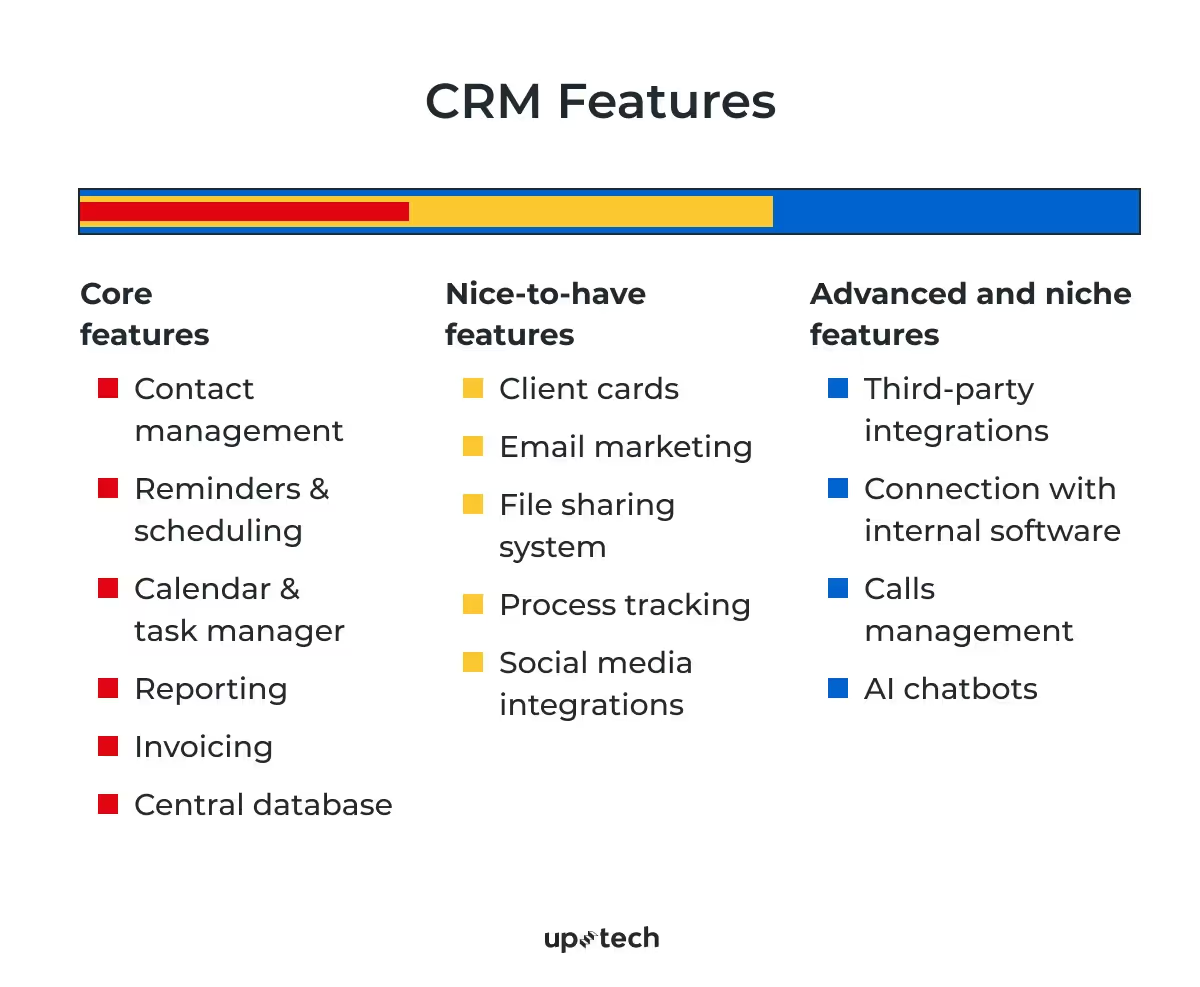
However, since we focus on building a custom CRM system, it’s important to overview all valuable features. And it’s a good practice to think about the required features early in the development process.
Since it's always better to know how to build a CRM strategy with examples, we are here with ours. So, in the Rozmova project, the primary focus in terms of features was on data management, including therapist management, client and payment management, and therapist payments. It facilitated the creation, editing, and display of data.
We also decided to make part of the analysis handled by a separate application, allowing for data analysis. In addition, we needed our CRM to support comments, user authentication (for admins), monitoring changes, and CSV exports for data manipulation. Singling up these functionalities helped us move further with the development.
Core features
As said, these CRM features lay the foundation for basic operational efficiency and user management. Usually, they include, but are not limited to, things like:
Contact management: With this feature, you can organize and manage information about clients and prospects.
Reminders & scheduling: Automated reminders for follow-ups, meetings, and deadlines will help keep the team on track.
Interaction tracking: This part of the CRM software records every customer communication and touchpoint and provides a complete history.
Calendar & task manager: This component allows you to manage and schedule tasks, appointments, and events.
Reporting: A tool module that generates detailed reports for sales, customer interactions, and other CRM activities.
Invoicing: This feature provides you with the capability to generate and dispatch invoices, easily locate specific invoices, and monitor their progress.
Central database: A unified database that stores all customer information and interactions in one place.
Nice-to-have features
Enhanced CRM functionalities that provide more specific tools for customer relationship management:
Client cards: These are detailed profiles for each client, including their interaction history, preferences, and other relevant information. Please note that depending on the CRM type, this feature may be a must-have one.
Email marketing: Tools to create, execute, and track email marketing campaigns directly within the CRM.
File sharing system: This functionality enables you to easily share documents, contracts, and other files among team members and with clients.
Process tracking: This is a good-to-have function that can monitor and manage the status of various business processes, such as sales pipelines and support tickets.
Social media integrations: This module connects with social media platforms to capture leads and track customer interactions.
Advanced features
And, of course, some features provide additional depth and integration. This is especially useful for larger businesses, those with more complex needs, and those who plan on scaling in the near future.
Third-party integrations: Being able to integrate with other software tools and platforms used by the business, such as ERP systems, marketing automation tools, etc., can greatly enhance your workflows.
For example, in our Rozmova project's custom CRM, we used open-source libraries as the foundation. We added Metabase for analyzing data, Google Translate to switch therapist information into different languages, and the Parabola tool to move data between databases easily. These integrations helped make our CRM work just right for our needs.
Connection with internal software: The same goes for integrating with internal systems like HR, inventory, or custom software solutions as it leads you to a unified operational approach.
Calls management: These are tools for logging, recording, and analyzing customer calls.
AI chatbots: Automated AI chatbots for customer service, lead capture, and initial customer interactions are inevitable for a competitive edge these days.
In addition to all the above-mentioned functionalities, there might also be more narrow-focused features to meet the unique requirements of specific industries or business models. Custom CRM solutions may implement artificial intelligence (AI) and machine learning (ML), providing predictive analytics, personalized recommendations, and automation to help you anticipate customer needs and improve decision-making.
Step 4. Find your software development partner
Having dealt with the features list, we’re moving to, perhaps, the most important step in the process of building a custom CRM system from scratch – finding the right software development partner.
Okay, who's going to build your custom CRM? You have two main options: develop it with your own team (in-house development) or outsource its programming to a software development company with related expertise.
In-house CRM development
Building your own CRM from scratch in-house means using your existing team – either the one you have in place or the one you are ready to hire. This is a good choice if you want to keep close control over the project. However, it's a costly endeavor.
Outsourcing your CRM development
If your team lacks the expertise or capacity or you don't have any team at all, you might consider outsourcing the development to a company that specializes in building CRM systems or at least has some expertise in it. This can provide access to a wide range of skills and experience. On top of that, it's a good way to save some money as hiring developers for a startup on an outsourcing basis is usually cheaper than building an in-house team.
One piece of advice at this point is to stay flexible during your initial talks with your development team. You might find that it isn't necessary to build a custom CRM system from scratch. If your business doesn't cater to a highly specialized market or it doesn’t have unique requirements, it may be enough to adapt the existing CRM by adding a few custom features.
Step 5. Request for approximate estimation
Before any development happens, you may want to obtain a precise or approximate CRM development cost estimate. At this step, you detail the project scope, timelines, and specific requirements to get an accurate quote. For in-house projects, consider the pricing points of your team's time and any additional resources needed.
In the case of outsourcing the software development of your custom CRM project, you will get an initial estimate based on your outlined features. This estimate will give you a range for both the timeline and budget required for the project, helping with planning your finances and decision-making on whether to proceed.
Want to get a free consultation regarding your CRM project? Uptech experts are ready to help you.

Step 6. Develop and test a CRM
During the development phase, the project truly begins to take shape. Initially, the design is finalized and approved so that it meets all requirements and expectations. The development team then starts building the CRM, often beginning with a Minimum Viable Product (MVP) to test core functionalities and gather early feedback. This iterative approach allows for fine-tuning and ensures the system performs as expected.
As development progresses, you may want to integrate additional features but, of course, this must be discussed in advance with the team. Next, there comes a testing phase to perform checks for bugs, performance assessment, and user experience evaluation and guarantee that the CRM is reliable before launch.
Step 7. Launch and maintain a CRM
While a significant milestone, launching your custom CRM is just the beginning of an ongoing journey. When you deploy the CRM, your first and foremost task is to ensure a smooth transition with data migration and facilitate sufficient training for all users for better adoption. The importance of continuous support cannot be overstated; It’s okay to have some initial teething problems, but they should be quickly addressed to maintain operational flow.
Also, the evolution of your CRM doesn't stop at launch. Regular updates and feature enhancements are essential to align the system with your business's evolving needs and technological advancements.
Custom CRM Software Development Challenges
Developing a custom CRM, such as the one for our Rozmova project, comes with its unique set of challenges. Drawing from our firsthand experience, we've navigated through various hurdles to tailor a CRM that meets specific needs efficiently.
Here are some of the common challenges we encountered, along with insights into our expertise in overcoming them:
Defining clear requirements
Understanding exactly what we needed from the CRM was the first major hurdle. It involved aligning the software's capabilities with our operational goals and user expectations.
Data migration
Transitioning from one database system to another was a complex process, requiring meticulous planning and execution to ensure data integrity and continuity.
Team adaptation
Getting the team accustomed to the new CRM system posed its own challenges. It required comprehensive training sessions and ongoing support to facilitate a smooth transition.
Handling large data volumes and filters
Our CRM needed to manage significant amounts of data and provide dynamic filtering options. To address this, we opted for a more versatile library that allowed us to develop a versatile filtering and searching system for contacts, therapists, sessions, and more. This helped us save considerable time in the development process.
At the same time, through these challenges, our expertise in custom CRM development has deepened. Owing to this, we managed to deliver a solution that meets the expectations of our project's unique demands.
What Is the Custom-Built CRM System Cost?
From our experience as a software development company, the average price for developing a CRM system can vary widely, typically starting from around $50,000 and potentially reaching up to $700,000.
Several factors influence the final custom CRM cost. They include the project's scope, complexity, and the specific features you wish to incorporate into your CRM. Another significant determinant of the cost to develop custom CRM software is the geographic location of your development team.
Speaking of the software development pricing, here’s our detailed article explaining how much it costs to make a web app.
For instance, hiring developers from North America may come with a higher price tag compared to those from Eastern Europe or India, where labor costs are generally lower. In the US, developers charge from $70 to $200 per hour, while Eastern European specialists provide much lower pricing for their services – $20-$50 per hour. What's more, you don't compromise the quality. For more information about this topic, consider exploring our insights on outsourcing app development.
How Can Uptech Help You Build a Custom CRM Application?
Summing up, we’d like to point out that versatility is the foundation of custom CRM solutions. There’s a good reason why standard CRMs are popular and useful. But… There’s always “but,” right? Only custom CRM software adapts to every part of your business – no matter how unique it may be.
Given Uptech's firsthand expertise in developing custom CRM software from the ground up, we'd like to highlight a few key points on our approach.
- Meeting the company’s and its team's needs. When we work on custom projects, like developing a CRM, we always try to address the specific requirements of the business and the team. It’s our priority to ensure that every feature and functionality helps achieve set goals.
- Growing with your business. Designed for scalability, our custom CRM solutions can evolve with your business, accommodating new features, filters, and functionalities as your needs change.
- Delivering analytics. Relying on our experience of developing a custom CRM for Rozmova, we know well how important built-in analytics is to gain valuable insights into business performance.
- Offering a user-friendly interface. We prioritize a flawless user experience, focusing on an interface that is intuitive and accessible for all users, regardless of their tech savviness.
- Control data access. We never neglect data security and operational efficiency. So, you will be able to manage who has access to what within your CRM along with customizable user roles and permissions.
Uptech’s expertise in custom CRM development ensures that you get a system that truly reflects and supports your business's unique processes and challenges.
Thinking it's time for a CRM that really gets your business? Reach out to Uptech, and let's make something great together.

FAQs
When do you need to build custom CRM software?
In most cases, you build a custom CRM when your business has some specific requirements that off-the-shelf software doesn’t cover with its pre-built functionality. For example, when you need custom reporting and analytics that will be tailored to your internal business metrics.
How long does it take to build a CRM system?
Depending on the complexity and the scope of your custom CRM functionality, building such a system may vary in time greatly. Typically, you will need from a few months to over a year to build a custom CRM system.
How do you plan a CRM system?
When you plan a CRM system, you follow these steps:
- Define your CRM objectives
- Initiate the discovery process
- Select desired CRM features
- Choose a software development partner
- Obtain a rough cost estimate
- Develop and test the CRM
- Deploy the CRM