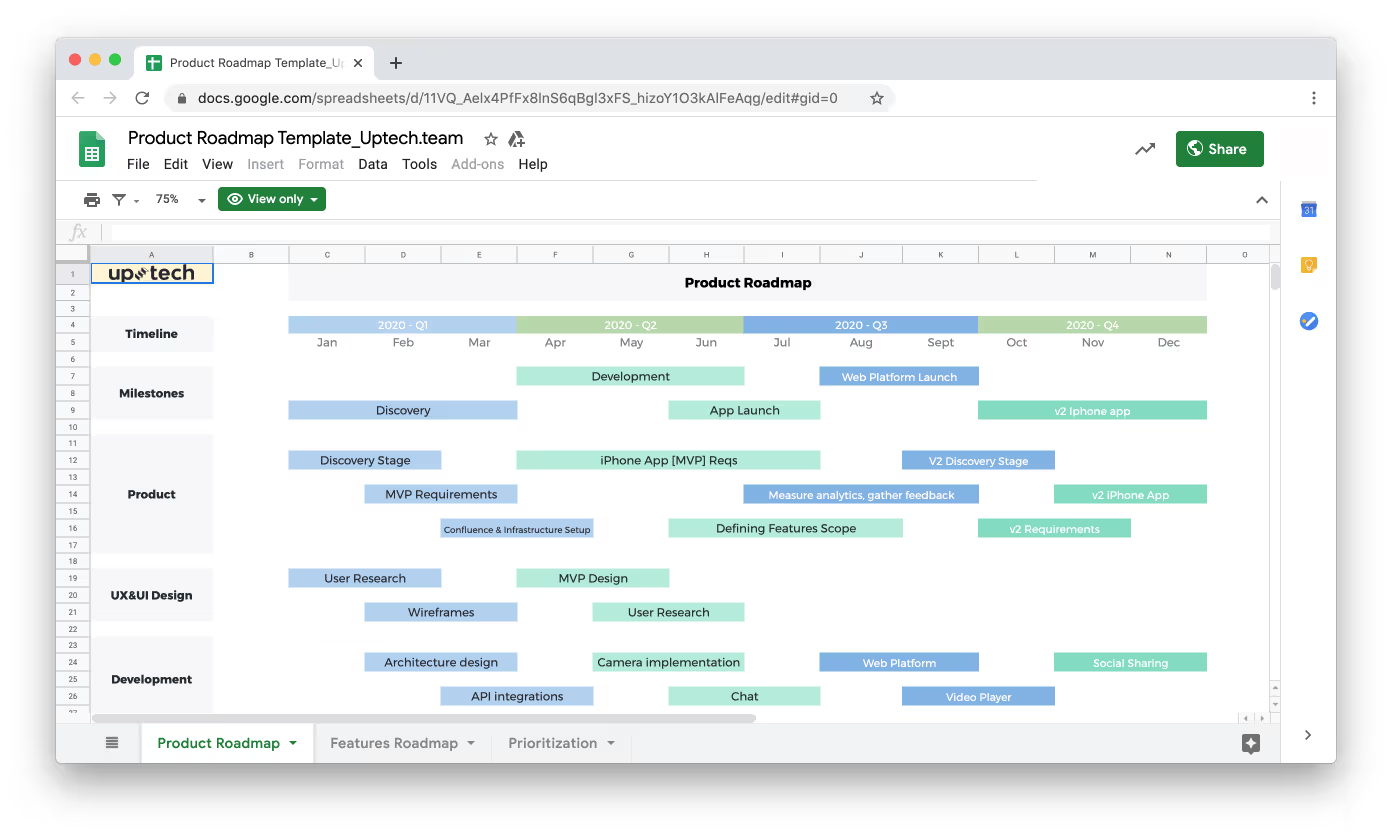Wondering how to make your own AI chatbot for business purposes or personal use? Not surprising since new-generation AI chatbots, like ChatGPT, shatter preexisting imaginations the public has about such software and prompt companies to get or build one. With near-human-like intelligence, AI bots can do more than answer simple questions: They understand and respond coherently to different language styles and nuances.
According to Gartner, nearly 25% of businesses will rely on AI chatbots as the main customer service channel by 2027. Another cool statistic from the Zendesk CX Trends Report states that 71% of customers feel AI and chatbots enable them to receive faster replies. These are only a few reasons why organizations are experimenting with generative AI technologies, which power the likes of ChatGPT, in various business use cases.
As the AI expert at Uptech, I’ve overseen various apps embracing advanced AI capabilities to provide better and personalized user experiences. Our team has also built AI solutions with deep learning models, such as Dyvo.ai for business, to help business users and consumers benefit from emerging AI technologies.
In this article, I’ll share the benefits of chatbots and how to create your own Generative AI chatbot from scratch.

What is AI Chatbot?
An AI chatbot is a software system that can understand, analyze, and respond to human speech in a broad context. For this, it uses AI algorithms and techniques, including machine learning and natural language processing (NLP). AI chatbots are trained with immense datasets and retain information from conversations for future learning.
AI chatbots allow businesses to create a personalized experience or conversation for each user. Rather than prompting users to choose pre-defined options, advanced AI-powered chatbots can answer questions out of the script, usually asked in normal conversations.
This makes AI chatbots useful for many purposes, including:
- Supporting internal business workflows, such as employee onboarding and knowledge-sharing.
- Providing personalized and 24/7 customer support.
- Offering recommendations tailored to specific users' preferences and past interactions.
Types of AI chatbots
There are quite a few categories of chatbots, with different sources providing different names. So, just to avoid any confusion in case you have come across other lists, I’ve decided to differentiate chatbots based on the technology they use and how they are programmed to interact with users.
By the type of interaction, chatbots can be:
- Text-based
- Voice-based
By the type of technology, they are categorized into:
- Traditional (Rule-, menu-, and keyword-based)
- AI-powered (Contextual and Generative)
- Hybrid (Use both types of technologies)
Here are the key types of chatbots I would like you to take a closer look at.
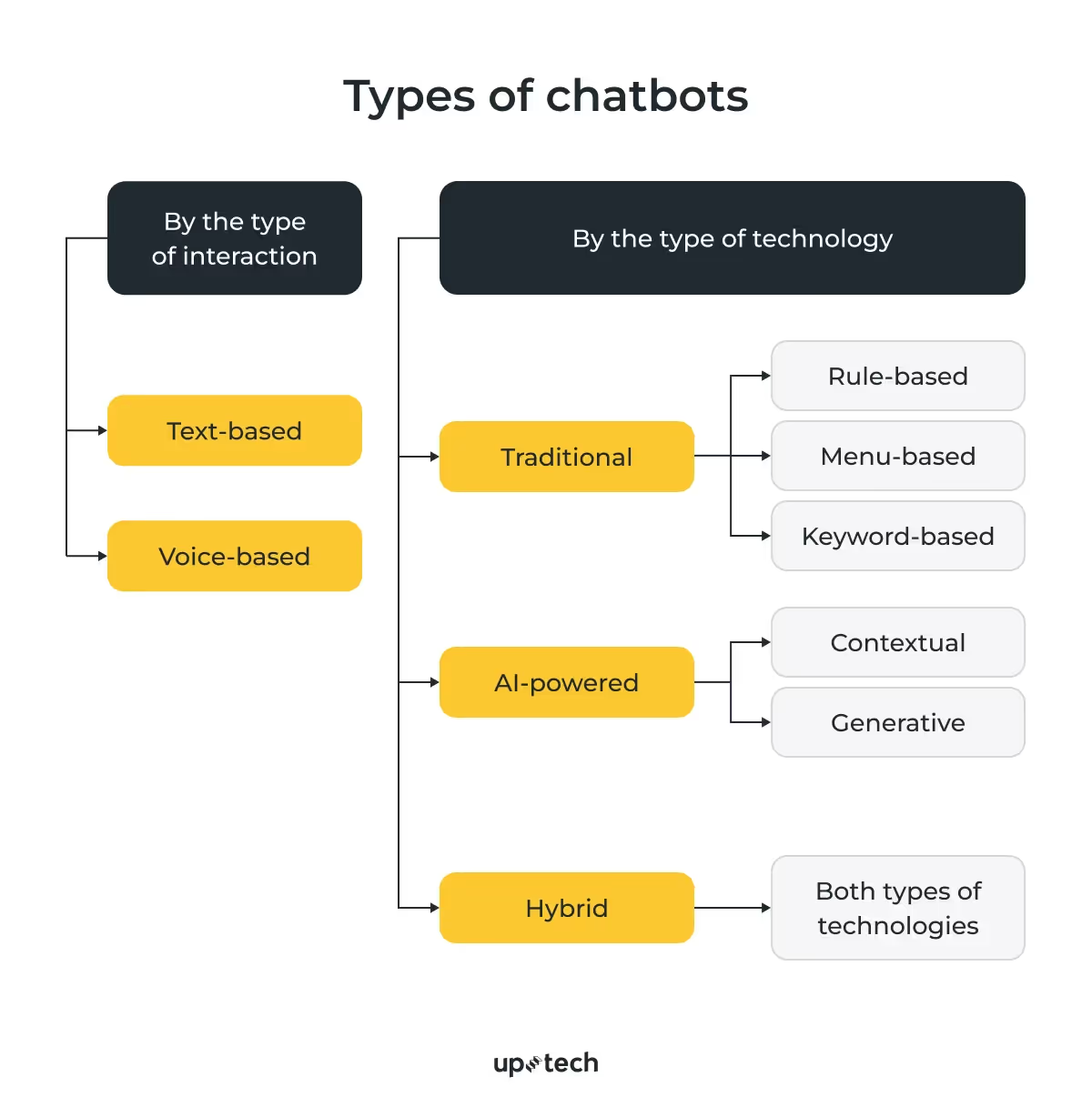
Menu- or button-based chatbots
Menu/button-based chatbots are the simplest type of chatbot. They are equipped with a set of predefined options or buttons for a user to interact with. These bots don't understand language like humans; instead, they rely on users clicking or tapping specific options to proceed with a conversation.
Example. Imagine you're using a menu-based chatbot to book a flight. The chatbot might show you buttons for different steps, like "Choose Destination" → "Select Date and Time" → "Pick the Seat" → "Make Payment." At each stage, you, as a user, must make a selection so that the chatbot can present the next set of options until your booking is complete.
This is a straightforward interaction type: It doesn't require the chatbot to interpret or understand natural language, so artificial intelligence doesn’t need to step in.
Rule-based chatbots
Also known as decision-tree bots, rule-based chatbots operate on a set of rules (who would have thought, right?) and if-then scenarios. Simply put, if the condition X happens, then the Y result is provided. Rule-based chatbots can handle more complex queries than menu-based ones, but are limited to the scenarios they have been programmed for.
Example. Consider a rule-based chatbot at a bank. It's programmed to understand commands involving account management. If a user types, "Transfer $500 from savings to checking," the chatbot recognizes the specific action "transfer," the amount "$500," and the accounts involved, all thanks to the rules it has been packed with. It then either completes the transaction or requests additional verification.
So, no AI here, too.
Keyword recognition-based chatbots
Keyword-based chatbots, as the name suggests, respond to user inputs by looking for specific keywords to determine the reply. They understand neither the context nor the natural flow of conversation. Such bots can handle only simple queries that include the keywords they recognize.
Example. If we take the same banking setting, the keyword-based chatbot will only be able to understand simple commands based directly on keywords. For example, if a user says, "Check balance," it recognizes the keyword "balance" and shows the account balance. However, if a user phrases their request differently, like "How much is in my account?" without using the keyword "balance," the chatbot might not understand and could fail to provide the correct information.
AI isn’t used here, either.
AI-powered chatbots (Contextual chatbots)
Finally, we have come to the bots that work thanks to AI, namely, machine learning and NLP, to understand the context and intent of a user's message. The more such bots communicate, the more they learn from these interactions to improve their responses.
Unlike the traditional chatbots I have described previously, AI-powered chatbot systems can handle open-ended conversations and complex customer service tasks.
Example. Let’s get back to the example with a bank, but now it uses an AI chatbot. In this scenario, a user might ask vague questions like, "How much money did I spend?"
Instead of providing a generic answer, the chatbot may ask follow-up questions to clarify: "Do you want to know your spending for this month or a different period? And should I include all accounts or just your checking account?"
As you can see, the chatbot can have a real conversation and ask for more details to make sure it gives a user exactly the information they need.
Voice-based chatbots
Voice chatbots are software systems that use speech recognition technology to interpret spoken commands and questions. This technology converts spoken language into text. Words are transformed into numerical values or vectors that the system can understand – because, unlike humans, these systems don't process spoken language directly.
Once the processing part is done, the chatbot uses text-to-speech technology to convert the text response back into audible speech.
Example. Imagine you have a voice-enabled healthcare AI assistant. You might say, "What time should I take my medication?" The voice chatbot captures your speech, translates it into data it can analyze, determines your medication schedule, and then responds in a clear voice, "Take your medication at 6 PM."
Voice assistants mainly use AI to provide relevant information.
Generative AI chatbots
These are the most advanced versions of AI chatbots. They can generate new responses from scratch rather than selecting from predefined responses.
Generative AI chatbots typically use advanced deep learning (DL) models like:
- Recurrent Neural Networks (RNNs)
- Long Short-Term Memory Networks (LSTMs)
- Transformers (in particular)
These models can understand and generate human-like text based on the input they receive. Among these, transformers have become especially popular as they can effectively process sequences of data and have the ability to process different parts of the input data simultaneously.
Many generative AI chatbots you have come across or used are developed using architectures based on models like OpenAI GPT (Generative Pre-trained Transformer) and Google Gemini (BERT).
Example. Let's say you run a small to medium-sized retail business that sells tech goods. And you have a customer service chatbot that's been trained on models like GPT. Your customer who bought a watch last week might ask, "What do I do if my smartwatch screen goes black?"
The chatbot, using its training on vast amounts of text data, generates a specific and relevant response: "Try resetting your watch by pressing the power button three times.” The worst-case scenario is that the customer gets back with another query, “It’s still black.” The chatbot can then redirect the customer to a human assistant, saying, “If the screen remains black, please contact our support for a repair."
The best-case scenario is that the advice worked, and you saved your customer support team time to work on more complex tasks.
Hybrid chatbots
Hybrid chatbots combine the simplicity of rule-based systems with the advanced understanding and adaptability of AI-driven models.
This mix allows them to handle various tasks:
- For the rule-based part, they can quickly offer predefined responses to common queries.
- For AI aspects, they turn to ML technologies to interpret and generate responses based on the conversation's context.
Example. Imagine you own an online sports retail shop. You could opt for a hybrid chatbot to assist your customers online.
Here’s how it might work: A customer messages your chatbot, "What are the latest running shoes to run like Kipchoge?" The rule-based part of your chatbot lists the newest models designed for serious runners. Then, if the customer wants to know which of those models might be best for marathon training, the AI component analyzes their past purchases and preferences to make a personalized recommendation.
So, how are AI chatbots different from traditional ones? They go far beyond the rigid, rules-based systems of the past. They understand intent, learn from every interaction, remember user preferences, and even perform tasks through robotic process automation (RPA) in industries like healthcare. With generative capabilities, they can craft responses that feel natural, relevant, and tailored to each user. This combination makes them not just tools for answering questions, but intelligent assistants that improve experiences and efficiency across multiple domains.
Want to learn the difference between AI chatbots and AI agents, and how to build the latter? Check out the guide.

7 Steps to Build Your Own AI Chatbot
Now, the real work begins as you are about to find out how to create your AI chatbot. The process that my team and I at Uptech use takes only 7 main steps.
To build your own AI chatbot from scratch, you will need to:
- Define your use case
- Select the fitting channel for your AI chatbot
- Choose a tech stack to build an AI chatbot
- Build a knowledge base for the chatbot
- Design the chatbot conversation
- Integrate and test the chatbot
- Launch and monitor your AI chatbot
Let’s detail each step.

Step 1: Define your use case
An AI chatbot serves various purposes. So, first things first, think of why you need this type of software. It’s advisable to be as specific as possible.
Start by brainstorming and asking questions, like:
- Are you building a chatbot to augment your customer support team or completely automate this process?
- Do you intend to use conversational AI to drive more sales to your e-commerce stores?
- What will be the core feature of your future AI chatbot?
Asking such questions offers clarity and direction in your chatbot development strategy.
Sometimes, businesses need an AI chatbot that provides more than a simple FAQ. For example, you want to use a chatbot to drive sales by learning what customers want and suggesting relevant products. In such cases, you’ll need to build an advanced AI chatbot that integrates various technologies together.
Step 2: Select the fitting channel for your AI chatbot
When building an AI chatbot, another important step is to think about where to place it so it's easy for your users to find and use.
Common options include:
- your mobile app
- your website
- popular messaging platforms like WhatsApp, Telegram, or Facebook Messenger.
If you are hesitant about how to pick a fitting channel, here’s what to consider:
- Accessibility. It’s always a good idea to go for the channels that your audience already uses regularly. This makes it super easy for them to start interacting with your chatbot.
- Integration ease. Some platforms, like your website or a mobile app, are often central hubs for customer interactions. These are great spots to roll out your chatbot because they’re where people already go to ask questions or get help.
- Multi-channel. If it fits your strategy, you can always deploy your chatbot across several channels. This is especially handy if you have a medium- to large-sized business that operates for a wide range of customers, perhaps internationally or across different regions with various preferred platforms. You can even tweak your chatbot’s style, tone, and content to better suit each channel.
Step 3: Choose a tech stack to build an AI chatbot
Based on the interactions you want to have as well as the results of and answers from the previous step, you move to the step of choosing the fitting technologies.
For example:
- Your goal is limited to developing a simple question-and-answer chatbot. You can customize a commercial chatbot from AWS, IBM, or Microsoft, and it’ll be more than enough. These chatbots are relatively easy to set up, and you can deploy them on various channels, including websites, social media, or as standalone apps.
- Alternatively, you want a custom AI chatbot with the capabilities not provided by standard chatbot engines. Say it requires multiple integrations to the systems you use for the business operations, and/or it must provide advanced analytics, etc. Such requirements require the use of Python machine-learning libraries and frameworks.
I suggest a few variants of the tech stacks you can use to develop your chatbot with. Since the list isn’t exhaustive, you can contact us, and we will consult you on your question.
Natural language processing tools
A natural language processor, or NLP system, allows the chatbot to understand and construct sentences like a human does.
It provides linguistic capabilities, such as:
- Tokenization is the process of breaking down the text into certain pieces, such as words, phrases, punctuation, etc. These pieces are called tokens, hence the name of the technique.
- Part-of-speech tagging – the process of detecting the grammatical category of each word in a sentence – whether it functions as a noun, verb, adjective, etc. This helps the NLP system understand the role of each word in the sentence and, therefore, interpret the sentence's overall meaning.
- Lemmatization is the process of reducing a word to its base or root form. There are also things like stemming that just chops off endings from words. Lemmatization, on the other hand, considers the vocabulary and morphological analysis of words to return the base or dictionary form of a word, which is known as the lemma.
For example, "running," "ran," and "runs" are all forms of the verb "run." Lemmatization would convert these to "run," helping the system to understand that they all refer to the same concept.
These particular capabilities separate ChatGPT-like chatbots from those limited to simple selections.
There are several popular NLP platforms you can use to build an AI chatbot instead of developing your own NLP systems. They are:
- Amazon Lex
- Google DialogFlow
- IBM Watson Assistant
- Microsoft Bot Framework
These NLP systems let you create, configure, and adapt a chatbot to your business needs without much programming.
Cloud infrastructure
Cloud platforms allow you to deploy, manage, and scale your NLP engine, machine learning workload, and chatbot application. While chatbots free you from over-relying on a human support team, they require sufficient computing resources to scale as your business grows.
Popular cloud platforms include, but are not limited to, the following solutions:
- AWS
- Microsoft Azure
- Google Cloud Resources
- IBM Cloud
All these platforms abstract the complex server provisioning process. And they let you scale computing power to your AI chatbots as necessary.
AI/ML software
Once you’ve identified an NLP system and cloud platform, you may need to build software to bring the technologies to users. Often, the software incorporates artificial intelligence and machine learning (AI/ML) capabilities. We use several libraries and resources to create the AI/ML software.
- PyTorch is an open-source machine learning library that allows developers to build NLP applications.
- TensorFlow provides open-source tools for training deep learning models.
- Scikit-learn offers data analysis resources for Python developers to build machine learning algorithms.
- Pre-trained large language models, which you can fine-tune for specific use cases to save cost and time.
- Other machine learning libraries, such as Langchain and LLamaIndex, provide a framework for your chatbot application.
- Vector stores like PineCone.io allow the AI model to store long-term memories as vector embeddings.

Step 4: Build a knowledge base for the chatbot
Skip this if you’re developing a simple, rule-based chatbot. But you’re here to learn how to create your own AI chatbot, right? And such a software system, in order to be called intelligent, requires data for training and learning. Basically, what you need to do is prepare a knowledge base to support continuous refinement to the context it was designed for.
The knowledge base for your AI chatbot must contain enough data. When we say “enough,” we mean “a lot of high-quality, relevant data.”
So, where can we get this information?
There are three options:
1. Internal data. Start by leveraging the datasets you already have.
This could include FAQs, product manuals, customer service transcripts, or data from your CRM system.
For instance, if your chatbot is designed to handle queries related to customer relationship management (CRM), your existing CRM data is invaluable.
However, this data isn’t readily available for use. It must be first prepared through processes like:
- cleaning – when you remove duplicates, correct errors, and fill in missing values;
- normalization – when you adjust data to ensure consistency in format and units, among other things.
2. Public datasets. If you build an AI chatbot from scratch without existing data, public datasets can be a good option. There are numerous resources online where you can find datasets tailored to various industries and functions. For example, the Stanford Question Answering Dataset (SQuAD) can be found on Kaggle. These datasets have been pre-processed to a degree, but you'll likely need to perform additional activities to tailor them to your specific needs.
3. Generated data. Sometimes, the best way to ensure your chatbot understands the nuances of your specific requirements is to create custom data. You simply write multiple variations of potential customer queries, even if they lead to the same answer.
Say you want to make your own AI chatbot to handle customer inquiries. For this, you may draft various ways a customer might phrase a question about returning a product. This practice improves the chatbot's ability to understand and respond accurately to real-world input, no matter how the question is phrased.
Step 5: Design the chatbot conversation
Here comes the step when you design the conversation flow for the chatbot. If you’re building a simple chatbot, configure the decision tree with actions and messages that users interact with. A decision tree is an ML model that can be considered a flowchart; it maps out all the possible responses your chatbot can give depending on what users say. However, you’ll need to train the chatbot to understand user intent to enable the bot to take a more proactive role.
For example, a rule-based chatbot can’t respond to what it was not configured to do, but a machine learning-powered chatbot can. That's because machine learning models get smarter over time. They learn from conversations they have and get better at figuring out what users mean, even if it’s the first time they’re hearing something.
To build a chatbot capable of crafting human-like responses, you’ll need to select a base model (e.g., one of the large language models like GPT, Claude, or Llama) and develop prompts to produce the desired response.
This process is known as prompt engineering – when scenario-based triggers are created to teach the chatbot how to respond in various situations. The model then learns from the expected results and retains what it has learned for subsequent usage.
Step 6: Integrate and test the chatbot
Next, integrate and test the chatbot’s functionality with the product it was designed for. This involves designing a good UI/UX flow to assimilate the chatbot into a new or existing app seamlessly.
Let's say you are building your AI chatbot using the advanced language processing capabilities of the GPT-4 model by OpenAI. You would need to ensure that the chatbot interface is user-friendly and intuitive: The good one allows users to interact easily without feeling overwhelmed by technology.
How to approach this?
Integration with existing infrastructure
API Integration. If you are using a model like GPT-4 through an API, ensure the API is properly connected to your application. This includes setting up secure API keys, configuring endpoint URLs, and handling rate limits to avoid over-calling, which can lead to additional costs and latency issues.
Data synchronization. Ensure that your chatbot can access and interact with your existing databases or CRM systems. This might involve setting up database access layers or middleware that can translate between the chatbot’s data format and your internal systems.
Learn more about AI integration in our blog post.
User interface integration
Embedding in apps. For mobile or web applications, you connect the chatbot to the UI, which is easily accessible, such as a floating chat icon on all pages or a dedicated section within the app.
Design consistency. The chatbot’s UI design must also align with your brand and the rest of your app’s user interface. You might need custom CSS styling or frameworks that match your app’s look and feel.
Testing and validation
Functional testing. Test the chatbot’s core functionalities: Whether or not it understands queries, fetches correct data, and provides accurate responses. Automated testing scripts can help simulate numerous interaction scenarios, such as when:
- a user asks an ambiguous question,
- the conversation spans multiple turns, or
- the request falls outside the chatbot’s scope
Performance testing. A chatbot must be tested for performance to see how it handles expected user loads, especially during peak usage times, to avoid slowdowns or crashes.
Deployment
Staging environment. Before going live, test the chatbot in various real-world scenarios to ensure it responds correctly. Use both scripted scenarios and natural language inputs to simulate different types of user interactions.
Pilot program and refinement. Also, consider running a pilot program to test the chatbot with a selected group of users. Gather feedback and fine-tune the chatbot or the underlying deep-learning language model. Ensure that the chatbot responds as expected and that it’s possible to escalate a conversation to a human agent.
Security and compliance measures
Since AI-powered chatbots can generate realistic text based on the inputs they receive, you must implement robust security measures for privacy purposes and to prevent data breaches. For this, you secure data transmissions and adhere to data privacy laws relevant to your users' geographies.
Step 7: Launch and monitor your AI chatbot
Once satisfied, you can launch the AI chatbot to the public. But it doesn’t mean that the work is over.
Regular updates and fine-tuning. Continuously update the chatbot’s training data based on new information and interactions. It’s a must to fine-tune the model with updated prompts and responses as new customer service issues arise. Otherwise, you may end up with an irrelevant chatbot that brings no value to the business.
Monitoring tools. Use monitoring tools to track how the chatbot performs over time. Analyze metrics such as response time, resolution rate, and user satisfaction to gauge effectiveness. Monitoring will help you quickly identify and resolve any performance issues.
With these steps in mind, the right tools at your disposal, and, most importantly, the team with the fitting expertise to help you, it will be easy to create your own AI chatbot.
AI Chatbot Builders vs. Building a Custom AI Bot
As you might have noticed from all the abovementioned, I mainly focused on the nuances of developing custom AI software systems. Yet, it is unfair to ignore the existence of the off-the-shelf chatbot builders. That’s why in this section, I will touch on the main differences between as well as the pros and cons of each approach.
When to choose an AI chatbot builder?
If you're looking for a chatbot with basic features, are short on time, or have a limited budget, an AI chatbot builder is a practical option. Platforms like Chatfuel and Google’s Dialogflow are just a few examples you can consider.
AI chatbot builders’ pros
- You can get your chatbot up and running quickly.
- Most builders offer user-friendly low-code or no-code interfaces, making them accessible to non-technical users.
- Builders are generally cheaper upfront than developing a custom bot.
AI chatbot builders' cons
- The capabilities of such platforms are limited. So, you won’t be able to achieve high levels of customization.
- As the number of your customers grows, you may face scalability issues. Builders often don’t handle complex interactions well.
- You get platform-dependent, meaning you completely rely on the platform’s longevity and support.
- Ongoing costs can accumulate, depending on the platform's pricing structure.
When is it better to build a custom AI chatbot?
On the other hand, developing a chatbot from scratch is an option if your needs are unique.
Custom AI chatbot pros
- You get complete customization with every aspect of the chatbot perfectly tailored to your specific requirements.
- There's also complete control over functionality: Include whatever functionalities are necessary without platform-imposed limitations.
- Custom bots scale with no issues and better handle growth and complexity as your business evolves.
- You can integrate such bots with existing systems and adapt them to new ones.
Custom AI chatbot cons
- Custom bots are more expensive due to development and infrastructure costs.
- They require skilled developers and more management effort.
- It takes more time to develop and test custom AI bots before going live.
When it comes to choosing what path to take to make your own AI chatbot, there are significant trade-offs between using a chatbot builder and developing a custom solution. The best choice really depends on your specific goals, requirements, and available resources.
AI Chatbot Market Overview
Innovations in AI chatbot technologies bring new opportunities to businesses and consumers alike. Companies like OpenAI, Google, Anthropic, Amazon, and Microsoft are in charge of how organizations adapt and integrate conversational AI capabilities. OpenAI, Google, and Microsoft dominate almost 80% of the chatbot market share in 2025.
The same statistics show that real estate is a top industry adopter of AI chatbots, with 28% adoption. Meanwhile, Precedence Research predicted that AI chatbots would boost growth in the healthcare sector by enabling privacy protection for patients seeking online consultations.
A study predicted the global market size will expand at a 23.3% CAGR from 2023 to 2030. The promising growth is fueled by the chatbot’s ability to reduce operating costs and automate business processes.
Other interesting trends in the AI chatbot market include the following:
- Gartner reports that by 2025, 80% of companies will be using or planning to use AI-powered chatbots for customer service.
- By late 2024, McKinsey found more companies saving costs with GenAI, especially in supply chain (61%), service operations (58%), and finance (56%) — all areas where AI chatbots now play a bigger role.
- Another interesting statistic shows that the top 10 chatbots attracted 55.88 billion visits in just 12 months, cementing their status as major players in the AI space.
These numbers make it clear that AI chatbots are no longer just an emerging technology; they have become a core part of business operations across various industries. As adoption grows and capabilities expand, companies that invest in chatbot solutions today are positioning themselves to stay competitive, cut costs, and deliver better customer experiences in the years ahead.
Popular Real-Life Usage of AI Chatbot
Chatbots are not new software technologies, but recent AI advancements have changed how they can be deployed in various industries. I have rounded up several illustratory examples in this section.
Healthcare
Healthcare AI chatbots bring efficiency into patient management.
Instead of relying on manual administrative staff, patients use chatbots to:
- schedule appointments
- receive diagnosis reports
- get prescription lists
- seek other healthcare information
AI chatbots ensure patient anonymity while gathering feedback to provide a better care experience, which benefits mental health patients.
Also, the recent pandemic has spurred AI chatbot usage in scheduling vaccinations and limiting physical interactions at healthcare premises.
E-commerce
AI chatbots allow e-commerce businesses to maintain an active and engaging presence across different channels. Customers can interact with these chatbots 24/7 to get product information, make purchases, and track deliveries. Generative AI in e-commerce takes this further by enabling personalized product recommendations based on search phrases, keywords, or past purchases. Store owners can use chatbots to process customer data, display targeted ads, and follow up on abandoned carts to boost conversions.
Recent findings show that millennials and Gen Z increasingly prefer to make purchases through chatbots, with 71% of Gen Z favoring this option.
Finance
Generative AI in banking can potentially save up to $340 billion annually. Financial institutions use AI chatbots to elevate customer experience, strengthen security, and automate banking processes.
For example, banks use AI chatbots to recommend insurance, investment, or other financial products based on customers’ credit profiles and transaction histories.
Moreover, chatbots help customers receive the required information and financial services without delays. They can also detect fraudulent behavior by analyzing the user’s conversation patterns.
Media and Entertainment
Content providers use AI chatbots to streamline content delivery to their audience for better engagement. By integrating chatbots with users' databases, media companies can suggest content that might interest the users.
A chatbot also allows users to search for content with text messages and receive personalized alerts for specific movies or events.

Travel and Tourism
Travel agents benefit from the versatility that AI chatbots offer in different ways. For example, they use a chatbot to keep track of bookings and upsell personalized packages to specific customers.
Meanwhile, customers can use a chatbot to create a travel plan based on their destination, budget, and other preferences.
How an AI Chatbot Benefits Your Business
Companies face cost and time pressure to compete in different markets. Industry leaders like Starbucks, British Airways, and eBay continue to use chatbots to support their operations and improve process efficiency. According to Accenture Research, 57% of business executives reported significant financial returns with chatbots compared to the minimal implementation effort.
But what about your business? How does having your own AI chatbot benefit your team, customers, and profitability? I have analyzed quite a few cases. Here are the key conclusions I have come to.

Instant 24/7 response
AI chatbots allow you to provide prompt customer support at all times without scaling your team. Customers can ask questions, get help, and resolve issues quickly without waiting for human personnel. This improves brand perception and encourages customers to return to make more purchases.
Personalized engagement
Customers expect their wants and needs to be listened to instead of being pitched a generic product or solution. An AI chatbot analyzes the customer’s past purchases, preferences, and interactions before providing relevant recommendations. It brings a personalized touch that is least expected from a digital screen.
Simplified process
Some users may need help navigating, searching, or shopping in a digital store. An intelligent chatbot helps to ease the user’s mind and take them through a series of easy steps. This way, you increase customer retention, satisfaction, and loyalty.
Multilingual response
Building your own AI chatbot helps you expand your business to different regions while maintaining a consistent user experience. Instead of hiring large support teams in different countries, you train the AI bot in languages native to your customers. For example, you can train a chatbot to converse in English, Spanish, French, German, and dozens of other languages.
Automation of routine inquiries
Customers habitually turn to chatbots to ask fundamental questions. Implementing AI chatbots frees your support team from replying to common questions. Instead, they can devote their attention to more complicated issues that need personal attention.
Cost-saving and time-saving
Hiring and scaling customer service personnel adds up to considerable business costs. Adopting an AI chatbot not only frees up financial resources but also improves the time spent responding to all customer queries manually. For a better picture, Jupiter Research predicted that the retail, healthcare, and banking sectors would save up to $11 billion in 2023 with chatbots.
Improved interactions and conversions
With an always-available chatbot, your customers no longer have to wait to be attended to. Instead, the chatbot provides prompt replies, accurate answers, and a human-like response, resulting in happier customers. A chatbot also serves as a funnel that connects to your email list or CRM software. In simpler words, an AI chatbot helps you build long-lasting relationships with visitors and turn them into leads.
Customer data collection
In the digital era, businesses rely on big data to strategize their next moves. AI chatbots are capable information gatherers, carefully filtering and sorting helpful information from each conversation. Your business can mine these data on the backend for actionable insights.
Increased session duration
Poor engagement is often blamed for customers leaving a website. AI chatbots can retain customers’ interest by actively engaging them. For example, you can train an AI chatbot to greet new visitors or intervene if the user is leaving your website by offering promotions or free gifts.
Improved customer experience
AI chatbots help you provide a better customer experience in various areas. Be it maintaining an omnipresence on different channels, personalizing customer journeys, or suggesting useful products, chatbots make interaction with your business a pleasant experience.
Anonymity
AI chatbot provides privacy for users hesitant to chat with human personnel. This is relevant in medical use cases, like healthcare documentation where patients share sensitive information when seeking treatment online. They perceive chatbots as neutral and non-judgemental and are likelier to open up about their problems.
How Much Does It Cost to Build Your Own AI Chatbot?
AI chatbot development pricing can range from $5,000 to more than $150,000 and can take from 3 months to more than a year to be built. To give you a bigger picture, the average cost to develop AI software can range from $10,000 for a simple solution or feature to $200,000 and more for the complex tech part alone.
So why does the amount you need to spend to build an AI chatbot vary?
The development effort might differ depending on the:
- use case
- complexity
- integrations
- tech requirements, to name a few factors.
Here’s a breakdown of AI chatbot development costs based on the complexity of the project.
Also, data security, hosting infrastructure, storage, and support affect AI chatbot development fees. You also can’t discount the fact that AI developers from different countries might charge varying rates.
That said, building a more or less advanced AI chatbot within $20k and getting the PoC delivered in 3 months is possible. It’s best to consult an AI development team with specific requirements for a more accurate estimate.

How Uptech Can Help
Uptech is an international software development company. With firsthand expertise in the AI domain, we are among the top AI development companies. We help small to mid-sized businesses embrace and adopt emerging technologies, including chatbots and generative AI. Our team comprises app developers, software experts, data analysts, and machine learning engineers skilled in building AI-powered apps.
Our team developed many AI-based systems. One of the recent cases includes an AI-powered prescription automation solution for a German healthcare startup. The system scans handwritten and digital prescriptions, merges multiple documents into a single medication plan, and generates a compliant barcode for streamlined order processing. With 85–90% accuracy, it speeds up prescription handling, reduces errors, and helps the client meet strict healthcare regulations.
Presidio Investors, a US-based investment firm, turned to Uptech to automate deal analysis and investment data processing with AI. We built a system that extracts key financial information from emails and attachments, structures it in JSON, and uploads it directly to their CRM. This reduced manual work by 80% and enabled the team to process up to 100 deals per day while focusing on high-value investment decisions. All operations run in a secure, compliant cloud environment to protect sensitive financial data.
After years of delivering purposeful apps, we know great products start from understanding your users. Even if you’re building an AI chatbot, you can’t overlook the real problem your business is trying to solve. We work closely with our clients and ensure the deliverables fit the target market. Along the way, we bagged several awards and recognitions, including Clutch’s Top 100 App Development Companies.
When you work with us, you can expect:
- A team of multidisciplinary software professionals who align tech requirements with your business goals.
- Open communication channels to ensure you’re informed of progress and able to provide prompt feedback.
- Cost-friendly chatbot development from one of the most preferred outsourcing destinations.
- The same quality and professionalism that has garnered good reviews from our clients worldwide.
- An AI chatbot of your own that engages customers just like your human support team does.
Generative AI is changing how chatbots behave and increasing their value to businesses. Both customers and companies will benefit from the presence of AI chatbots at various interaction points. We’ve shared key technologies and steps our team uses to develop and integrate AI chatbots with business applications. And we hope you have a better idea to build your chatbots.
Otherwise, talk to our team, and let us create an AI chatbot with proven steps for you.






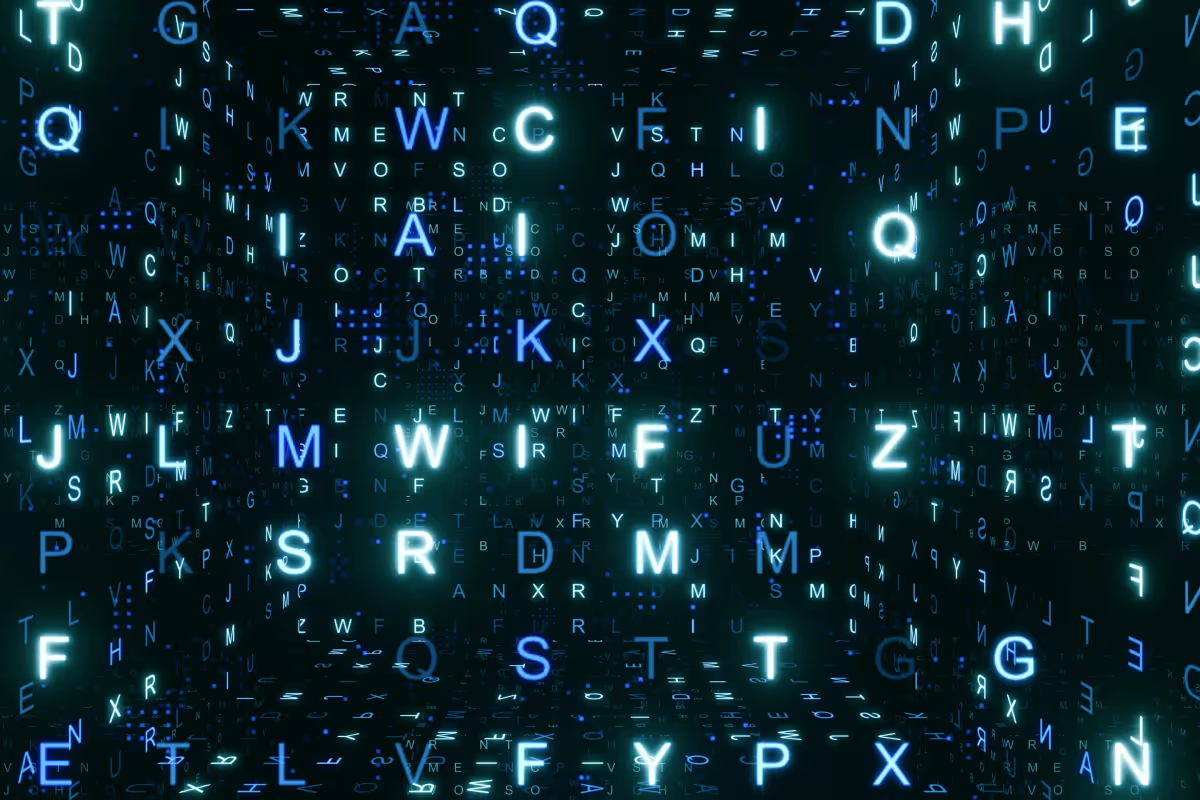


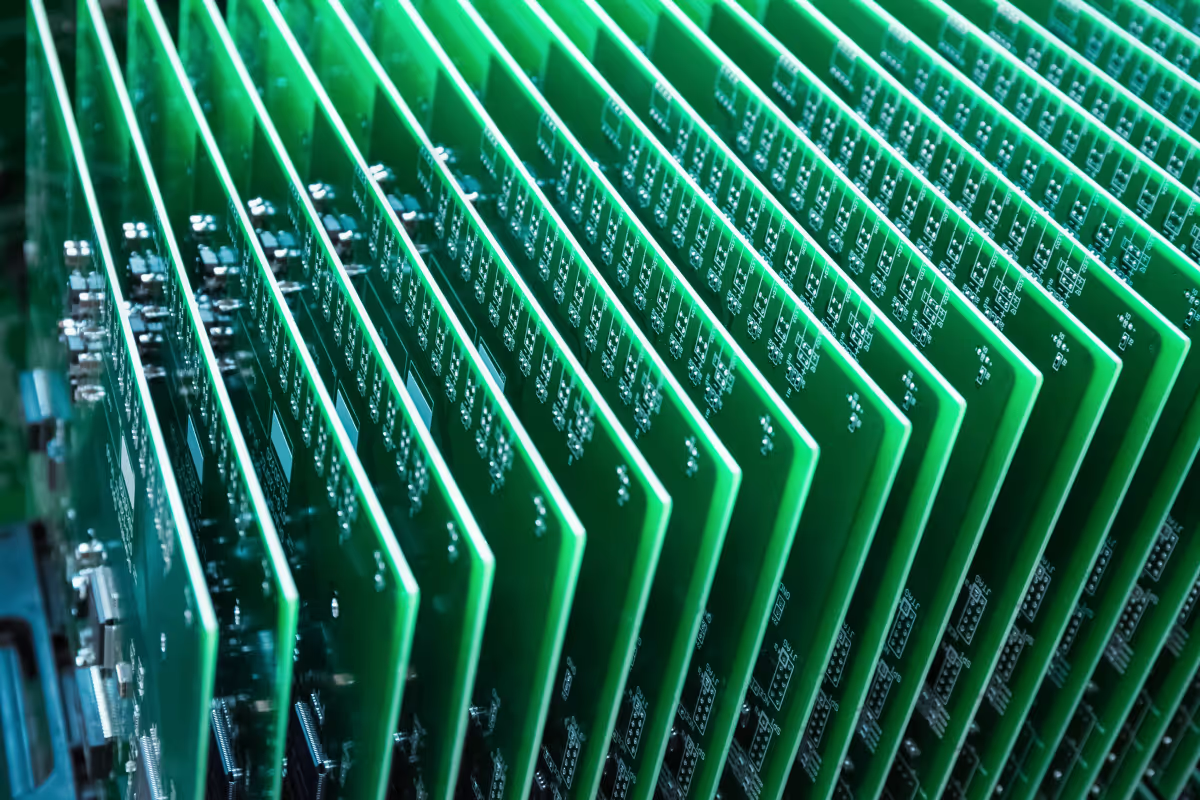
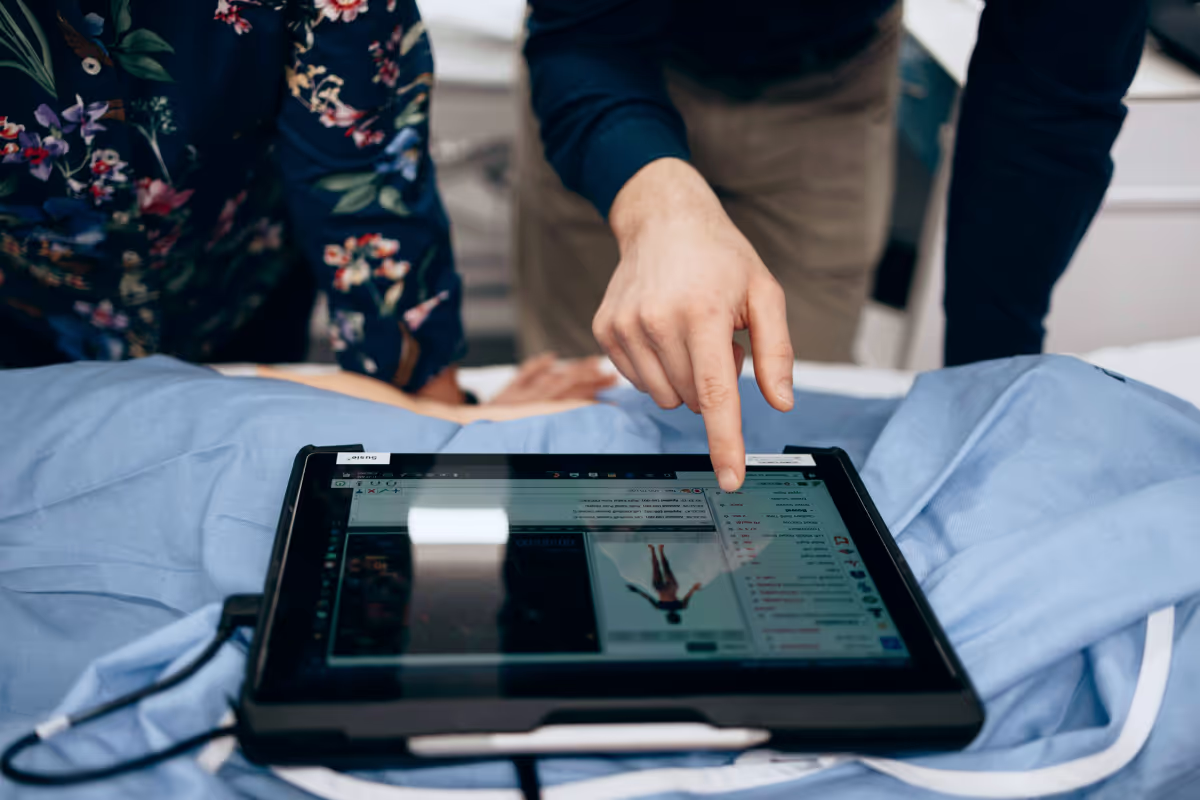










































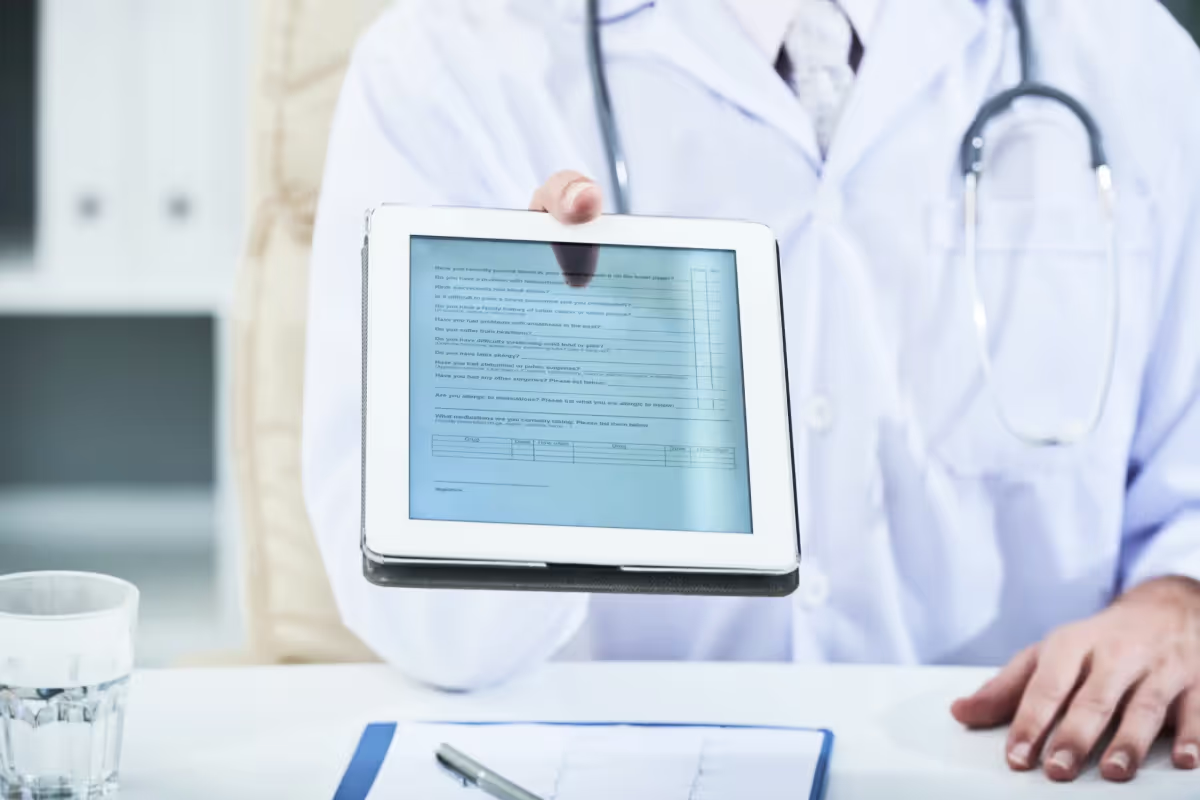



























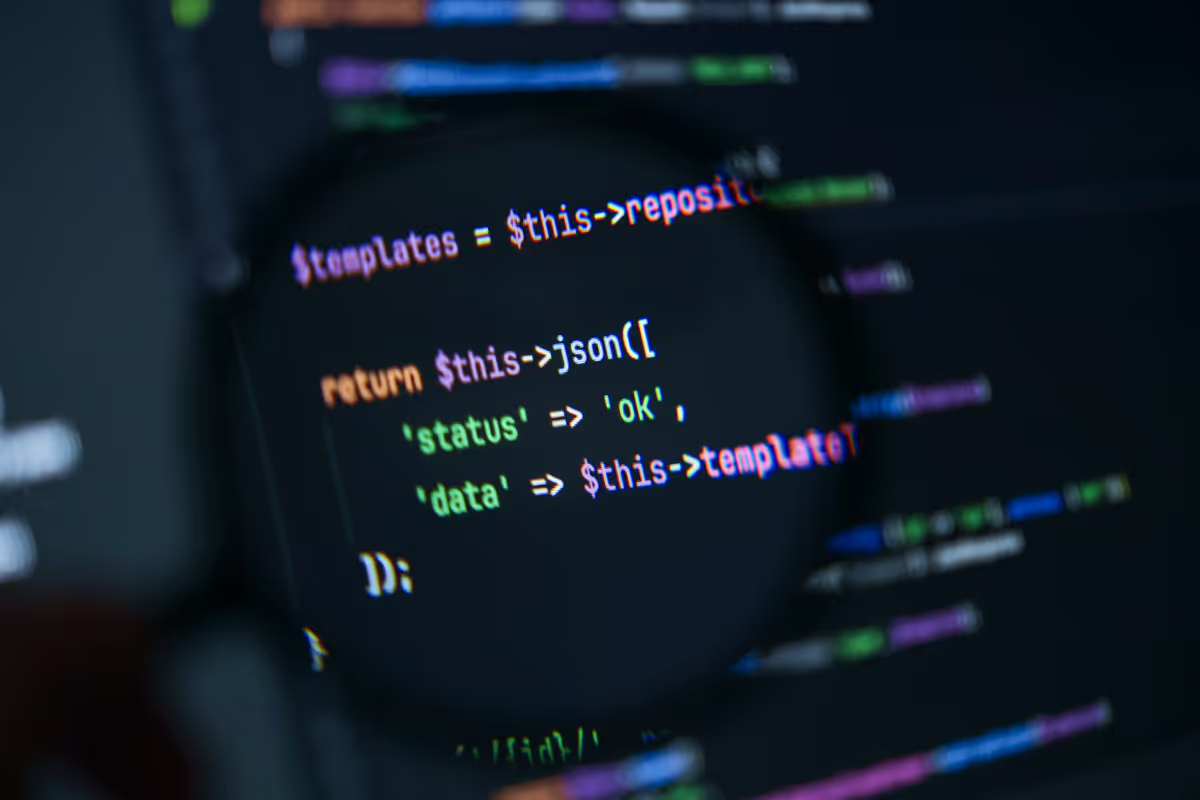
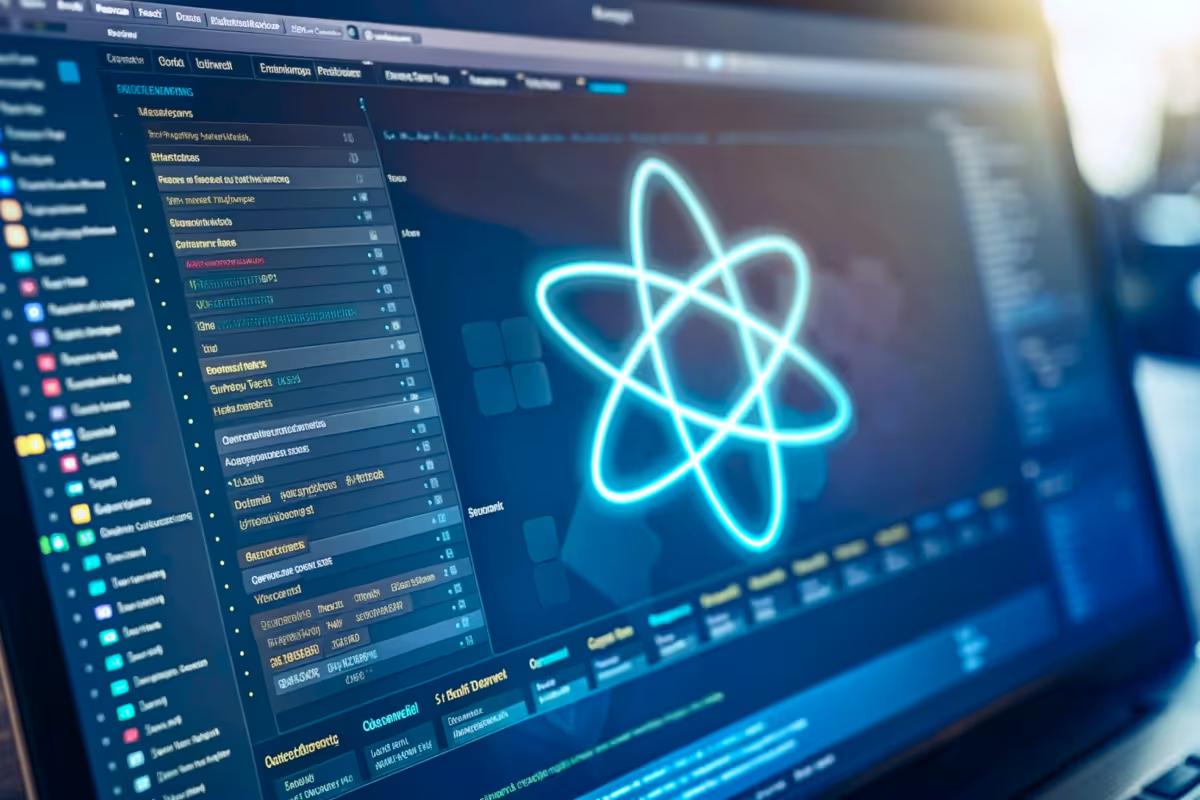


.avif)