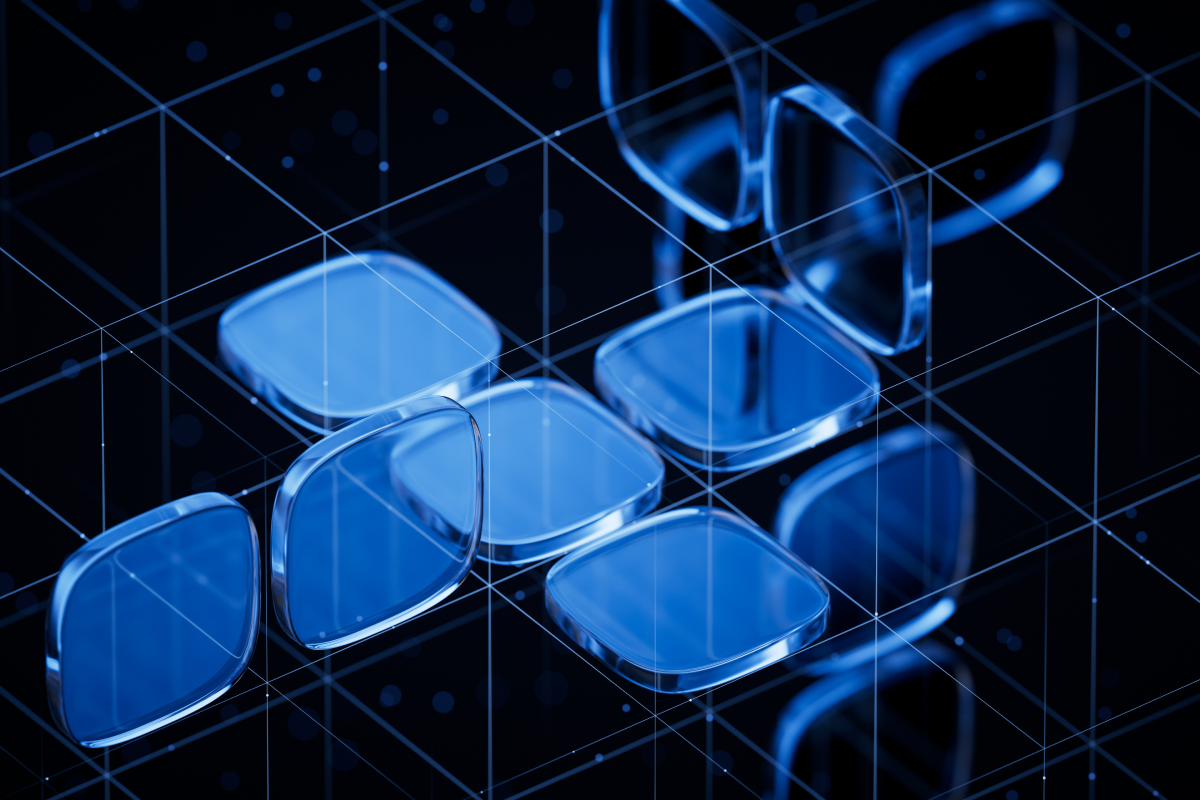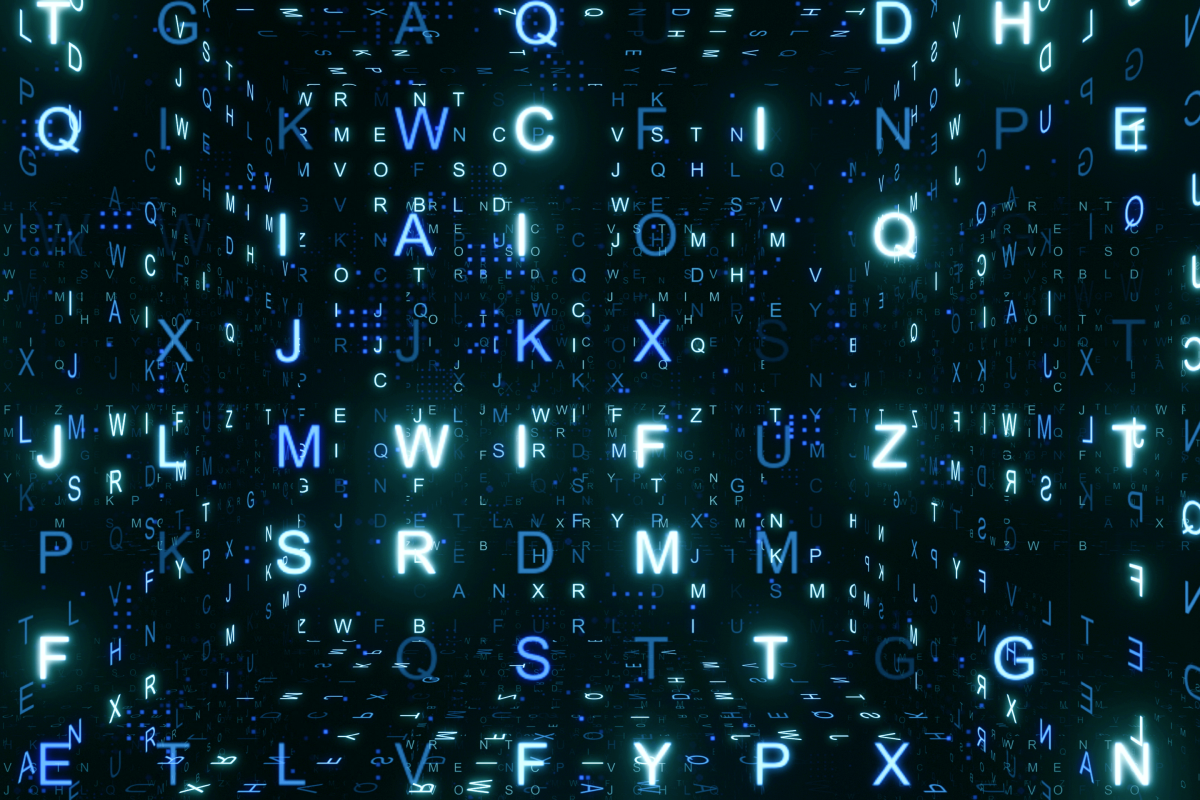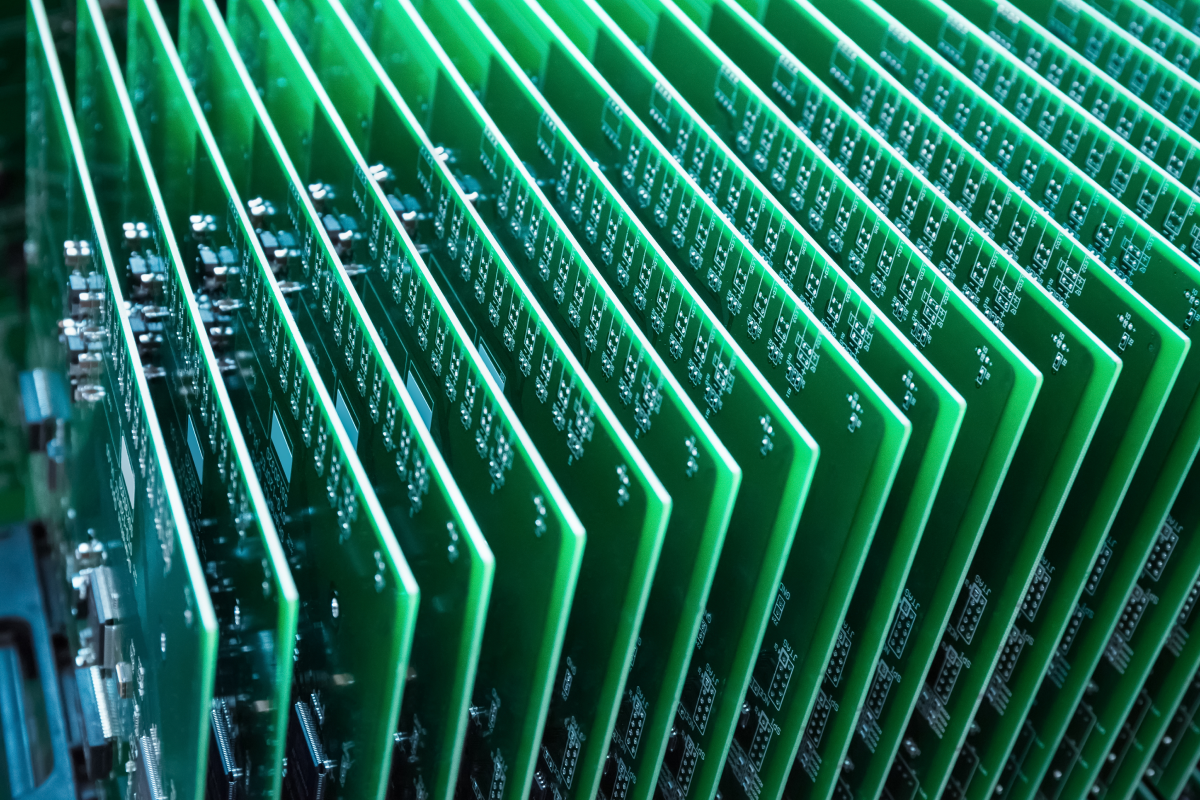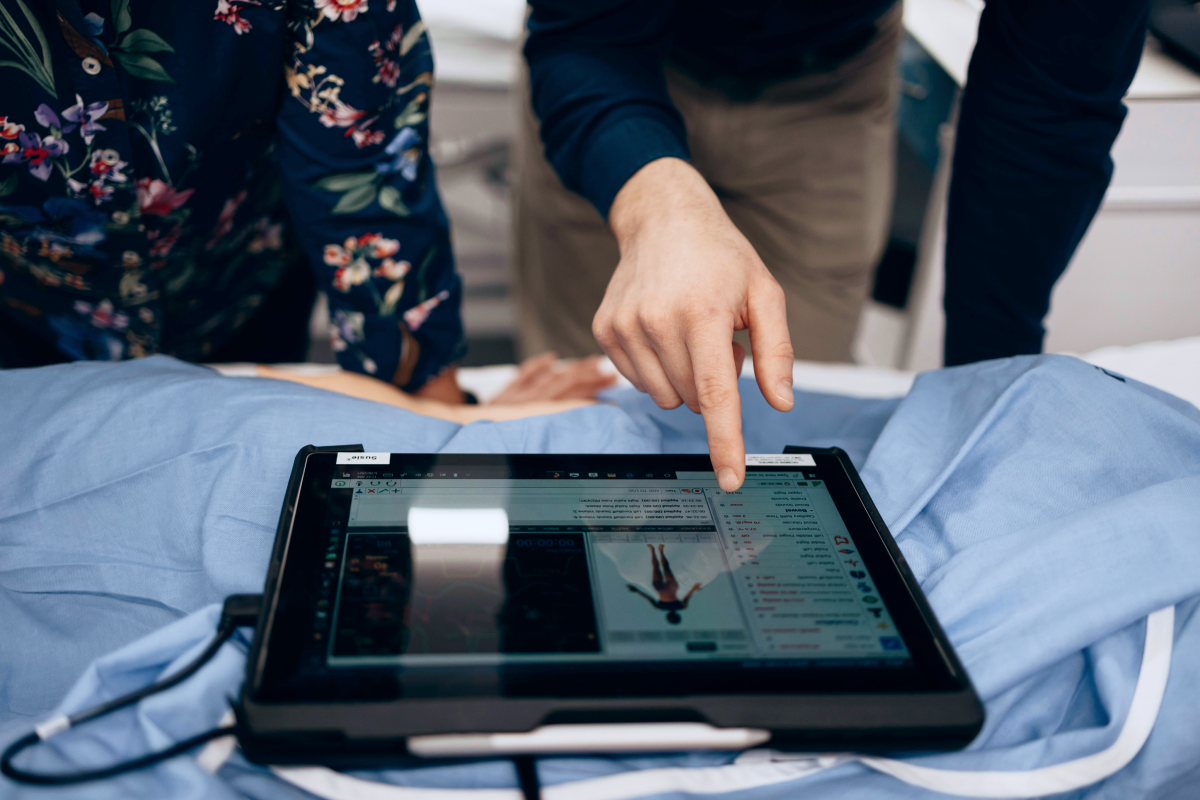If you offer SaaS products, be prepared for the transformative potential that AI brings. And if you’re about to build one, you’ll want to consider integrating AI right from the start. Otherwise, you risk losing out to your competitors who do.
SaaS is already an industry that promises great returns, with a projected global market volume of $818.80 billion by 2029. However, the numbers suggest that applying AI in SaaS can further spur the industry’s financial growth. For example, AI-based cloud solutions in healthcare are predicted to hit $188 billion by 2030, a significant increase from $11 billion in 2021.
While SMBs hope to integrate generative AI into their SaaS products, many face technological challenges, compliance hurdles, and hiring difficulties. But with years of AI expertise under our belt, Uptech is ready to help. So, if you want to create an AI saas product from scratch, read on.
This guide is authored by Oleh Komenchuk – a Machine Learning Engineer at Uptech, and Andrii Bas – Uptech’s co-founder and AI expert. We want to show you how to create an AI SaaS product, particularly
- the tech stack you should use.
- reasons to invest in your artificial intelligence SaaS product
- challenges you should anticipate.
- Innovative product ideas to stand out in the market.
Let’s begin.
What is a SaaS product?
Before we move on, let’s ensure we share a common understanding of what SaaS is. SaaS, or Software as a Service, simply means applications that are designed to run on the cloud. Instead of downloading the software to their device, users can access SaaS apps from their web browsers.
For SMBs, SaaS apps allow them to scale their solutions more easily. Instead of investing in costly infrastructure, they can deploy a SaaS app on the cloud with minimal computing resources. Then, as their user base grows, companies can increase the cloud resources accordingly.

Today, SaaS is commonly used in various industries and business processes. For example, Google Docs is a SaaS that allows text editing, while Netflix lets paid subscribers stream videos from any device.
What happens when we integrate AI into SaaS products?
SaaS, by itself, is already a transformative technology. In the early 200s, SaaS disrupted the way SMBs sell software. By offering SaaS products, you make your company’s services more flexible, accessible, and affordable. And users love the convenience that SaaS offers.

We’re now witnessing generative AI being integrated with SaaS across major industries. And we expect several intriguing outcomes that benefit both SMBs and users alike.
You get customer behavior insights
SaaS products collect data from user interaction with the apps. With AI, SMBs can better understand customer behavior by analyzing the underlying patterns.
Example: You can apply predictive analytics, a type of AI technique, to forecast upcoming trends based on sales data, customer behaviors, and market variables.
You offer personalized app experiences for users
Generative AI excels in analyzing data at a scale that typical SaaS technologies couldn’t. It allows SMBs to offer personalized app experiences for every user. Example: Imagine your SaaS product providing responses through an AI chatbot in styles and tones the user speaks.
You automate your business operations
Another advantage that AI brings to SaaS is the ability to automate mundane tasks more effectively. Previously, SaaS products required substantial effort from users for repetitive tasks like data entry and reporting. With large language models like GPT, such tasks can be automated, allowing users to be more productive.
Example: You can save hours filling up forms let an AI-powered chatbot to do that instead.
How to develop an AI SaaS product: 12 Steps
Like any software, you need a detailed plan and a team of multi-skilled developers to create an IT SaaS product. Below, we share how we help clients integrate AI with their SaaS products.

Step 1: Define your goals
First, you must have clear objectives for why you want to build AI-powered SaaS product. Don’t begin such initiatives just to catch on to the AI hype. Rather, question if it fits your company’s business goals.
On this note, we want to advise you that generative AI, despite how sophisticated it is, doesn’t make a product more sellable. Rather, your SaaS app must fundamentally be based on good business principles — which is to solve the user’s problem.
So, ask these questions before proceeding to invest more time and money in an AI SaaS product.
- Is your SaaS solving a problem?
- What is the AI SaaS platform trying to achieve?
- Why does it matter to the users?
- How does it support your business growth?
Step 2: Conduct market research
Once you’ve got more clarity, you need to assess if your idea is feasible in the market. Otherwise, you risk creating a product that users don’t find appealing. You might also lose existing users if the AI features you built hinder rather than help their workflow.
To help you identify AI features that users want, we survey and interview your target users. By doing that, we can determine if there’s a need for specific AI features in your SaaS product. As our experts perform market research, we also uncover opportunities and challenges that help you revise your ideas.
While we’re surveying the users, we also check out your competitors. Chances are, some have already integrated AI with their SaaS products. We note the AI-powered features, user comments, and possible challenges. Then, we compile our findings to guide your SaaS AI implementation efforts.
Tip: At Uptech, we recommend our clients validate their assumptions with a prototype. Rather than creating a full-fledged product, we use a visual mockup to evaluate the user’s response to the proposed changes.
Step 3: Identify AI capabilities and features
AI enables a wide range of possibilities in your SaaS product. But, not every app feature requires an immediate upgrade, which can come at a hefty cost. As a business owner, it’s important to prioritize specific features that bring the largest returns.
To do that, we analyze your user’s concerns when using your company’s or competitor’s product. Look for a pain point that no or few SaaS products have a solution for. That’s where you can improvise with AI to deliver significant impact. We suggest focusing on one or a few features first. Then, expand AI integration once it proves successful.
After identifying the features, we help you assess the possibility of innovating them with available AI technologies. More importantly, estimate the cost as some AI technologies are still new and can be quite expensive to implement. Generally, we can introduce new AI capabilities in your products with these technologies.
- Machine learning for predictive analysis and automation.
- Deep learning for content creation, personalization, and improving the accuracy of forecasts.
- Computer vision for image analysis and image generation
- Natural language processing for sentiment analysis and chatbot.
We have a dedicated article on AI cost on the Uptech blog. Check it out to know the cost of different AI tech, factors that influence it, and ways to reduce the final check.
As you pair AI technology with an app feature, be mindful that each has its advantages and limitations. For example, computer vision models can extract spatial information from image files but cannot understand the contextual relationships of words in a sentence.
So, it’s best to work with experienced AI developers and business analysts before you start using AI in your SaaS product.
Step 4: Prepare AI training data
You can’t create an AI SaaS product for free just by purely connecting to publicly available AI models like GPT, Llama, or Bert. These models, despite being pre-trained with massive datasets, cannot function for your business as they are. For example, the GPT model doesn’t know what product your company is selling and, thus, cannot answer customer queries when used as a chatbot.
You must train or fine-tune a foundational model before using it for your SaaS app. We’ve been performing them for several AI-powered products, and we can help you with that. Regardless of the approach, you’ll still need to prepare training data for the model to learn from. The quality of the training data can influence the AI model’s performance, such as bias, accuracy, and consistency. Therefore, you’ll need to determine how and where to source the data.
Data preparation requires a collaborative effort of data scientists, data labelers, and industry experts. That’s why it’s better to engage an AI development company to assist you in preparing the dataset. This way, you can spend your focus on marketing, brand growth, customer engagement, and other business activities that matter.
Step 5: Choose the right AI SaaS development tech stack
While our AI experts prepare the training data, they also decide on the appropriate AI technologies, SaaS tech stack, and cloud infrastructure for our client’s project needs.
AI tech stack
To develop an AI feature, we identify the right AI model and algorithm for the features you want to build. These are what we use at Uptech.
- AI models like GPT3-4, Dall-E, Stable Diffusion, and Midjourney. These are generative models capable of creating unique text or images that closely resemble human effort.
- Neural networks like CNN, RNN, and Variational Autoencoders. We use neural networks to build AI features capable of data analysis and content generation.
- Image classification models, including Resnet, MobileNet, and EfficientNet. These models are helpful in designing object detection and image analysis features in SaaS apps.
- Image segmentation models, such as U-Net, Mask R-CNN and DeepLab. They let AI software precisely identify different parts of an image.
- Object detection models like YOLO, Faster R-CNN, and CenterNet. We apply these models in applications that need to locate objects in image or video.
App development tech stack
Besides choosing the AI technologies, you’ll also need to select the tech stack to develop or modify the SaaS app. A SaaS product is a web app consisting of a front end, back end, and database setup. We find these tech stacks helpful in building it.
- React, and Redux help us build progressively scalable web apps that users find engaging.
- Kotlin, Swift, and Flutter are app development tools we use to create Android, IOS, and cross-platform apps.
- Node.js, Typescript, and Next.js are frameworks we use to build robust distributable backend services.
- NoSQL, SQL, and Redis are database storage for reliable access to information your SaaS app needs.
Cloud infrastructure
SaaS apps are hosted on the cloud because it’s easier to scale than on-premise servers. Cloud-based servers are managed by the provider and include features like load-balancers, distributed servers, and databases. This means you don’t have to worry about investing in more servers to accommodate traffic growth.
Likewise, AI models require scalable, flexible, and secure computing infrastructure. They need cloud servers, storage, and networks capable of handling massive data flows in real-time. However, there is another reason why you’ll want to host your AI SaaS on the cloud instead of on-premise — the AI hardware.
AI models, especially deep learning models like GPT, require special processors like GPU and TPU to operate. Unfortunately, the cost of acquiring them is too much for SMBs to bear. Hosting your AI models on cloud providers like AWS and Google is better. You can leverage their AI-powered servers and pay according to usage.
Step 6: Train the AI model
After you’ve identified the AI model, you need to train or fine-tune it to learn business-specific information. We don’t recommend training an entire model from scratch. At Uptech, we recommend fine-tuning rather than training an entire model from scratch. The former can cost an exorbitant amount and might take months to complete.
As a business owner, spending potentially millions of dollars to train a model isn’t feasible. It makes more financial sense to fine-tune a pre-trained model and allocate more budget to market your apps. For example, OpenAI provides foundational models like GPT-4o or GPT4. These models, by themselves, can already converse naturally like humans. So, all you need to do is fine-tune the model, which is a significantly more resource-friendly process than model training.
When fine-tuning a model, we feed it with the training data prepared earlier. The analyzes the data and learns new information related to your products or services. The idea is for the model to train part of its parameters with new understanding while retaining previously learned knowledge.
After fine-tuning, you’ll find that the AI model is capable of responding to queries related to your business. Compared to model training, this approach is faster and cheaper. Instead of months, it might only take days and thousands of dollars to fine-tune a model.
Step 7: Prepare the SaaS for integration
To accelerate AI integration, you can assess and perform the necessary development work on your SaaS app while the AI model is being trained. This means conducting a technical audit to determine whether it requires simple modification, major revision, or a total revamp.
Depending on the result, your integration timeline might change. If your SaaS app was built with software technologies that are not scalable and compatible with AI models, you’ll have no choice but to rebuild the app. Otherwise, your developers can revise specific app modules to allow seamless data exchange with AI models.
Either way, integrating the AI model into SaaS doesn’t necessarily need to be a painstaking process. These days, with no-code/low-code platforms, we can develop an MVP for a SaaS app within months
For example, we use Bubble.io, a low-code development platform, to build Dyvo.AI. Rather than spending hours writing codes, we drag and drop pre-built visual elements onto the design canvas. Once we’ve developed the web app, we use Natively, a no-code tool we built, to convert it into Android and iOS apps.
Here’s a list of no-code/low-code tools that you can use to develop your AI SaaS app.

Step 8: Ensure compliance and data security
At the AI SaaS development stage, you must be mindful of the regulations the app must comply with. Specifically, if you’re creating AI SaaS apps for healthcare, fintech, or retail, there are laws that govern how SMBs secure and protect users' information.
For example, if you’re creating a medical AI-powered SaaS, you must comply with HIPAA, GDPR, and other privacy acts. Likewise, fintech apps must adhere to KYC requirements, PCI-DSS, and other banking regulations.
Besides operating within legal boundaries, SMBs should take protective measures to secure data that the AI SaaS app collects, stores, and analyzes. Given that AI model processes massive data, they naturally become targets for cybercriminals.
To prevent data breaches, AI developers apply security measures at the code, system, and infrastructure levels. At Uptech, we apply security practices such as:
- Encrypt data and store them in a secure cloud database.
- Conduct vulnerability assessment on existing SaaS apps with Dynamic Application Security Testing and Static Application Security Testing tools.
- Adopt OWASP secure coding practices to create a resilient codebase.
Step 9: Integrate and evaluate AI SaaS
This is where we combine the AI model with your SaaS product. Usually, we connect the app to the AI model using the APIs the AI company provides. For example, OpenAI allows developers to access AI functionality by purchasing an API key. With APIs, there’s minimal coding involved, which means we can help you quickly reach the market with the new AI functionalities.
When we integrate AI with your SaaS product, we’re careful not to disrupt the workflow that users are already familiar with. Rather, we consider how to introduce the AI features as frictionless as possible. To do that, our UI/UX designers work closely with app developers to ensure a seamless user journey after integrating with AI.
Once integrated, we ensure that the AI functionality produces consistent and accurate responses. As you might be aware, generative models are susceptible to bias and inaccurate responses. Such anomalies might stem from the model itself or from the training data it learns from.
Therefore, we evaluate the model performance by testing it against standard benchmarks and also real-life test cases. If the AI model fails to meet the required performance standard, we’ll further fine-tune and adjust the model’s parameters.
Step 10: Perform quality assurance
Like AI models, the SaaS app also requires continuous checks to ensure it is reliable, secure, and accurate. To do that, we apply a continuous testing strategy throughout the entire app development process.
We find bugs, vulnerabilities, and technical flaws as soon as we can to reduce remediation costs. The faster we identify and fix app issues, the less disruption it has to your operations.
To do that, our QA engineers conduct various tests.
- Unit test, which ensures every individual component of the SaaS app is working according to specifications.
- Integration test, which we perform to ensure all 3rd party services are working cohesively and reliably with the app.
- System test, a test that assesses the app’s overall performance.
- Regression test, which QA engineers conduct to ensure the app’s existing functions are unaffected by new AI capabilities.
Step 11: Launch the AI SaaS app
Once you’re satisfied with your app’s performance, prepare to launch it. But before you do so, ensure that you’ve informed all stakeholders of the change.
- Brief and train your customer support on the impending updates.
- Notify users of a scheduled update, new AI features, and the impact on their workflow.
- Get your technical support team on standby.
Then, you release the app on the web, in the App Store, and in the Play Store. Be on the lookout for any issues that might arise after the AI SaaS app goes live. Solve any bugs quickly, if any, to ensure user satisfaction.
Step 12: Monitor and improvise
After the app is operational, continue to monitor its performance. Observe if the AI functionalities suffer from any bias or performance issues that were not discovered during testing.
Monitor software bugs, flaws, and vulnerabilities that manifest during actual usage. But worry not, as we provide post-launch support to help you handle such issues.
Also, be prepared to update your AI SaaS according to technological development and trend changes. As you’re aware, AI models are still evolving rapidly. Within months, you might need to update the model you use with newer and improved versions. Again, our team can assist you in revising and rolling out improved versions of your software.
AI SaaS Product Development: How it affects your business and what things to consider
No doubt, generative AI can make your product more appealing to users, but there are challenges you must be mindful of. To give you a fair expectation, we compare the pros and cons of AI SaaS development below.
Benefits of developing AI SaaS products
Generative AI technologies can analyze large volumes of data at scale and mimic humans when responding to input. When integrated with SaaS apps, you can expect these positive outcomes.
Enable personalization
You can create personalized offers content or respond in your SaaS app with generative AI. Deep learning models can analyze customers' behavior, purchase history, and other data effortlessly and provide recommendations that are relevant to each of them.
Automate processes more effortlessly
Before generative AI emerged, SaaS automation was mostly based on pre-fixed rules. By integrating AI with SaaS apps, you can automate workflows more easily because deep learning models can identify patterns and automate processes independently.
Create highly scalable SaaS products
Generative AI models can analyze massive data and significantly reduce manual intervention. Once deployed, you can expand the AI features to a larger group of users without exponential increases in cost, resources, and talent.
Provide continuous improvement
Unlike conventional SaaS products, AI-SaaS apps can learn from user interactions and improve in real-time. For example, an AI chatbot in a healthcare app can alter the way it converses so it sounds more empathetic to patients.
Enable predictive analytics
Another benefit that AI brings to SaaS is the ability to forecast future trends with exceptional accuracy. That way, SaaS companies can take preemptive actions, such as replenishing products, running an ad campaign, or reaching out to customers to pre-empt unfavorable sentiments.
Challenges of developing AI SaaS products
AI SaaS development also comes with a bag of challenges.
Security and legal considerations
Generative AI models are driven by massive data, some potentially consisting of sensitive information. Therefore, SMBs may face challenges in complying with legal acts, securing the data, and safeguarding user’s privacy. For example, the EU AI Act and Algorithmic Accountability Act have been proposed to regulate AI development in the European Union and the US, respectively.
Solution: Consult with AI developers and compliance specialists before developing your AI SaaS app.
AI-ready cloud infrastructure
Choosing a cloud provider for your SaaS product is straightforward, but getting one to support AI capabilities is more challenging. Not all cloud providers offer specialized GPU/TPU for training, operating, and scaling deep learning models.
Solution: Uptech can help you choose a cloud provider that meets your budget, technological, and security requirements, as we’ve been working with many.
Data quality and availability
An AI model’s performance depends on the data it learns from. In some industries, preparing quality data can be difficult, especially if you can’t easily acquire them. For example, specialized fields such as medical imaging are challenging because there are legal hurdles in acquiring imaging results to train the model.
Solution: Use pre-trained models to avoid training the model from scratch. Work closely with AI experts to compile additional training data from your company’s resources.
Integration with existing systems
Generative AI’s rapid advancement has left a huge app that left some software systems way behind. When integrating AI with SaaS, you may need to revamp certain modules, particularly those built with legacy technologies, to accommodate new AI features.
Solution: Run an audit on existing systems. List those that are not integrable with AI features and decide on subsequent actions.
Expert and professional development team
To create an AI SaaS app, you need specialized skills like machine learning, computer vision, and data analysis, which not all developers possess. As demand for generative AI outpaces AI developers, finding them can be challenging in your local market.
Solution: Hire qualified AI developers in-house or partner with proven AI development teams like Uptech.
Perspective AI SaaS Product Ideas for Your Business
By now, you would have a better idea of how to build AI SaaS products. If you need more inspiration, we have some to share below.

CRM
With generative AI, you can create CRM software that helps business owners improve customer engagement and sales more effectively. Salesforce Einstein is an AI SaaS platform in this category. It applies predictive analytics, natural language processing, and machine learning to streamline CRM workflows.
Marketing automation
Marketers use AI-powered SaaS apps to optimize their campaigns, create better content, and analyze their results guided by data-driven insights. HubSpot is one of several SaaS platforms that integrate AI into various tools so that marketers can work smarter to achieve targeted results.
Customer support
If you offer customer support SaaS products, getting a boost with AI can improve response time, increase customer satisfaction, and provide faster query resolution for your customers. Zendesk Answer Bot does that. AI chatbots help reduce the human support personnel’s workload by applying machine learning to respond with answers derived from a company’s knowledge base.
Sales optimization
With generative AI at the fore, expect sales personnel to use SaaS apps more productively to forecast demands, analyze sales data, and devise revenue growth strategies. Clari is a good example. It’s a cloud-based sales management platform that uses AI to predict revenue growth, inspect potential deals, and automate sales processes.
Human resources management
Managers use SaaS apps to streamline HR management tasks like onboarding, training, and appraisal. They can benefit from the deep analytics that AI offers. Plai, a client of ours, integrated an AI assistant into their platform that can recommend employees’ growth plans based on their appraisal data.
Summing Up
Automation, personalization, and data-driven insights are immediate outcomes you’ll get when you create an AI-SaaS product. Whether you’re marketing the product in sales, customer support, marketing, or other areas, integrating AI will give you a competitive edge.
We’ve shared how to build an AI SaaS product. Understandably, most SMBs don’t have the talents and resources to do that. So, it’s better to partner with an experienced AI development company like Uptech.
Schedule a consultation with our team now.
FAQ
What is an AI SaaS product?
It’s a cloud-based software that integrates AI functionalities to further simplify how their users solve their problems. For example, Google Docs is a SaaS product. It recently introduced an AI-powered writing tool that helps users write blogs, emails, or other text in the editor.
What are the benefits of creating an AI SaaS product?
For business owners, creating their own AI-powered SaaS helps them remain competitive in the market. As generative AI continues to make its presence felt in various industries, many SMBs are already integrating it into their products in one way or another.
Likewise, SaaS users can be more productive, make better decisions, forecast trends, and more with in-app AI capabilities. For example, business users can use Dyvo.ai to create professional headshots in seconds without visiting professional photography studios.
How do I choose the right AI technologies for my SaaS product?
It depends on the feature you want to integrate with AI and its application. Some AI technologies are more suitable for text generation and language understanding, while some help in computer vision applications. Let’s say you want to create an AI-powered text summarizer like Hamlet. You’ll need language models like GPT, Bert, or Llama.
What are some best practices for ensuring data privacy and security in AI SaaS products?
You can apply some of the measures below to safeguard data privacy and security.
- Anonymize data that contains sensitive or personally identifiable information.
- Establish a data retention policy so data are not retained for more than the duration required.
- Encrypt data that AI SaaS apps collect, store, and use.
- Apply secure coding practices when developing the AI SaaS product.
- Ensure the app complies with applicable data privacy acts, such as HIPAA, GDPR, and CCPA.
How long does it typically take to develop an AI SaaS product?
It takes 5-7 months or more to create an AI SaaS product. The actual timeline depends on the app’s complexity and the time it takes to train or fine-tune the model. But if you want to build a Proof of Concept (PoC) to validate your idea, our team can develop it in 1-2 months.
How much does it cost to develop an AI-based SaaS product?
The cost to develop an AI SaaS product can range from $30,000 to $150,000. Sometimes, it might cost more than that if the app is complex, requires extensive model training, and integrates with many third-party services. If hire AI developers from developed countries, you’ll also pay more because they charge a higher rate. To save costs without compromising qualities, SMBs worldwide outsource to Ukrainian AI development partners like Uptech.