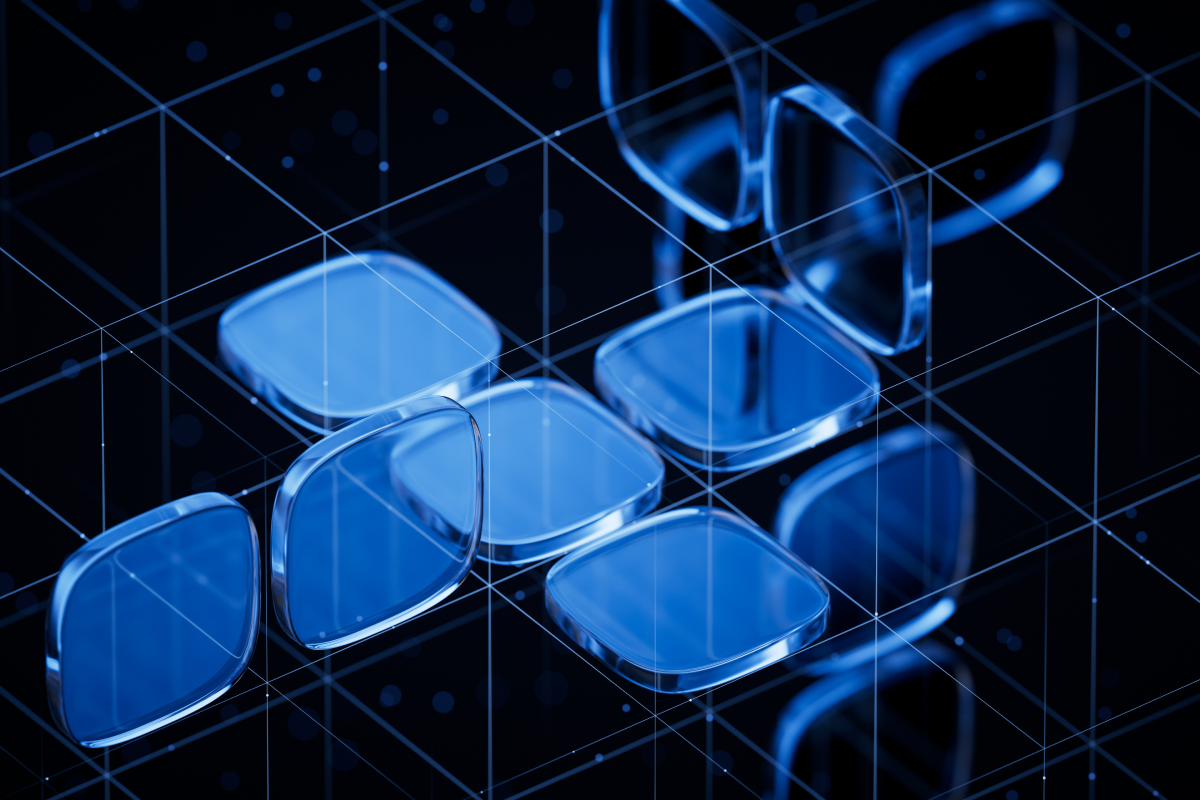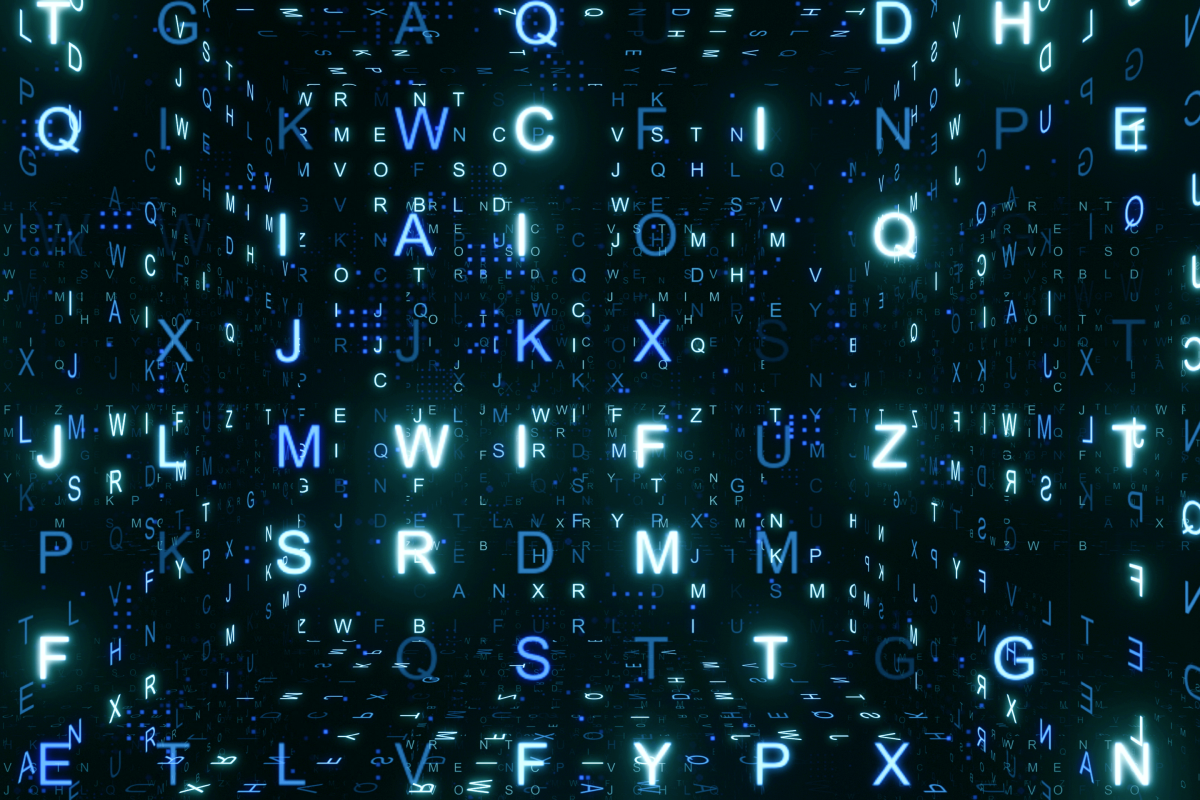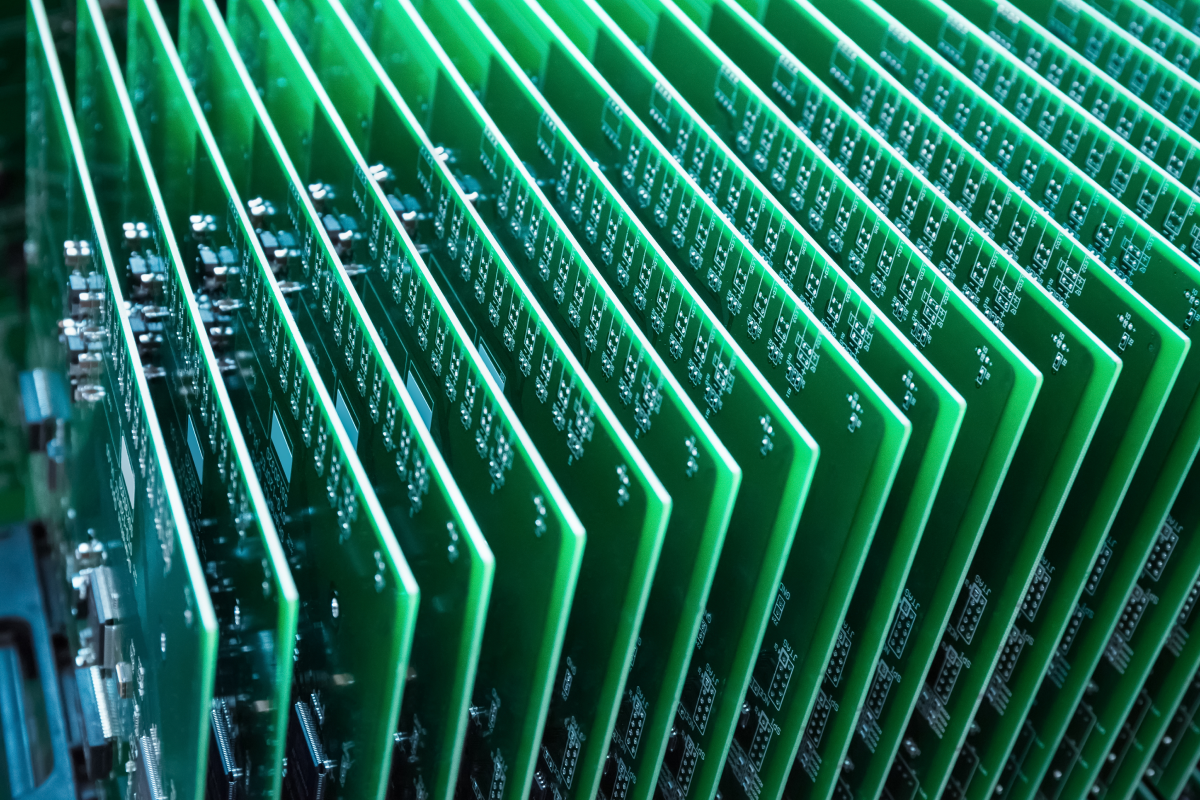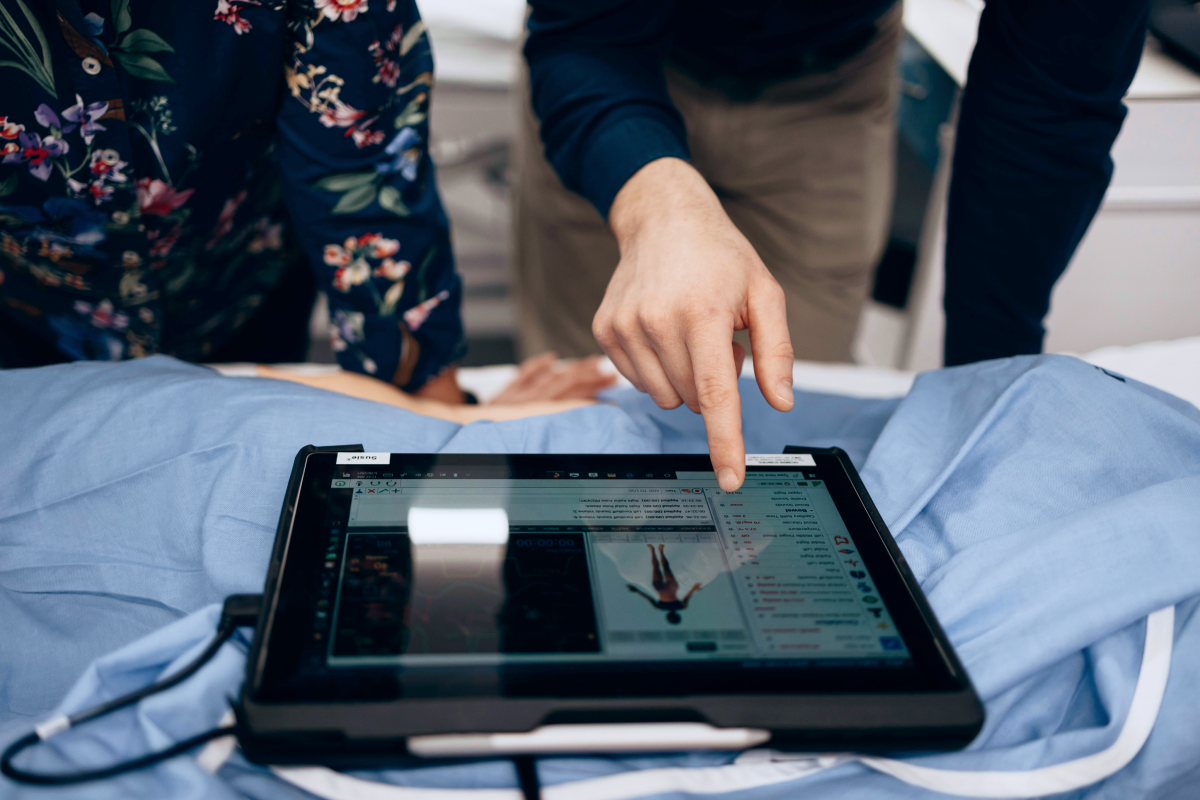Do you think about adding AI to your app, but are not sure where to start? Or maybe you’ve already tried and hit a wall, so now you’re looking for a fresh perspective?
You’re not the only one to do so.
Since OpenAI launched ChatGPT in November 2022, businesses worldwide have been racing to catch and implement AI’s potential in their processes. The numbers speak for themselves — ChatGPT surpassed 400 million weekly active users in February 2025, up from 300 million in December 2024.
Now, companies across industries integrate AI into their apps to automate tasks, personalize experiences, and gain that competitive edge. But where do you start?
I’m Aliona Nikolaieva, a Delivery Manager and PM Lead at Uptech, where I’ve helped multiple companies successfully implement AI-powered solutions. In this guide, I’ll be happy to explain the stages of integrating AI into your app.
Additionally, we’ll explore:
- Why AI integration is important
- How to choose the right AI tech solutions for your software
- What insights did we at Uptech draw out while working on our generative AI projects
Let’s get started.

Why Companies Should Embrace AI Integration in Software App Development
According to the McKinsey survey, 65% of organizations regularly used generative AI in at least one business function back in 2024. Companies use it in a lot of ways: content generation, AI-powered chatbots for customer support, automated report generation, and more.
Of course, companies also take advantage of artificial intelligence in their own products. Demandsage claims that in 2025, 46% of product development companies will embrace GenAI on a large scale. That’s double the number from just three years earlier — 23% in 2022.
If these numbers don’t impress or convince you, here’s the list of the key benefits of incorporating AI in software app development.
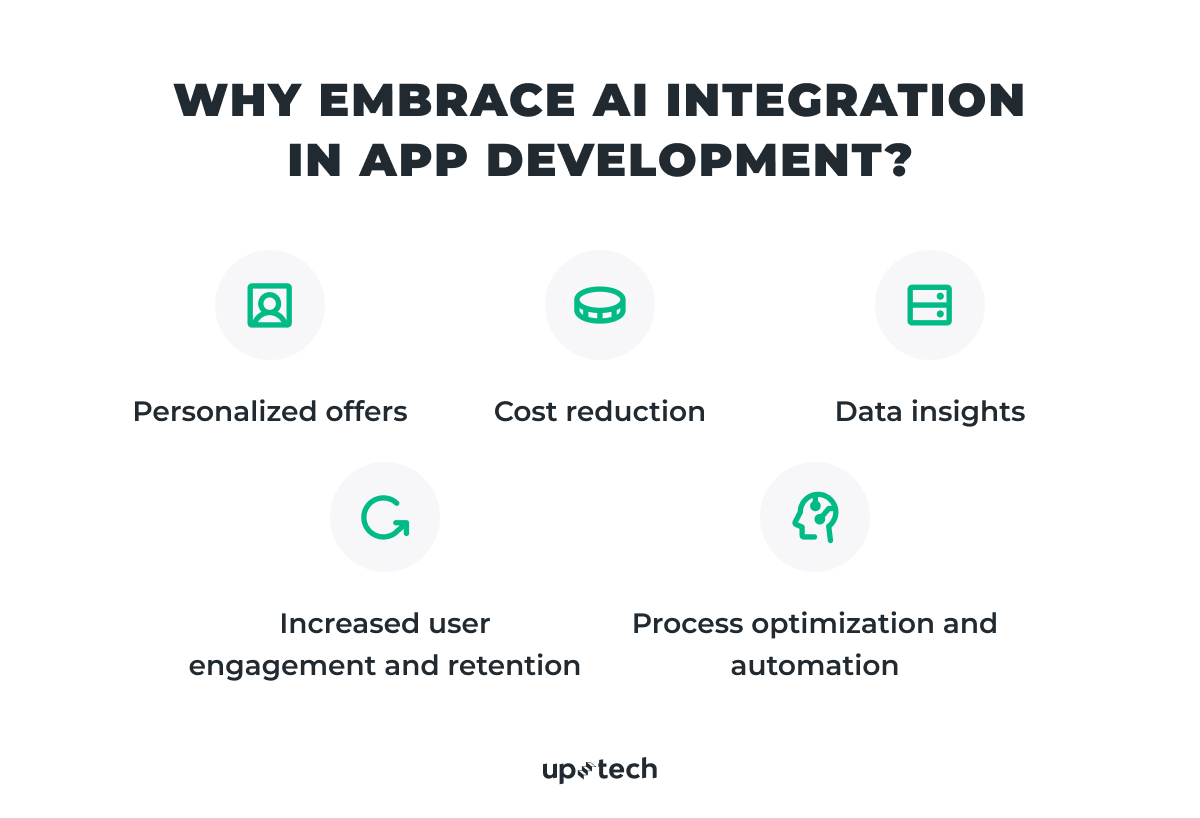
According to the McKinsey survey, 65% of organizations regularly used generative AI in at least one business function back in 2024. Companies use it in a lot of ways: content generation, AI-powered chatbots for customer support, automated report generation, and more.
Of course, companies also take advantage of artificial intelligence in their own products. Demandsage claims that in 2025, 46% of product development companies will embrace GenAI on a large scale. That’s double the number from just three years earlier — 23% in 2022.
If these numbers don’t impress or convince you, here’s the list of the key benefits of incorporating AI in software app development.
Personalized offers
Did you know that 91% of consumers are more likely to shop with brands that acknowledge them, recall their preferences, and provide personalized recommendations? That’s what Accenture found out in their Personalization Pulse Check.
Basically, modern users want brands to know them. But if we’re talking about big companies with millions of customers and countless audience segments, it’s not possible to deliver this level of personalization with human teams alone.
However, with generative AI, businesses can now serve up spot-on offers to their app users. AI personalizes app experiences by analysing user data: browsing activity, purchase history, wishlists, search queries, and interaction patterns (like time of day they’re most active). This information trains AI models to understand what users want and deliver tailored content, including product recommendations and special offers.
This way, generative AI makes apps more intuitive and responsive to individual preferences.
How does it work in real life?
Let’s take an e-commerce platform as an example. Within it, AI can track users’ browsing history, past purchases, and even cart abandonment patterns. And then, based on that, it can push hints like “Customers who bought this also liked…” or “Here’s a deal on the dress you viewed last week.”
Users enjoy the shopping experience more within that e-commerce platform, they keep coming back, and are more likely to buy. For business, this means happier customers, more purchases, and less wasted spending on ads or promotions that don’t resonate.
Increased user engagement and retention
According to HubSpot, it's five times more expensive to acquire new customers than to retain existing ones. Moreover, a compelling argument for focusing on customer retention is that a mere 5% increase in retaining customers can boost company revenues by 25-95%.
AI personalization comes in handy here, too. It helps build app experiences that are relevant and engaging for each individual user. Instead of generic content, users get recommendations and nudges that feel tailor-made. This leads to:
- More time spent in the app
- Higher interaction rates
- More frequent sessions
- Greater emotional connection to the product
Over time, it improves customer lifetime value and reduces churn. Moreover, engaged users are more likely to upgrade to premium plans, buy add-ons, or refer friends.
To fully understand the use of AI in this case, imagine a fitness app. They can implement generative AI to:
- Adjust workout recommendations based on user progress
- Suggest meal plans based on the user’s food preferences
- Send motivational messages like “You’re on a 7-day streak — keep it up!”
These personalized touches create an experience that feels more like having a personal coach than just using a digital tool. When users feel understood and supported, they’re far more likely to stay and far less likely to switch to a competitor.
Process optimization and automation
Of course, one of the biggest advantages is to have AI algorithms automate routine tasks. Automation may help optimize many business processes, including:
- Automated responses to customer inquiries via intelligent chatbots.
- Instant summaries of long-form text or documents.
- Automatic tagging or categorization of data.
- Report generation and internal document drafting.
Let's take, for example, our project at Uptech called Hamlet. This tool uses the OpenAI DaVinci Summarizer to help users quickly summarize text. By integrating this AI technology, Hamlet allows for the efficient extraction of essential information from large documents and streamlines the process for users who need to digest a lot of content quickly.
Instead of manually skimming documents, users can get instant summaries like: “This 2000-word report highlights three AI trends in 2024: (1) Multimodal AI, (2) Smaller LLMs, and (3) Regulatory Challenges.”
This kind of automation is especially valuable in fields like research, legal, or finance, where time is money and information overload is real. In addition to speeding up operations, AI automation reduces human error and frees staff to focus on more complex tasks.
Data insights
AI excels at analyzing large datasets to uncover trends and insights that might not be visible to the human eye. These insights can inform business strategies, improve decision-making, and identify new opportunities for growth.
For nearly five decades, the scientific community grappled with understanding how proteins fold, a puzzle that remained unsolved despite various attempts and significant research. In this context, DeepMind introduced AlphaFold, an AI-driven breakthrough that not only predicted protein structures with remarkable accuracy but also showcased AI's unique ability to uncover complex insights that surpass human analytical capabilities.
This milestone isn't just impressive for science. It’s a demonstration of AI’s power to solve complex problems that even expert humans can't understand.
In a business context, AI can apply the same level of deep analysis to commercial challenges. Specifically, it can:
- Predict user churn by detecting subtle drops in engagement patterns or session frequency.
- Identify underserved customer segments that show potential for targeted offers or new product lines.
- Optimize pricing strategies through continuous monitoring of competitor behavior, market shifts, and customer response.
- Forecast demand more accurately using real-time behavioral and transactional data.
- Recommend inventory adjustments based on sales patterns, seasonality, or regional trends.
AI in your data pipeline shifts your organization from reactive to proactive decision-making. Instead of guessing, you use machine-driven insights to adapt faster to market changes and spot growth opportunities before competitors.
Cost reduction
One of the biggest advantages of integrating AI into product maintenance and support is cost savings. In fact, in 2025, Microsoft reported saving around $500 million by introducing AI-powered systems into its call centers.
AI brings savings in less obvious ways. It optimizes how resources are used, predicts potential breakdowns to prevent costly repairs, and even improves energy efficiency. On top of that, AI unlocks entirely new capabilities like real-time language translation, image recognition, and voice analysis that reduce both time and operational costs.
This isn’t an exhaustive list of all the perks that integrating AI into apps can bring. But these definitely deserve special attention.
Let’s move on to the guide explaining how to integrate AI into an app.
Step-by-Step Guide to Integrating AI into Your App
Before we dive into the step-by-step guide on how to integrate AI into an app, let’s set the stage. As a business owner or decision-maker, you probably won’t be handling the coding or data preparation yourself. Still, it’s valuable to understand the full picture of how the process works.
That said, having a grasp of the key steps will help you manage the process with confidence. Here are the essential stages of AI integration:
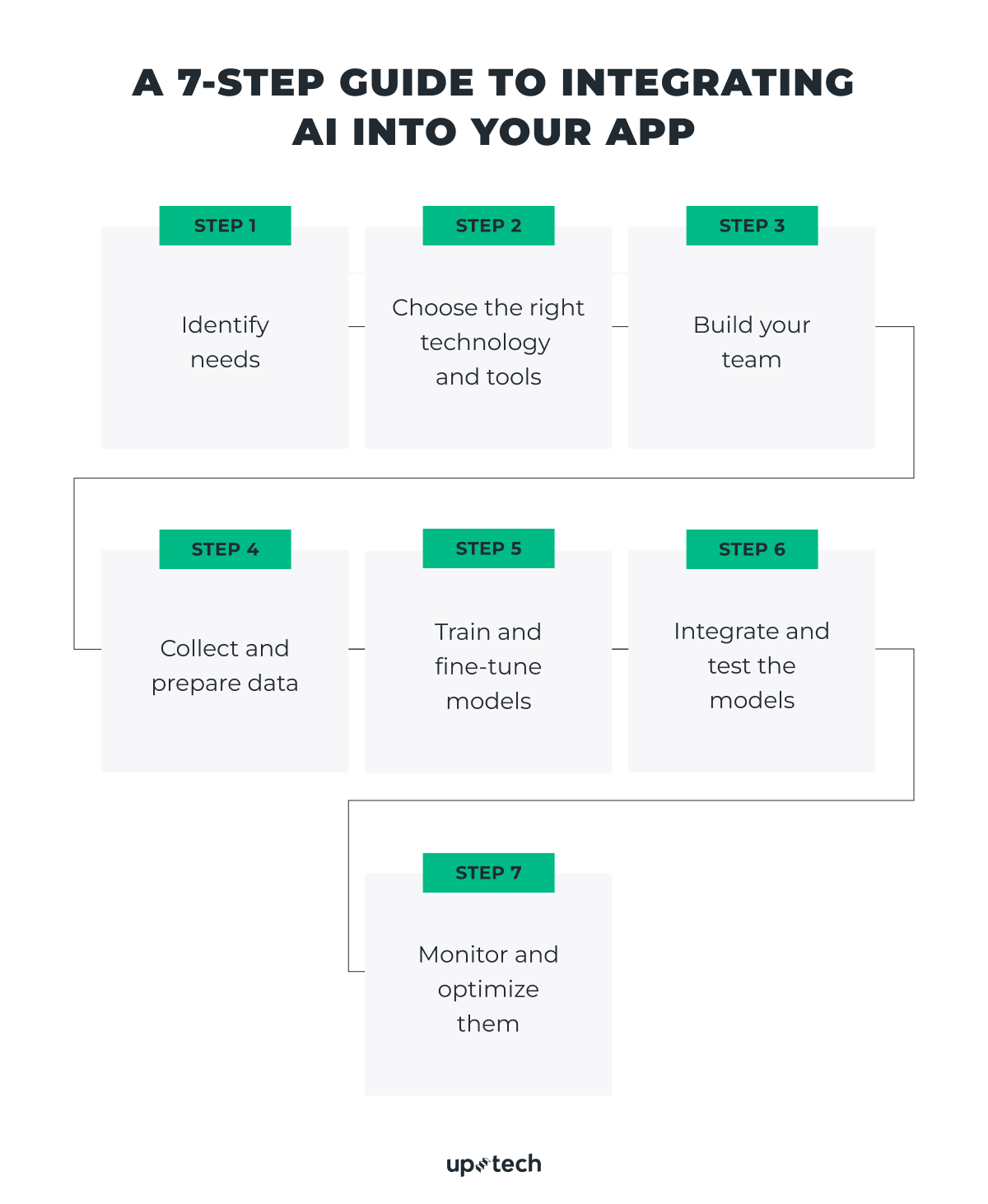
If you don’t have enough in-house expertise, you can always outsource AI integration to a trusted development partner. They’ll take care of the technical side while you stay focused on steering strategy and business decisions.
Empower your app with our AI development services. Expert integration, your strategic decisions. Contact us for more info.
Let’s explore each step closer.
Step 1. Identify needs
Many aspects of your business can benefit from AI. However, you should not create AI applications just for the sake of creating them.
Define a business problem AI will solve
The journey commonly starts with deciding the basics. You must figure out what specific business problems you want AI to solve or help you with.
For example, if customer support is your pain point, integrating an AI chatbot can cut response times and free up human agents for more complex cases. At the same time, it’s important to understand the cost of building and training such systems. Advanced chatbots require large datasets and infrastructure, which can be expensive, so you should weigh carefully whether the long-term benefits justify the initial investment.
If you’re in the financial sector, AI is almost a necessity. Fraud detection systems are now standard, and many institutions also rely on AI-powered financial advisors to deliver personalized recommendations at scale. The latter are developed using generative AI for banking systems.
Speaking of which, we have an article dedicated to generative AI implementation, so make sure to check it out too.
Select the optimal AI integration approach
Another key decision at this stage is choosing how exactly to bring AI into your product.
You have two main options:
- Build your own model from scratch — create a custom transformer model tailored to your business.
- Adopt an existing model — for example, integrate ChatGPT via OpenAI’s API and fine-tune it for your specific needs.
A word from us regarding this: If your company isn’t of a Google-like size and AI isn’t what your whole idea and business is built on, the second option is how things are usually done.
Of course, there might be cases where developing your own model is a necessity. For example, if your operations involve confidential data (patient data in healthcare) or you have unique problems that can’t be solved with available models.
Taking this into account, the rest of the guide will be mostly focused on explaining how to create an AI application using the existing AI models and tools.
Step 2. Choose the right technology and tools
Artificial intelligence is an umbrella term for various technologies, including machine learning, deep learning, and data mining. In layman’s terms, any real-life data product built with those technologies can be called AI-based.
Once you’ve defined the problem you want to solve and decided on the approach, the next step is to select the right AI technology. This choice will determine what your solution can do, how scalable it will be, and what kind of expertise or infrastructure you’ll need to support it.
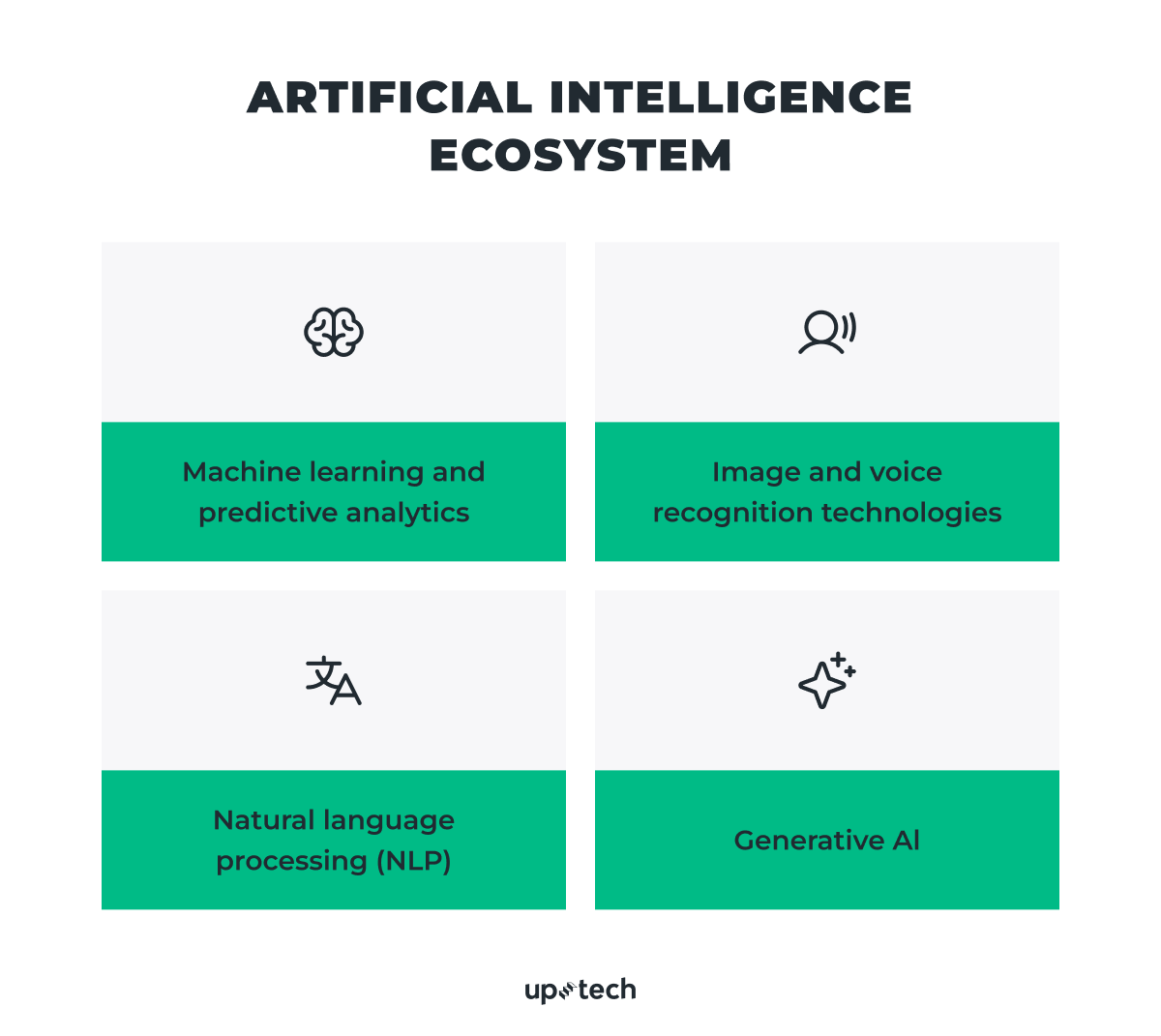
Machine learning and predictive analytics
Machine learning (ML), a subset of AI, is about developing and training algorithms to analyze data and uncover whatever patterns there are in it. As ML processes more data, it adjusts and refines its algorithms based on past outcomes and provides better results.
Machine learning can be used for:
- Real-time data analysis that reacts instantly to changing conditions
- Trend discovery across large, complex datasets
- Customer preference prediction to personalize offers or recommendations
Predictive analytics builds on ML by combining it with advanced statistical methods to forecast what’s likely to happen next. By analyzing both historical and real-time data, predictive analytics helps:
- Anticipate market trends before they become obvious
- Forecast customer behaviors, such as churn or purchasing likelihood
- Identify risks early, so they can be mitigated before escalating
Together, machine learning and predictive analytics move businesses from simply reacting to problems toward making data-driven, proactive decisions.
Natural language processing for better interactions
Natural language processing (NLP) is a branch of AI that enables machines to understand and interpret human language. It combines linguistics, statistics, and machine learning to go beyond simply decoding words. With NLP, systems can also recognize context, intent, and sentiment, allowing them to process text and speech in a way that’s much closer to how humans understand communication.
NLP applications include:
- Text classification (for example, organizing vast unstructured data like emails or tweets)
- Information extraction (for example, pulling specific details from texts)
- Machine translation and language modeling, seen in AI like GPT-5 -5 which generates human-like text.
Image and voice recognition technologies
Another important branch of AI focuses on teaching machines to see and hear.
Image recognition, often referred to as image classification, allows software to identify and categorize objects within an image. It’s the engine behind technologies we encounter every day: from face recognition used in security systems, to visual product searches like Google Lens, to medical imaging analysis that highlights anomalies in MRI scans for doctors.
Voice recognition applies the same principle to sound. Instead of analyzing pixels, it processes speech, identifies words, and interprets meaning. This is what powers virtual assistants, speech-to-text services, and voice-activated controls that let people interact with devices hands-free.
Together, image and voice recognition enable apps to interact with the world in ways that feel natural, bringing them closer to human-like perception.
Generative AI
Generative AI refers to machine learning techniques that can create new content, such as images, text, and audio, by learning from existing data.
The two main GenAI models include:
- Generative adversarial networks (GANs) for producing visual content
- Transformer-based models like generative pre-trained transformers (GPT) are used for textual generation.
Generative AI has a wide range of applications across various industries:
- In healthcare, generative AI can enhance medical images to support early disease detection and create synthetic patient data for research while protecting real patient privacy.
- In marketing, it can generate personalized copy, visuals, and campaign variations for different audience segments, helping brands test and scale creative output quickly.
- In finance, GenAI can assist with fraud detection, generate personalized portfolio summaries, and deliver tailored financial advice at scale.
- In e-commerce and retail, it can produce realistic product mockups, lifestyle images, and dynamic product descriptions that adapt to shopper profiles.
Your choice of AI technology will shape not only what your app can do today but also how it will grow tomorrow.
Step 3. Build your team
To integrate AI into an app, you need a team with different skills working together. No single person can cover everything — each role adds something important. Some focus on the data, others on the models, and others on how the AI fits into the product itself. Knowing which roles are involved and what they do will help you understand how the whole project comes together.
Expert tip: Additional roles, such as full-stack developers, may be necessary if your application has yet to be developed.
Getting back to the AI tasks, it’s very likely that you will need the following specialists on your team:
- Data scientists are responsible for developing and training the AI models that will power your app. They analyze and interpret complex data to create algorithms capable of making predictions or decisions without being explicitly programmed to perform the task.
- Machine learning engineers bridge the gap between the theoretical data models and their practical implementation. They take the prototypes developed by data scientists and turn them into scalable, production-ready solutions.
- Data engineers design, build, and maintain the data architecture for your AI initiatives. They ensure that data flows smoothly from source to model, enabling AI systems' effective training and operation.
- Software developers play a critical role in integrating AI components into the application. They work closely with machine learning engineers to embed AI capabilities into the existing app infrastructure, ensuring that AI functions are seamlessly accessible to end-users.
A key in creating AI apps, software developers work closely with machine learning engineers, a synergy you can explore through our product development services at Uptech.
- Product (project) managers oversee the project and ensure that all pieces come together on time and within budget.
- UI/UX designers make sure that the application remains user-friendly and intuitive, even as new AI functionalities are added. They design interfaces that make complex AI features accessible and understandable to the average user, enhancing the overall user experience.
Creating an app with AI doesn't necessarily mean that every role mentioned is a must for the success of your project. The specific needs of your AI integration will dictate which expertise is essential.
For instance, if you integrate AI into your app with a primary focus on enhancing user experience with AI-driven recommendations, you might prioritize data scientists and UI/UX designers. On the other hand, a project that should optimize backend processes with AI might require more input from data engineers and machine learning engineers.

Step 4. Collect and prepare data
Data is the backbone of any AI system, so even if you plan to fine-tune an existing model rather than build one from scratch, you’ll still need to provide enough high-quality data for it to deliver accurate results.
The first question most teams ask is: how much data is enough? The honest answer is “as much as possible.” The more nuanced answer is: it depends on your goals, the complexity of your use case, and the technology you’re applying. Not all data you collect will turn out to be useful, which is why it’s best to gather broadly — from both internal and external sources, structured and unstructured.
For example:
- A custom CRM system can supply client engagement histories.
- In healthcare, electronic health record (EHR) software is a rich source of clinical data.
- Even something as simple as Excel spreadsheets can hold valuable business information.
If your internal data isn’t enough, there are plenty of public datasets to fill the gaps. For instance, Google’s Open Images provides labeled image data, while platforms like GitHub host repositories for speech and text recognition. Some are free, others come at a cost, but all can expand your training pool.
Data collection tools also differ by industry. Online businesses focused on personalization might rely on tools such as Mixpanel, Hotjar, or Google Analytics, in addition to analyzing server logs. The latter provide deep insights into how long users stay, what paths they follow, and what keeps them engaged.
Data preparation is the next critical step to transform it into a clean, structured format ready for analysis. The focus is on improving data quality through tasks such as:
- Standardizing formats so that different data sources work together
- Cleaning errors, duplicates, or irrelevant records
- Anonymizing sensitive information to ensure compliance
- Sampling to balance datasets and reduce bias
The tools used depend on the scale and complexity of the project. For small tasks, even a spreadsheet may suffice.
For more advanced needs, platforms like Weka or RapidMiner can automate complex preprocessing. And for end-to-end workflows, Machine Learning as a Service (MLaaS) platforms — such as Google Cloud AI, Amazon Machine Learning, or Azure Machine Learning offer built-in capabilities for data preparation, model training, and deployment.
Step 5. Train and fine-tune models
Here comes the step when you — and when we say “you,” we mean the team you have — train your AI models and fine-tune them using the prepared dataset. Depending on the complexity of the task and the quality of your data, this can be a resource-intensive step, and it often requires powerful computing resources.
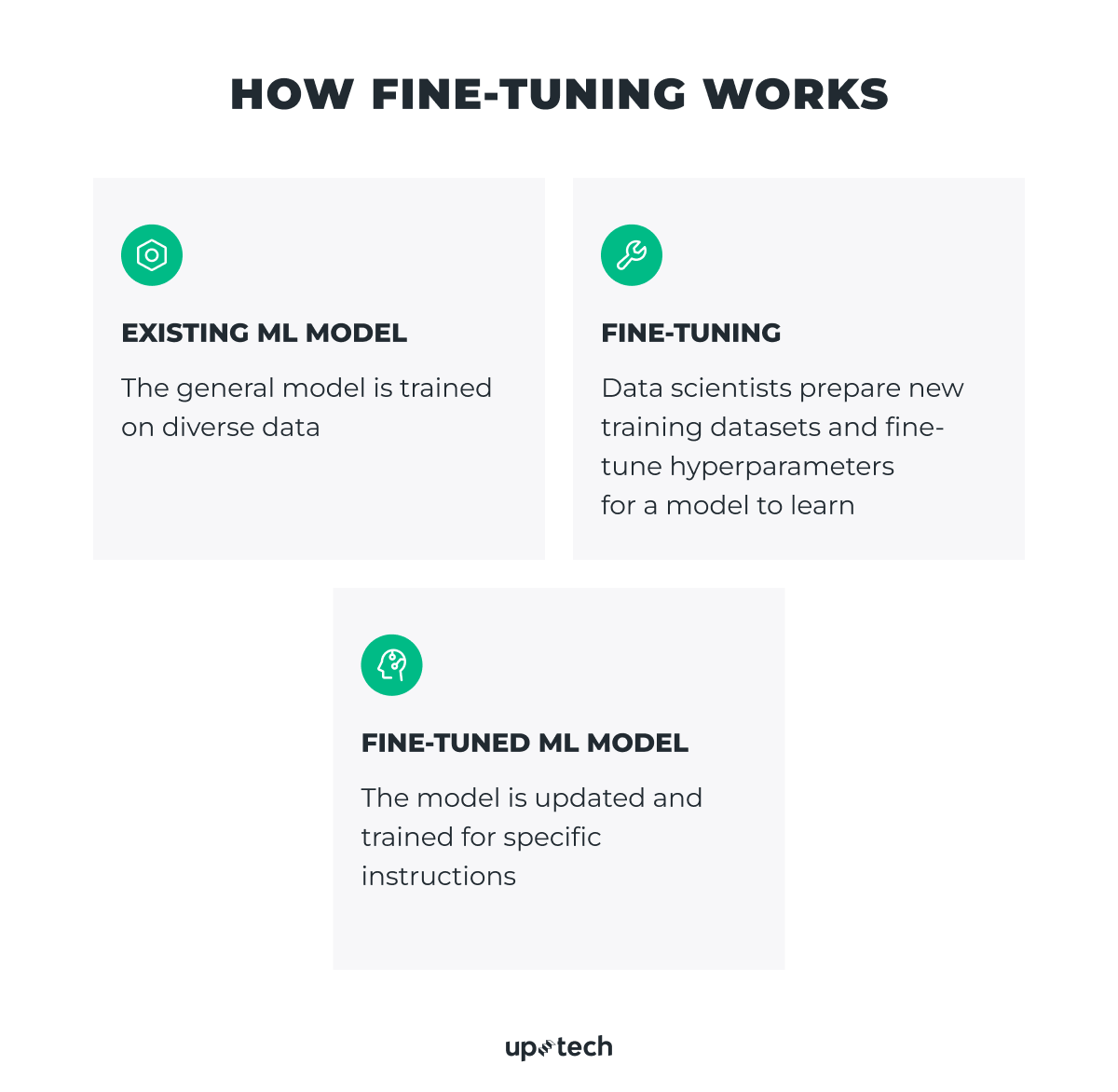
You train the existing model by feeding the data into it and allowing it to adjust its internal parameters based on the patterns it recognizes. The goal is for the model to learn enough from the training data to make accurate predictions or decisions when it sees new, similar data.
After the initial training, fine-tune your model to improve its accuracy and efficiency. Here, the team makes slight adjustments to the model's parameters and possibly retrains it on a subset of the data that it initially struggled with.
For example, many businesses fine-tune BERT (Bidirectional Encoder Representations from Transformers) — an NLP model developed by Google.
- One prominent use case is Google itself, as BERT has been integrated into Google’s search algorithm to better understand the nuances and context of search queries.
- Yelp employs BERT for various NLP tasks, such as review sentiment analysis and classification.
- Dyvo.ai for business — the tool we developed for precise product photo replication for e-commerce — is another example. We used fine-tuning in this project, and thanks to it, we attained precise replication of the input product photos, with results being delivered within approximately 10-15 seconds. Check out the case for more details.
When the AI is designed for custom applications, such as chatbots, virtual assistants, or code generation tools, fine-tuning also ensures the model is optimally aligned with the specific functionalities and nuances of these applications.
Step 6. Integrate and test the models
Here comes the step when you integrate AI into the app — the trained model becomes a functional part of your software. At this point, the main task is to ensure that all AI functionalities interact with your app's existing features and work in the users' favor.
Integration
AI integration mainly involves setting up APIs for your app to interact with the model. In simple words, APIs are the way for different software parts to exchange data correctly. For example, to add the ChatGPT capabilities to your app, you sign up for OpenAI API access. Most integration processes also include the billing question.
In the case of OpenAI and its GPT models, such as GPT-4, the billing is often based on the usage of "tokens." A token can be roughly equated to a word or part of a word in NLP. The AI model interprets each token, making them the basic communication units between your application and the API. For instance, in GPT-4, the pricing is set at $30.00 per 1 million input tokens and $60.00 per 1 million output tokens. This means you will be charged based on the number of tokens in the data you send to the API (input) and the tokens in the data you receive from it (output).
It's essential to understand that each AI model and platform may have its own unique integration peculiarities and pricing structures. Some might charge based on the number of API calls, the computational resources used, or the complexity of the requests.
Testing
Once integrated, you test your AI-powered app across multiple scenarios to ensure it functions as expected. This includes
- unit tests to check individual components;
- integration tests to ensure different app parts work together without conflicts;
- user acceptance tests to validate that the app meets the end users' needs and expectations.
Pay special attention to the AI-specific functionalities, checking for accuracy, response times, and how well the AI handles edge cases or unexpected inputs.
Step 7. Monitor and optimize
Post-launch, your job isn't done. You need to continuously monitor your app’s AI functionalities so that everything performs well over time and adapts to new data or changing user behaviors.
Monitoring
Implement tools and processes to track the performance of your AI features in real-time. Here are a few core things you must check on a regular basis:
- The accuracy of predictions or decisions,
- The speed of processing,
- User engagement with AI-driven features, among others.
Uptech pro tip: Be on the lookout for any signs of degradation or unexpected behavior, even minor things have a significant impact.
Optimization
Another consideration in terms of your “how to make an AI app” endeavor is proper optimization. Use the insights gained from monitoring to refine and improve your AI models. This could be anything from retraining the model with new data to adjusting its parameters to even redesigning certain aspects of the model. Continual optimization helps your app remain relevant to users.
Remember, integrating AI into your app is an iterative process. You must be ready to deal with constant testing, feedback, and improvement. The good news is you shouldn’t be doing everything by yourself. There are a lot of experienced companies, like Uptech, that offer their AI development services along with further maintenance.
Uptech Examples of AI Integration in Apps
As shown partly above, we at Uptech are no strangers to using AI to create applications for various purposes.
Dyvo.ai: Generation of fancy avatars
Dyvo.ai is an AI-powered application for generating fancy AI avatars from your selfies that we developed in collaboration with Sommo, the no-code development studio. Our approach involved three key challenges: creating realistic avatars, minimizing AI-generated artifacts, and aligning with user preferences.
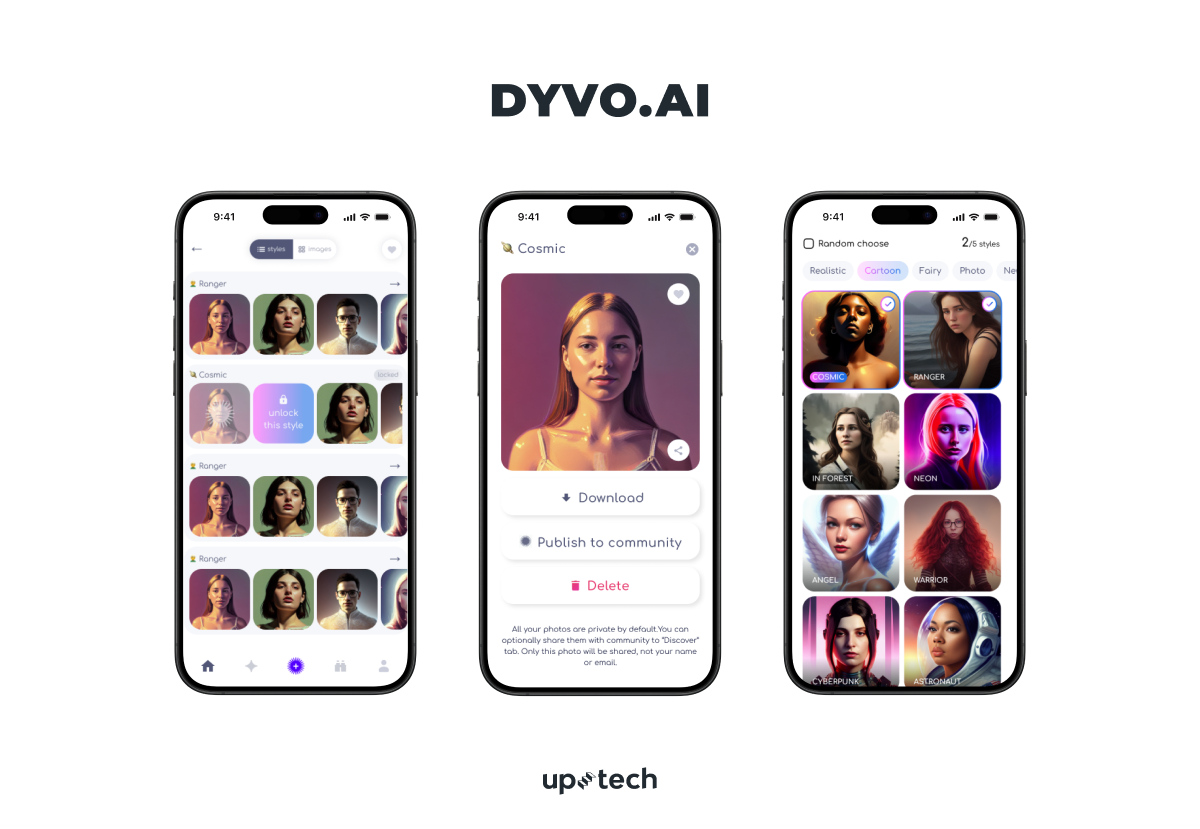
- AI image generation. We employed Stable Diffusion technology (a deep learning model that translates text into images) and conducted many experiments to refine our model. This included tweaking prompts, configurations, and training parameters to ensure avatars closely resembled users' original photos.
- Cost optimization. The demand for fast avatar generation presented some financial challenges due to GPU requirements. Our solution was to utilize runpod.io for hourly GPU rentals.
- Market competitiveness. As there are a lot of AI-based applications, we aimed to differentiate Dyvo.ai through user-centric design and functionality. We utilized Bubble.io for its no-code flexibility, This helped us quickly adapt and integrate features that enhanced the user experience.
Dyvo.ai for business: Creation of studio-quality product photos
Dyvo.ai for business – the expansion of Dyvo.ai – helps generate studio-quality product photos with AI. This tool makes it simple to remove backgrounds and create new eye-catching ones perfectly aligned with the brand's requirements.
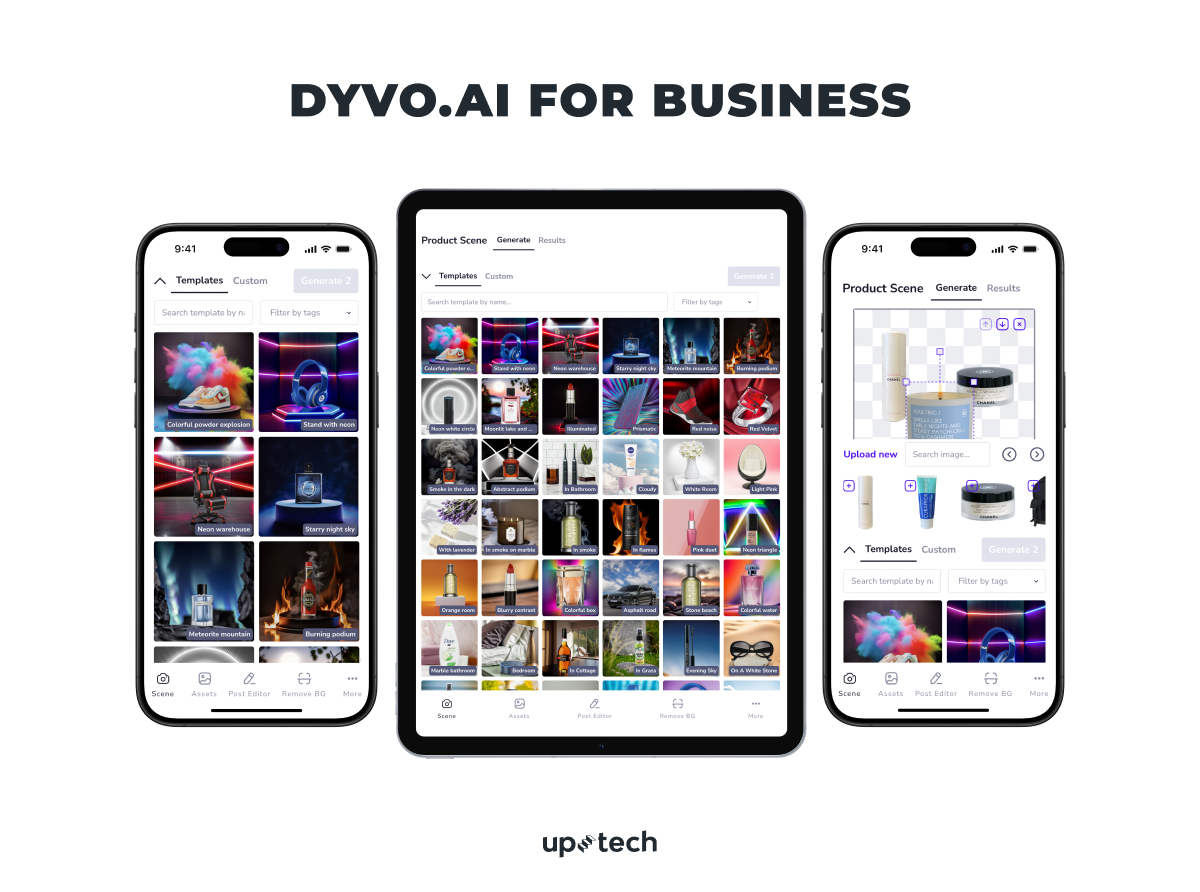
Challenge: Removing backgrounds from diverse images. We explored various models but finally went with customizing an open-source solution and optimizing it for e-commerce on our GPU network.
Solution: To replicate products with precision, we combined ControlNET, Canny pre-processing, and Image-to-Image translation, achieving near-exact copies in seconds. Addressing requests for multi-product images, we developed a method to process and combine individual items. User customization was enhanced by allowing input on style and
Hamlet: AI-powered text summarization tool
As we said above, for Hamlet – an AI-powered tool for text summarization – we integrated the OpenAI DaVinci Summarizer tech-davinci-003 model to optimize text summarization. The core idea of this AI integration into an app revolved around adapting the artificial intelligence to work naturally within Hamlet's infrastructure, ensuring quick and accurate summaries for users.

Key efforts were about refining the model for context relevance and developing a scalable backend to handle user demand efficiently.
Among our other projects that required integration of AI into apps were Plai and one more chatbot project. Plai, a digital HR platform, was enhanced with generative AI to summarize performance reviews and generate feedback for employees automatically.
Additionally, our chatbot project leverages ChatGPT to build a question-answer system enriched with company-specific data. It essentially operates as a large NLP model capable of handling text and various tasks.
Challenges in AI Integrations into Apps
As with any other software development project, when you build an app using AI to empower it, be ready to face certain challenges. Here are the most common ones.

- Reliance on third-party services. Using AI often means depending on external platforms, such as GPT models from OpenAI. If these services experience issues, your app's AI functionalities could be disrupted.
- Prompt engineering and customization necessity. In short, prompt engineering is when you craft inputs for AI models to produce specific outputs. Effective prompt engineering is crucial. However, the whole process demands considerable time and effort to adapt the model and fine-tune these prompts as they directly affect AI performance in your application.
- Data challenges. The success of AI integration heavily relies on the availability of high-quality, ample data. Insufficient or poor-quality data will leave you with no choice but to acquire more data or engage in data labeling, when hired specialists manually annotate data to train the AI model. Additional efforts might be needed to anonymize or encrypt sensitive information.
- Resources and costs. Training a foundational AI model can be resource-intensive. For instance, OpenAI invested approximately $4.6 million to train GPT, which was later adapted to create ChatGPT. Rather than building a model from scratch, leveraging and fine-tuning existing pre-trained models for specific business needs is often a more viable and cost-efficient approach.
- Integration complexity. Integrating AI into an existing app isn’t always plug-and-play. You often need to set up APIs, train models, preprocess data, and ensure real-time performance. This complexity can require specialized skills and slow down the development cycle, especially if the team lacks prior AI experience.
- Compatibility with legacy code. Older applications built with outdated tech stacks may not be compatible with modern AI tools and libraries. Retrofitting AI into legacy systems can require major refactoring or even complete module rewrites, increasing both time and cost.
- Scalability. An AI model that performs well with 1,000 users might not hold up under the load of 100,000. AI systems require scalable infrastructure and resource planning (for example, GPU acceleration, cloud services) to handle increased demand without compromising performance or cost-efficiency.
- Security risks. AI systems can introduce new security vulnerabilities, especially when processing sensitive data or relying on external APIs. Risks include model poisoning, data leakage, and adversarial attacks. Security audits, encryption, and access control become essential when deploying AI-powered features.
Uptech Insights: Beyond Basic Integration
At Uptech, not only do we rely on our AI integration project experiences, but we also do ongoing AI research. Along the way, we have collected valuable insights beyond mere AI integration, and we’d like to share them.
AI for sustainable growth and scalability
One of the most important things we've learned is the importance of designing AI solutions that solve current problems and are scalable for future demands. For example, in optimizing Hamlet's text summarization feature, we had to balance processing power with the quality of summaries.
This taught us that scalable AI solutions should be adaptable and capable of handling increasing loads without degradation in performance. Due to this, we recommend cloud-based AI infrastructures that can dynamically scale and ensure your application remains robust as it grows.
Advanced analytics and AI for strategic decision-making
Our experience with Dyvo.ai highlighted the power of AI-driven analytics in uncovering user behavior patterns and market trends. Predictive analytics, a key component of strategic AI use, can forecast user actions, enabling businesses to tailor their offerings for enhanced personalization.
We highly recommend you incorporate analytics into your apps to transform the information you have into actionable data insights. This, in turn, will get you to more informative business decisions and a competitive edge.
AI ethics and responsible AI use in startups
Through numerous projects involving sensitive data, especially those in the healthcare industry, we've recognized the critical importance of ethical AI use. This, first and foremost, refers to maintaining user trust and ensuring compliance with data protection regulations such as HIPAA in the U.S. and the EU AI Act in Europe.
Responsible AI is the transparent use of AI technologies with fundamentals such as fairness, accountability, and privacy. In healthcare apps, for instance, we ensure AI systems are secure and compliant, advocating for clear communication with users about how their data is used and the benefits it provides.
We encourage businesses to adopt ethical AI frameworks that prioritize user welfare and data integrity.
The Future of AI in Software Development
No one can predict exactly what the next year will bring, but our experience integrating AI into diverse applications points to a clear trajectory: AI will continue to reshape software development in profound ways.
We expect to see more advanced applications that deliver deeper personalization, greater autonomy, and smarter decision-making. As machine learning and natural language processing mature, the focus will also expand toward ethical AI — securing data, ensuring transparency, and building systems that earn user trust. These discussions are no longer theoretical; they’re becoming essential parts of how companies plan their AI strategies.
Technology will keep changing, and businesses that want to stay ahead will need to embrace AI early, adapt quickly, and build responsibly.
Ready to future-proof your business with AI? Contact us for a free consultation.
FAQs
How do I start integrating AI into my app?
You start the integration of AI into an app by deciding the needs: Do you want it for a chatbot to handle customer requests 24/7, for face recognition to enhance security, or for predictive analytics to minimize fraud? This will map out the entire strategy for AI integration into your app.
How long does it take to integrate AI into an app?
The time to integrate AI into an app can vary widely, from as little as a few weeks to 4-6 months to over a year. The timeframes largely depend on the AI model's complexity, the app's specific requirements, and the integration challenges encountered.
What are the benefits of integrating AI into an app?
AI-enhanced applications provide various benefits, such as better user experience, increased productivity, intelligent automation, personalized content, real-time analytics, and better decision support.
Does Uptech have experience in AI and mobile app development?
Uptech has a proven record of projects in which we helped our clients incorporate artificial intelligence into their workflows. Our experience in AI app development is demonstrated through projects like:
- Hamlet: An AI-powered text summarization tool.
- Plai: A digital HR solution enhanced with generative AI for summarizing performance reviews.
- Dyvo.ai for Business: An application for creating AI-generated product photos.
Is there a difference in integrating AI depending on the age of the application?
Yes. Older apps (especially those built with legacy stacks or monolithic architectures) often require more work to support AI integrations. Common challenges include:
- Limited support for modern APIs or ML libraries
- Inefficient data pipelines
- Poor modularization, which makes adding new features harder
In contrast, newer apps, especially those built with modular, microservice-based architecture, are typically more AI-ready and easier to scale.