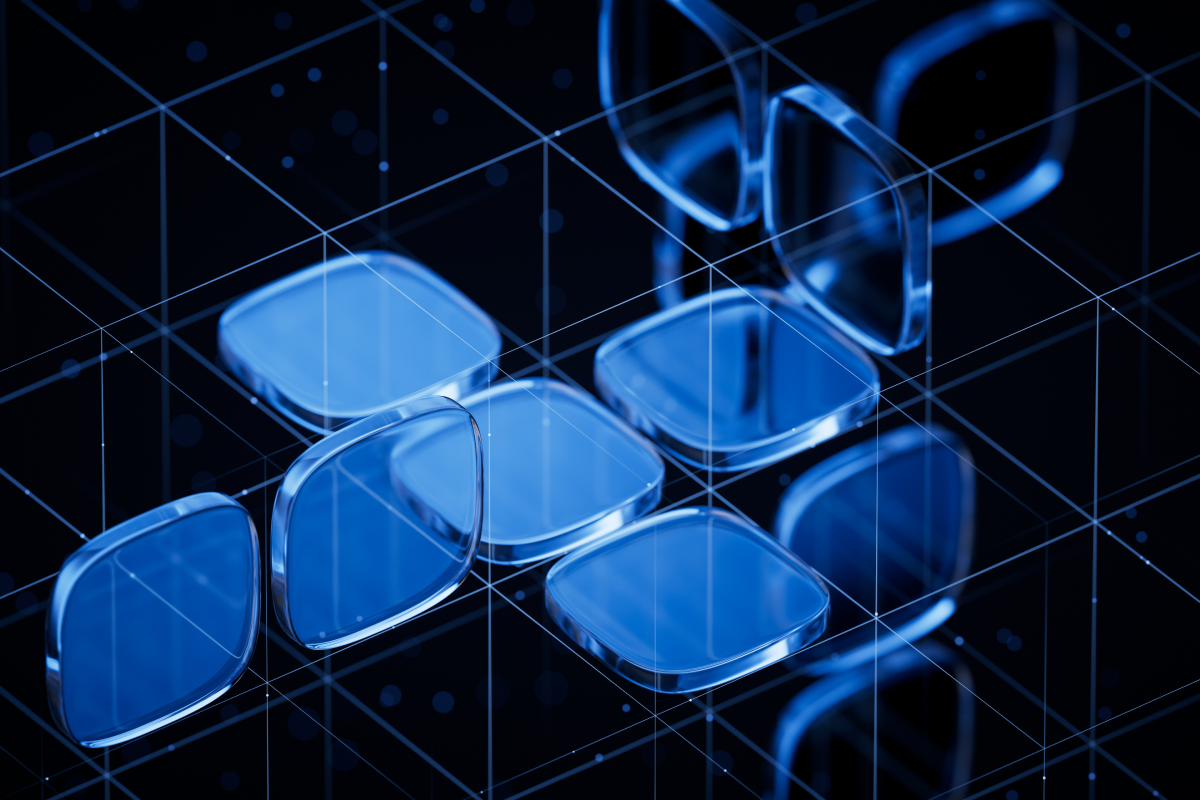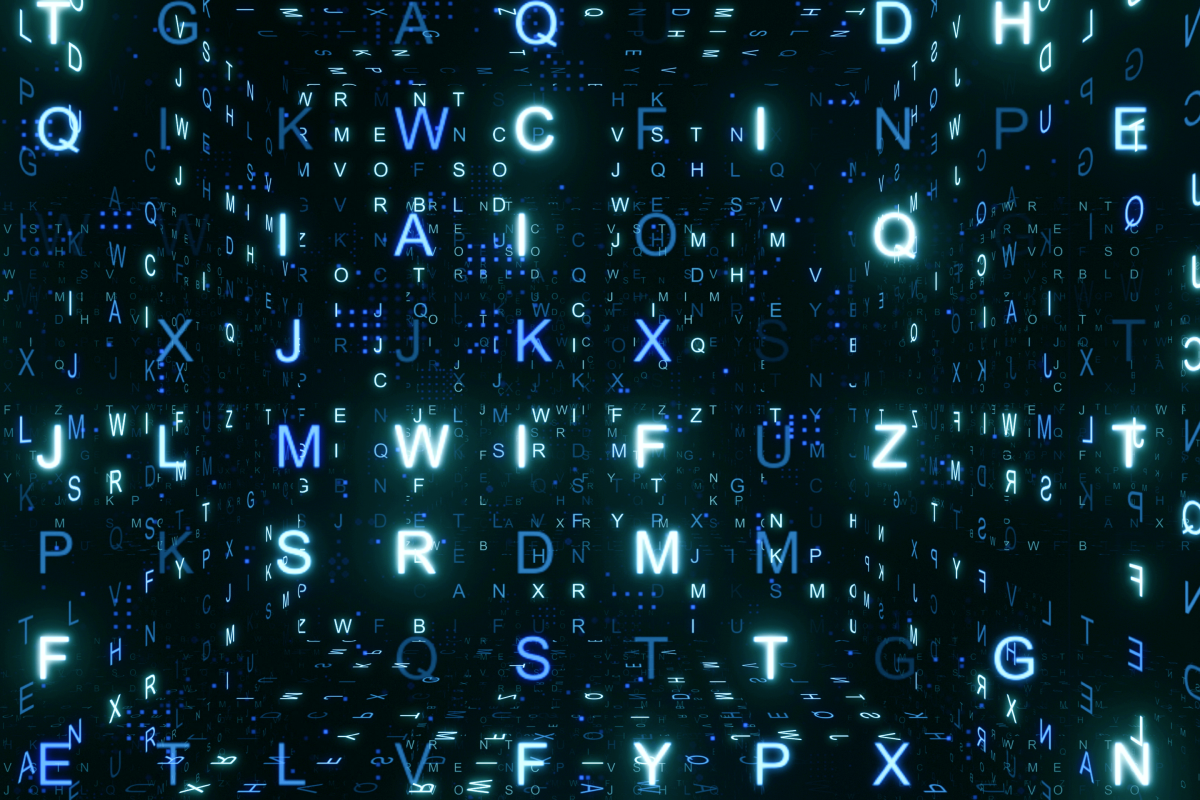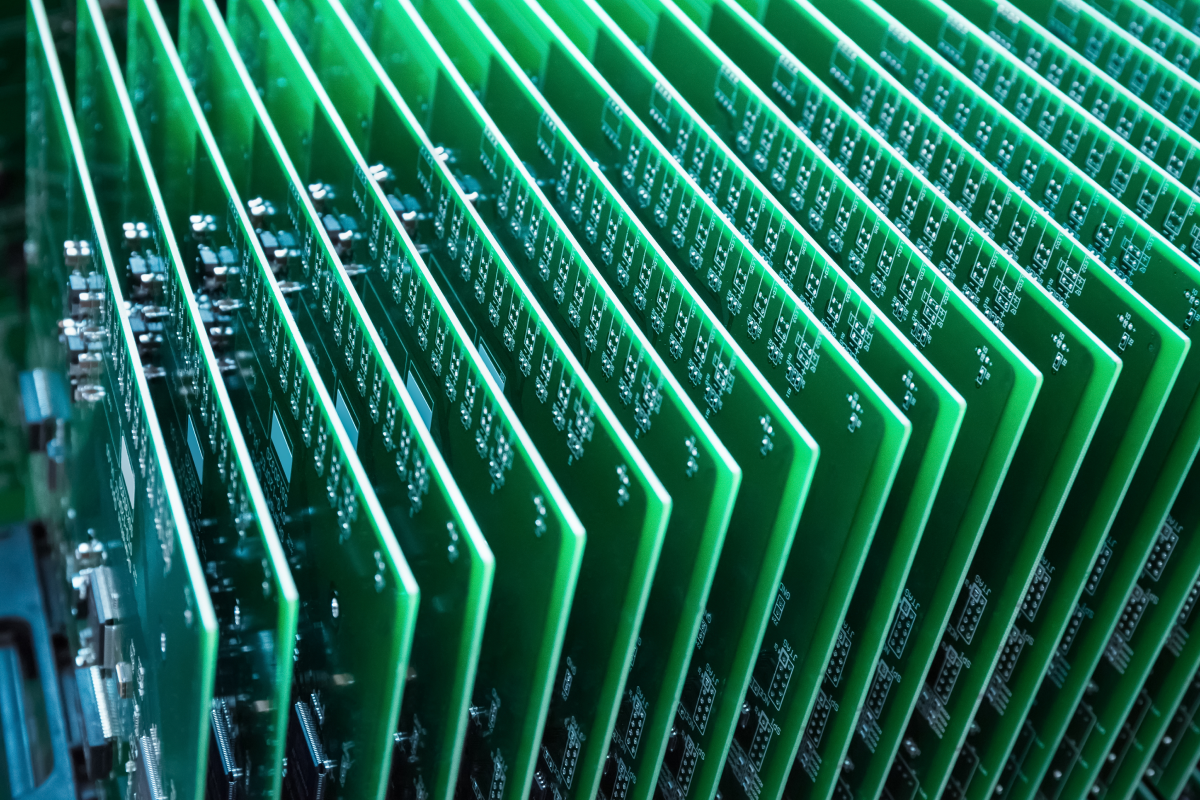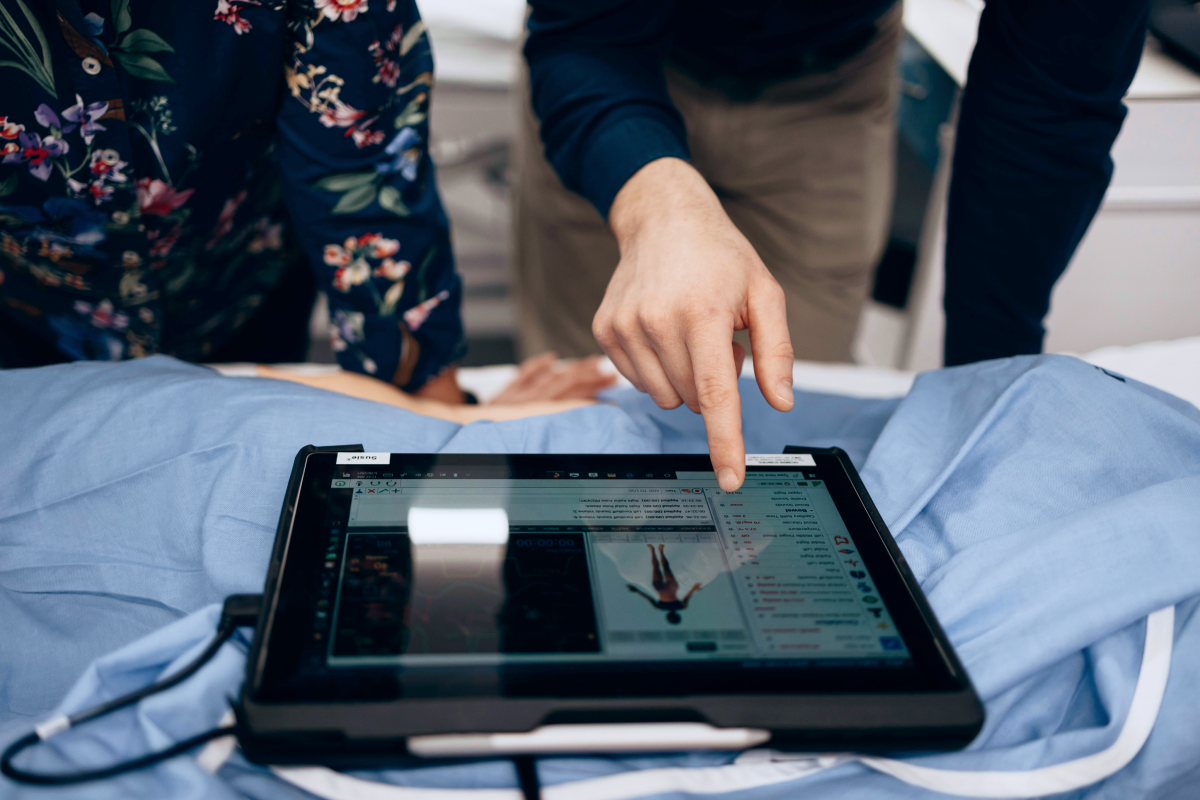How many AI chatbots do you know? Chances are, you can name a few solutions off the top of your head. One thing is sure: ChatGPT will definitely top the list. Presented to the public in November 2022, the ChatGPT platform reached over a million users in just five days. Since then, it has kept gaining more and more popularity, which, in turn, makes businesses want to know everything about ChatGPT integration into an app to reap the benefits this solution brings.
If you are one of them, we have some exciting news. Uptech is a software development company that provides a wide array of generative AI development services. Since the advent of ChatGPT, our team has dedicated time and resources to master our skills in generative AI. We’ve learned all the integration nuances and have leveraged our expertise to develop AI-driven applications such as Dyvo.ai for business, Hamlet, and Angler AI.
That’s why we’ve created this guide explaining how to integrate ChatGPT into an app (or website). In this post, we will share the steps required for successful ChatGPT integration, as well as tips and possible use cases you may find useful. Keep reading!
Key takeaways:
- ChatGPT upgrades product value. Answer customer questions, draft content, and offer smart tips that speed up tasks and raise satisfaction.
- Fit beats hype. ChatGPT suits retail, education, SaaS, and services, once it solves a clear user need.
- Pick an integration path. Use the OpenAI API for control, no-code tools for speed, or a custom build for complex workflows.
- Watch costs from day one. Current rates: GPT-5 — $1.25/1M input and $10/1M output; GPT-5-mini — $0.25/1M input and $2/1M output.
- Add your data safely. Use RAG for company context, keep keys on the backend, encrypt data, and apply role-based access.
Prove value fast. Start with a small scope, set success metrics, ship a pilot, then scale based on real usage.
What ChatGPT Is and How It Works
ChatGPT is an AI chatbot and virtual assistant developed and launched on November 30, 2022, by OpenAI, a San Francisco-based AI research company.
A sibling model to InstructGPT, ChatGPT is trained on a vast amount of internet data to follow user instructions in the form of prompts and provide detailed responses. The model uses natural language processing (NLP) to create humanlike conversational dialogue.
The GPT technology. At its core, ChatGPT operates on the GPT (Generative Pre-trained Transformer) architecture, hence the name. Transformers are powerful neural networks that analyze relationships in sequential data and understand the context and meaning. Thanks to the “attention mechanism” component, transformers can focus on the important parts of the data they receive to generate relevant and contextually appropriate responses.
The multimodal capabilities of the newer GPT models. ChatGPT can understand more than just text. The latest model, GPT-5, can also process images, audio, and documents. It also provides reasoning behind its answers and can be used for more complex coding tasks. Given this, the model can handle tasks requiring the interpretation of different data types.
Retrieval Augmented Generation (RAG). When you ask ChatGPT a question, it doesn't just guess the answer. Instead, it uses a technique called Retrieval Augmented Generation to pull relevant information from what it has learned during training. This is similar to checking reference material before responding. As a result, the answers are faster and more informed.
Continuous learning. ChatGPT isn't static; it gets updates over time. OpenAI continuously trains it on new information for improved accuracy and more knowledge.
While the technology behind ChatGPT is complex, its integration process is a bit easier. So, before we guide you through the steps to explain how to integrate ChatGPT into an application, let’s examine the available integration approaches.
ChatGPT Integration Approaches
There are 3 approaches you can opt for to integrate ChatGPT capabilities into your software, based on your technical knowledge, resource availability, and specific needs.
- Code it yourself using the OpenAI API
- Use off-the-self, no-code platforms
- Opt for the custom ChatGPT integration services

For those of you who want to know more about how to integrate AI into an app, we walk you through each method in more detail.
Approach 1. Code it yourself using the OpenAI API
If you have programming skills, particularly in Python, using the OpenAI API might be your best route. You integrate ChatGPT directly into your own codebase, write instructions to the API, handle queries, and process responses. This is essentially what an ML engineer does when they need to build a chatbot for a client.
The pros of integrating ChatGPT yourself
- Solid customization. With this method, you can get the flexibility to tailor the ChatGPT responses and functionality to your specific requirements.
- Control. You maintain complete control over the integration and data handling.
The cons of integrating ChatGPT yourself
- Complexity. The method requires a solid understanding of programming and API management.
- Time-intensive. Building a custom solution can be time-consuming, depending on the project's complexity.
Approach 2. Use off-the-shelf, no-code platforms
A simpler method to create ChatGPT integrations is to use a no-code integration platform like Zapier. These platforms allow for easy integration through a visual interface where you can drag and drop components to connect different apps and services with ChatGPT.
The pros of using no-code platforms
- Ease of use. Most platforms of this kind have user-friendly interfaces that make them accessible to non-developers.
- Quick setup. The method allows for rapid deployment compared to coding from scratch.
The cons of using no-code platforms
- Limited flexibility. While convenient, no-code platforms will not offer the depth of customization needed for more complex integrations.
- Platform dependence. You are limited to the features and capabilities of the platform.
Approach 3. Opt for custom ChatGPT integration services
Finally, the most resource-demanding yet most rewarding approach in terms of what you get is to delegate ChatGPT integration to specialists who have expertise in performing such tasks. You hire a team of ML engineers who can design and implement a ChatGPT integration based on your specific business needs.
We at Uptech have expertise in integrating GPT capabilities for our clients. For example, we built a robust tool for text summarization called Hamlet, leveraging OpenAI’s tech-davinci-003 model.
The pros of opting for custom ChatGPT integration services
- Expertise. With this method, you can access professional skills and experience in AI integration.
- Tailored solution. The integration is custom-built to fit exact specifications, which can include complex systems or proprietary technology.
The con of opting for custom ChatGPT integration services
- Cost. This is generally the most expensive option due to the bespoke nature of the work.
Below, you will find a detailed guide to ChatGPT integration with all the steps and work components needed.
How to Integrate ChatGPT into an App in 5 Steps
The ChatGPT integration process presented in this section is based on our expertise in building such AI modules and integrating them into our clients’ software. You may find a different sequence of steps, yet we suggest that to integrate ChatGPT into an app successfully, you need to follow these steps:
- Do some preparation and planning
- Set up your OpenAI account and acquire an API key
- Move to the ChatGPT API implementation
- Deploy, test, and monitor the ChatGPT integration
- Implement all the security and privacy measures

Step 1. Do some preparation and planning
First things first, every party involved must clarify why they want to integrate ChatGPT. What specific needs will it address? It’s a good idea to first define clear integration goals.
- Will ChatGPT automate customer service?
- Will it help retrieve internal information?
- Or should it enhance customer interaction?
With the clearly defined objectives, you will be able to see the direction of the project. For example, let’s say you want to create a corporate chatbot based on ChatGPT that will need to answer company-related questions, help employees find information about policies, etc.
Once we know the use case, we consider the technical aspects of your integration. This involves such aspects as:
Deployment environment. Together, we determine where the AI will live. Will it be on a cloud platform like AWS or on your local servers? From our experience, cloud platforms like AWS are popular because they offer scalability, reliability, and advanced monitoring tools.
Operational requirements. The next decision is how the AI needs to function. Does it need to be available 24/7, or can it be event-driven (activation happens only in response to specific user actions or triggers)?
Resource allocation. While the OpenAI API is resource-efficient, we must ensure your system has the necessary capacity for the operations to be successful. We might need to set up a private virtual cloud for you or utilize existing cloud infrastructure to handle data traffic and computational demands effectively.
Step 2. Set up your OpenAI account and acquire an API key
To integrate ChatGPT into your app, you must obtain an API key from OpenAI, which will serve as an access pass to their suite of AI models. You can do this either yourself or delegate the task to the team, which will be responsible for integration.
How does it happen?
Create an OpenAI account. First, you register an account on the OpenAI website. During this process, you'll gain access to extensive resources, including detailed documentation, a set of examples, and a developer playground, which helps you understand how to utilize ChatGPT effectively.
Select a pricing plan. OpenAI offers various models under different pricing tiers, typically billed based on token consumption. It’s crucial to understand your expected token usage in advance.
What are tokens? In the context of OpenAI's services, a “token” can represent anything from a single character (e.g., “an”) to a full word (e.g., “orange”). Keep in mind that this varies by language, where tokens may comprise different lengths.
Pricing is usually set per million tokens, either for input or output. OpenAI also offers a Batch API that provides responses within 24 hours at a discounted rate, ideal for non-time-sensitive tasks. That’s why it’s important to understand the use case, as you may save money if you don’t need ChatGPT to be available in real-time.
Choose a model that best fits your business needs. For example, the GPT-5 model is the most advanced multimodal option known for its speed and enhanced vision capabilities. It’s perfect for tasks requiring interaction with both text and images. You can check out all the available models on the OpenAI site.
Secure your API key. Once you select your model and understand the costs, you can purchase and retrieve your API key. It’s critical to keep this key secure and private to prevent unauthorized access to your OpenAI services.
Step 3. Move to the ChatGPT API implementation
Here comes the heart and soul of the process – integrating AI capabilities into your application via ChatGPT API implementation. We set up the infrastructure to utilize the OpenAI API so that the AI module could interact with your application's backend.
The step can be broken down into several substeps.
AI module setup
We start by writing Python code or any other language of a choice that will interact with the OpenAI API. This code will be responsible for sending user queries to the API, receiving responses, and relaying them back to the user.
Typically, the AI module operates independently of your application's main backend. This modularity allows it to be integrated into virtually any platform, whether a website or a mobile app.
We also establish how the AI module will communicate with your backend. This could be through a queuing system or direct API requests and responses, depending on your application’s architecture and requirements.
Roles and settings configuration
The OpenAI API has a strict structure of what the ML engineer must pass to it. ML engineers write many different prompts – system instructions – for a chat conversation as a list of messages, each marked as one of three roles: system, user, and assistant.
- The system role sets the overall behavior of the AI assistant. That is, we sort of create and assign a persona to the assistant that aligns with your company’s tone and objectives.
Example system prompt: "You are the smart AI assistant of ABC company. You must respond to the user's questions about the company’s policies or any other inquiries they might have."
- The user role represents the inputs from the end-users of your application.
Example user prompt: "How many vacation days does our company provide per year?"
- The assistant role defines how the AI should respond, determining the nature and structure of the replies.
Example assistant prompt: "Our company provides 20 vacation days per year as part of our commitment to ensuring work-life balance for our employees."
Another thing we do at this point is “temperature” configuration. The temperature is a hyperparameter that regulates the model's creativity, affecting the level of randomness in text generation. The higher the temperature, the less likely the model is to choose typical word options, and vice versa.
Data handling and context management
There is also a message history – user interaction history – that we can pass to a model as context to help it generate more relevant responses. This historical data is typically stored in a database and can be utilized to maintain a conversational context.
Since our case requires the AI to respond based on specific documents – company policies – we break down these documents into manageable chunks. Each chunk is converted into numerical representations, known as embeddings, which the model can process.
These embeddings are stored in a vector database, which supports the retrieval of these text representations based on the similarity scores to the user's query.
When a user asks a question related to the documents, such as "How many vacation days does our company provide per year?", the AI module will:
- Convert the query into an embedding.
- Retrieve the most relevant document chunks based on similarity scores.
- Pass these chunks along with the user's query to the ChatGPT API.
As we also craft system prompts that instruct the AI on how to respond based on the retrieved data, we can outline any restrictions, such as not responding to queries unrelated to the documents.
Output and learning
The API uses the context provided to generate a coherent and contextually appropriate response. In our example, this is the number of vacation days based on the company’s policy documents.
Please note! Unlike some AI systems, ChatGPT cannot be traditionally retrained on new data directly via the API; it can only utilize the provided context for generating responses. Retraining is possible in classic NLP or Computer Vision projects, where we can use transfer learning.
Step 4. Deploy, test, and monitor the ChatGPT integration
Finally, after all the backend and frontend jobs are done, we deploy and test the ChatGPT integration with a series of systematic checks to ensure the AI performs as expected without any unintended behavior.
The ChatGPT integration often starts with a pilot phase that comes with a limited user base to gauge performance and gather initial feedback.
As for testing, it is more nuanced than in other AI projects. We evaluate the validity of responses and check for accuracy, relevance, and the absence of any hallucinations (when a model generates incorrect or misleading results). One of the ways to do that is by comparing responses against a set of reference questions that cover a wide range of possible user interactions.
Once deployed, we move to continuous monitoring. We track the performance of the ChatGPT model to ensure it operates correctly. Monitoring tools alert us to any anomalies or degradation in performance, allowing for quick corrective actions.
Based on user feedback and monitoring data, we continuously tweak and improve the model by
- refining response accuracy
- expanding the model’s knowledge base
- integrating new features to enhance functionality.
On top of that, we establish mechanisms to collect and analyze user feedback systematically so that it’s possible to make iterative improvements to the system.
Step 5. Implement all the security and privacy measures
It’s important not only to know how ChatGPT is integrated with other systems but also to know how to secure both user data and business information against unauthorized access and breaches.
This is what we do to ensure data security and privacy.
Data encryption. We implement encryption both in transit and at rest to protect the data integrity and confidentiality. This means that all data sent to and from the ChatGPT API, as well as stored data, is encrypted using industry-standard protocols.
Access controls. Strict access controls are enforced to limit who can interact with the AI and under what circumstances. For this, we can secure API keys and employ role-based access controls for all personnel interacting with the AI system.
Compliance with regulations. We ensure compliance with relevant data protection regulations such as GDPR, HIPAA, or CCPA, depending on the geographical location and industry of your business.
Regular security audits. Regular security assessments and penetration testing are conducted to identify and rectify potential vulnerabilities within the AI integration, thus fortifying the security posture over time.
While security comes as the fifth step here, it’s a cross-cutting process that must be taken into account from the very beginning.
By the way, we have an article dedicated to mobile app security that you might find interesting.
ChatGPT Integration: Development Time and Costs
How much does it cost to integrate ChatGPT into a website or app? The development time and cost of AI are based on the complexity of your intended application in the first place. Here’s the approximate estimate for different types of integration. If you are looking for estimates of AI app development expenses, read our dedicated article.
Simple ChatGPT integration
Project type – Basic microservice, such as a chatbot that answers straightforward questions.
Development time – A few days to a few weeks
Cost range – $5,000 - $15,000
Medium complexity ChatGPT integration
Project type – Services that involve more complex document processing and backend work (These can be Proof of concept (PoC) or minimum viable product (MVP) developments).
Development time – About 1 month or more.
Cost range – $15,000 - $30,000
Complex ChatGPT integration
Project type – Projects that require extensive interactions with both documents and databases.
Development time – 1-3 months.
Cost range – $30,000 - $50,000
Additional costs when integrating ChatGPT
When using the OpenAI API, you must be ready for additional expenses based on the number of tokens processed. The token costs vary depending on the API model chosen:
Pricing tags for the GPT-5 model usage are $1.25 per 1M input tokens and $10.00 per 1M output tokens.
The average token usage can vary greatly depending on the application. For instance, a customer support chatbot with moderate traffic might process around 1 million tokens per month, which would cost approximately $1.25 for input and $10.00 for output with GPT-5 (about $11.25 total). If built with GPT-5-mini, the same workload would cost only $0.25 for input and $2.00 for output (about $2.25 total).
For applications with heavier usage, such as interactive educational platforms or complex customer service solutions, the token usage could be significantly higher.
There are also ongoing maintenance and operational costs you should keep in mind.
If you have a specific project in mind, we encourage you to contact us at Uptech for a detailed consultation and cost estimation.

Why You Might Want to Integrate ChatGPT
To say that ChatGPT is versatile is to say nothing. The AI chatbot can assist in many tasks, including but not limited to chatting, answering complex questions, or helping with tasks that need understanding images or documents. Its ability to adapt and respond in a way a user asks it to makes it an essential tool for those looking to add a layer of intelligence to their digital interactions. Below are just a few things that businesses can get with ChatGPT integration.
Better customer service
ChatGPT can interact with customers in real time with its immediate responses to inquiries and support requests. This constant availability improves customer satisfaction and helps maintain high service standards without the need for human presence at all hours.
Improved user experience
By handling routine questions and tasks, ChatGPT allows users to navigate services and products more efficiently. This smooth interaction enhances the overall user experience, making platforms more intuitive and user-friendly.
Reduced workloads
ChatGPT can take over repetitive and mundane tasks, freeing up your team to focus on more strategic activities. This not only boosts productivity but also allows staff to engage in more meaningful and fulfilling work.
24/7 availability
With ChatGPT, your business is never off the clock. Whether it's late at night or during holidays, ChatGPT remains available, ensuring that your customers and employees always have the support they need whenever they need it.
Competitive advantage
Incorporating ChatGPT positions your company as a leader in innovation, enhancing your market reputation. The efficiency and customer satisfaction it brings can lead to increased loyalty and new customer acquisition. Over time, this can translate into significant revenue growth and a stronger position in the market.
ChatGPT Integration Use Cases
From customer support to language translation, ChatGPT has a wide range of applications. Below, you will find a few prominent examples for inspiration.
Microsoft enhances search with ChatGPT
A pioneer in leveraging ChatGPT, Microsoft integrates GPT-4 large language models into its Bing search engine. This integration transforms the traditional search experience into a conversational interface and makes it more interactive.
What’s more, Microsoft has now incorporated GPT-5 into both Microsoft 365 Copilot and Microsoft Copilot. This upgrade gives users access to advanced reasoning capabilities and allows them to handle more complex tasks with greater speed and accuracy.
Udacity employs ChatGPT for personalized virtual tutoring
An online education provider, Udacity, employs GPT-4 to offer a virtual tutor that delivers personalized assistance and feedback to the platform’s users. This AI tutor provides tailored explanations, summarizes key concepts, explains technical terms, and even translates content to cater to non-native speakers.
Duolingo utilizes ChatGPT for language learning
Specializing in language learning, Duolingo uses GPT-4 for two innovative features. Duolingo Max offers students detailed explanations of their practice or test answers, mimicking the feedback one would expect from a human tutor.
Additionally, another feature allows students to engage in simulated conversations with AI personas, such as a barista in Paris, complete with distinct personalities and backstories.
Notion brings AI into the workspace
Notion, the platform known for planning, writing, and note-taking, has expanded its capabilities with AI. It combines a writing assistant, smart search, and chatbot into one experience.
Notion uses models like GPT-4 and Claude together with the context of your workspace and connected apps. The result is fast, relevant, and high-quality information delivered exactly when and where you need it.
These are just a few examples of how to integrate with ChatGPT and make the most of its capabilities. And you can be one of the success stories.
How Uptech Can Help You With ChatGPT Integration
Uptech is a reputable AI development company that has built over 25 innovative applications in the past three years alone. With the advent of accessible large language models (LLMs) like ChatGPT, our team has excelled in conversational AI app development.
We are here to help different businesses, from startups to SMBs, integrate ChatGPT into their websites and apps to automate interactions, optimize processes, and personalize user experiences.

For instance, consider our work with Hamlet – a text summarization tool powered by ChatGPT capabilities. Or Aboard AI, where we integrated AI to analyze real-time flight data. Another example is Presidio Investors, a financial app that utilizes an AI agent to interact intelligently with extensive financial databases. This AI capability allows the app to analyze and extract critical data from financial portfolios, documents, and agreements.
Our AI development approach is centered around a lean strategy: This means that rapid delivery goes hand in hand with targeting the specific needs of your audience. From conducting thorough product discovery to deploying scalable AI solutions, we ensure that every project aligns perfectly with client objectives.
If you're looking for informed AI consulting services about ChatGPT integration into your applications or have a project in mind that requires expert consultation on generative AI, don't hesitate to contact us.
FAQs
How do I integrate ChatGPT into the iOS app?
You can integrate ChatGPT into an iOS app using the OpenAI API, which allows you to connect and interact with ChatGPT through HTTP requests.
How to create your own ChatGPT?
You can’t create your own ChatGPT or software similar to ChatGPT since the development of this AI platform has taken years of research and an incredible amount of data for training. However, you can integrate and utilize ChatGPT's capabilities through OpenAI's provided APIs in your own applications.
Can ChatGPT be integrated?
Yes, ChatGPT can be integrated into various digital platforms such as websites and mobile apps.
What can I integrate ChatGPT with?
ChatGPT can be integrated with any application, website, or specific parts thereof, enhancing functionality with AI-driven interactions.
Is there an API for ChatGPT?
Yes, OpenAI offers a ChatGPT API, complete with comprehensive documentation and a developer playground to help with implementation.