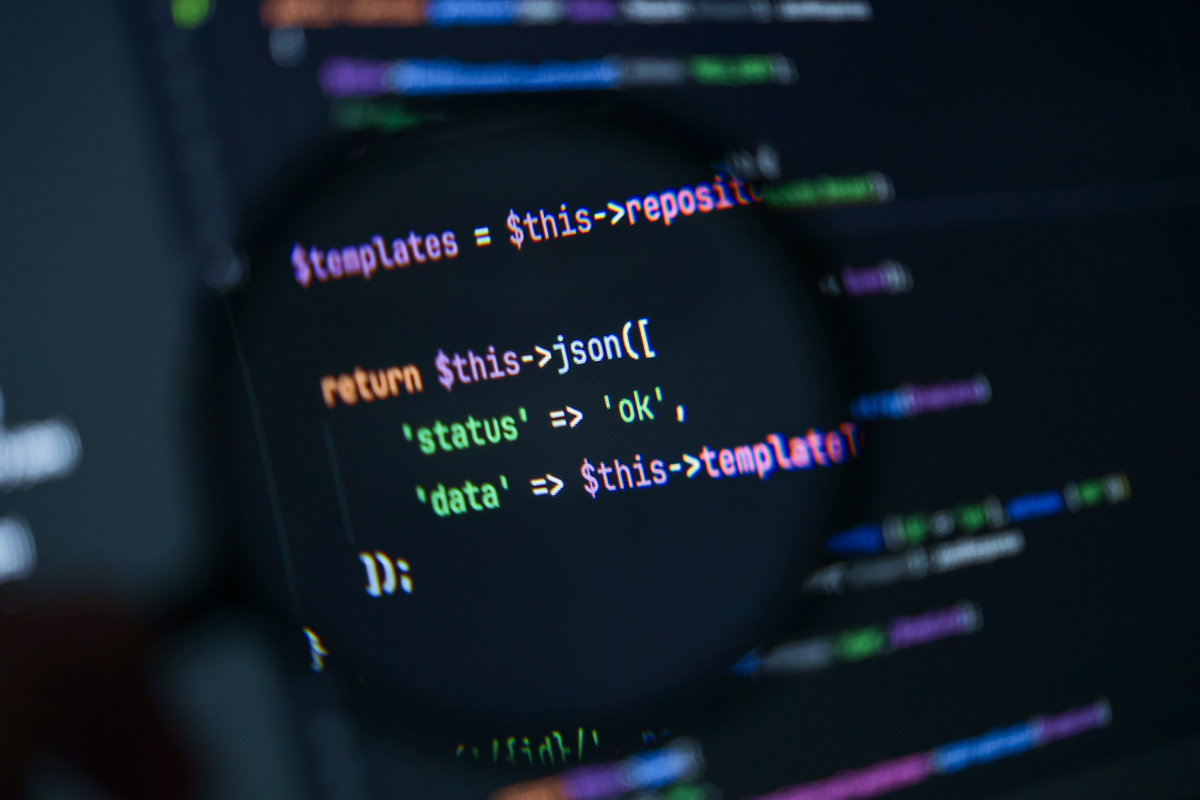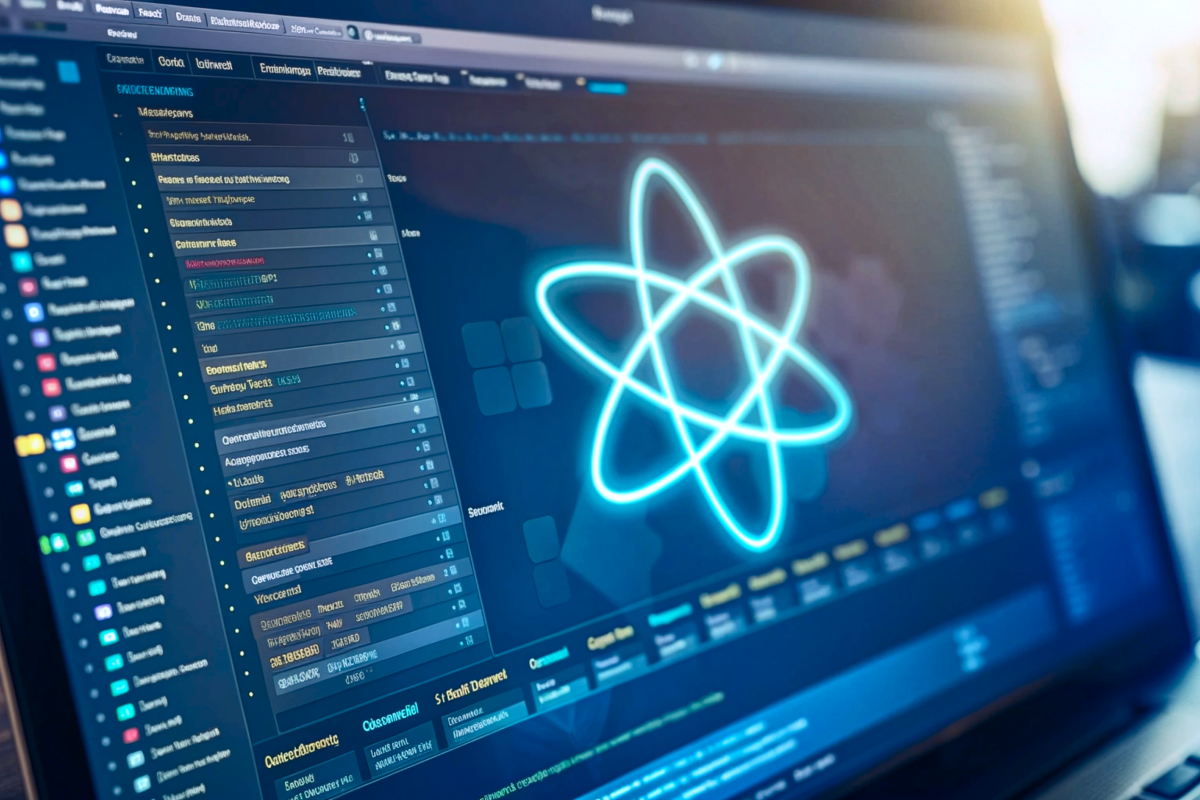These days, and especially in the pandemic’s aftermath, businesses go online extensively. And online payments are only driving this trend further.
However, the transition to online brings with it its risks, or “vulnerabilities,” to be more precise. These “web app vulnerabilities” give cyber criminals loopholes for attacks and disruptions on the product.
The stats show that 26% of all cyber-attacks are linked to web app vulnerabilities. Such intrusive breaches pose serious financial, reputational, and business risks.
However, the good news is that you can prevent and tackle web app security vulnerabilities with an experienced team of developers. As a Front-end developer, I always pay special attention to the web app vulnerabilities prevention.
In the article, I want to look at the top 6 common web app vulnerabilities and explain how to prevent them.
So let’s start!
What Are Web App Vulnerabilities and Why Are They Dangerous?
Let’s know the enemy in the face! What is a web app vulnerability in the first place?
Putting it simply, these are bugs, weaknesses, or gaps in the web app (or its code), system flaws – anything which can allow cybercriminals (but not only them) to change the logic of the app to their advantage.
Web app vulnerabilities allow cyber criminals to:
- Spread viruses;
- Steal users’ data;
- Commit fraud;
- Insert harmful information about the business;
- Make classified information public;
- Gain direct or public access to databases with valuable data.

That said, cybercriminals can use not only the inherent vulnerabilities in the web app. These types of gaps are called Technical or programming vulnerabilities. These are the system flaws or bugs that the development team has missed. Also, these can be third-party system flaws of the technologies used on the application (for example, weak cloud security parameters).
But besides the technical vulnerabilities, cyber criminals can also use social engineering techniques to manipulate the users’ lack of technical background and get access to the system’s parameters and gain the admin rules.
The good news is that we can predict many web app vulnerabilities, and prevent them using the best practices of coding. So let’s look at 6 common vulnerabilities and see how to prevent them.

6 Common Web App Vulnerabilities
Every case of website app vulnerability is unique and the list of vulnerabilities can go on endlessly. Below are listed the most common web application vulnerabilities that might come along with development.

Clickjacking Web Application Vulnerability
Clickjacking (also referred to as User Interface Redressing) is an attack where users think that they are clicking on one thing while clicking on another.
For example, the user visits the website seeing a luring button “Book a free trip” (or put here your guilty pleasure). Without hesitation, the user taps on the button, dreaming of their next vacation. But suddenly, something goes wrong, and all the money from the user’s bank account disappears into oblivion.
The thing is that the “Free something” button was just a cheese-in-the-mouth trap. The button meant “Transfer your money to the hackers’ account” or “Give us all the data you have, so we take advantage of it when you least expect it.”
Internet criminals usually use clickjacking website vulnerability to:
- Steal users’ login credentials;
- Get access to users’ microphone and webcam;
- Promote online scams;
- Spread malware.
How to Prevent Users From Clickjacking?
Clickjacking website vulnerability is usually done via iframe – an element that loads an external HTML element into a web page. So to avoid this web app vulnerability, make sure your code cannot be iframed.
How to do it?
The development team can do that by instructing the browser via HTTP headers or using client-side JavaScript (frame-killing) in the case of older browsers.
For example, you can set the x-frame options that indicate if the browser can or cannot render the page in a <frame>, <iframe>, or <object> tag.
That’s what we did on the Aspiration project. In this case we used the value "sameorigin" for the x-frame option. That means, a page can be used via <frame>, <iframe>, or <object> only on Aspiration domain.
This formula allowed us to prevent clickjacking.
We helped to develop such apps as GOAT, Nomad, Dollar Shave Club. Check out more of our cases!
Broken Access Control
Leaks of users’ private data and account authorization is one of the most widespread web app vulnerabilities.
Many websites have specific standards on how complicated the password should be. And this is the best practice of how things should be.
However, there is no “password difficulty” benchmark on many other websites. And this is where the website vulnerability broken access control comes up. So when, for example, there is no limit for sign-in attempts, hackers can crack the account via a simple brute-force attack.
Brute-force attack is a method of finally guessing the password after multiple sign-in efforts.
How to Secure Your Web App From the Broken Access Vulnerability?
- First, use the Captcha test to ensure that this person fills in the password rather than a program.
- Strengthen the quality of passwords and limit sign-in attempts. Also, you can put a blank space after each shot.
- Do not allow users too simple word combinations in passwords like «qwerty» or «123456».
- Ensure all users follow the password difficulty rule: a minimum of eight letters with at least two capitalized and written symbols, notes, and numbers.
Injections Flaws
Hackers can often use the field spaces to inject grammatically possible constructions, capable of ruining the app’s logic.
For example, we can open a console panel on any website (Facebook, for example) and request the system to access the authorization tokens or tokens to get specific data. However, we can hardly do it if the console says “stop” to such malicious actions. And this is what the development should do – program the console to block such intrusions.
There are three types of malicious code:
- SQL-based;
- NoSQL-based;
- LDAP.
The most famous attack among the three is SQL-based injection. SQL-based injections often happen when the website has no limitations on what the user can insert in the application's forms and fields.
Malicious code that gets into the web application can provide access for hackers to confidential information and admin rights.
How to Secure the User From Injection Flaws?
Firstly, protect the input fields. For example, only numbers should be available when the user is asked to input their phone number.
Secondly, automatize the vulnerabilities search in the code using special analytical instruments, like Taxis, DeepScan, and Kiuwan.
Sensitive Data Exposure
Another famous web app vulnerability is the leak of confidential information (or sensitive data exposure).
There are usually two reasons for data exposure:
- Low-quality of cryptography (or no one at all);
- Usage of insecure SSL protocols.
Thus, hackers can find the keys or decipher encrypted codes using indirect indicators and additional channels.
How to Secure Your App From Sensitive Data Exposure?
Limit the access to confidential data for the users without the proper rights. Also, use high-quality cryptography and protocols for user data protection in all states: stored or transmitted. If you want to learn more about data encryption on Android devices, check our our recent article. You'll find 3 best data protection algorithms.

Server-Side Request Forgery (SSRF)
Another website vulnerability is server request forgery. This cruel trick helps hackers send fake server requests that can access firewalls or network access controls.
Using the server request forgery helps hackers access the website’s internal infrastructure and services, which can eventually lead to sensitive data leaks.
How to Secure Your Website From the SRF vulnerability?
- Whitelist any domain or address that your web app accesses;
- Make sure that authentication is enabled on any service that is used inside your network;
- Validate any input that the user sends to your application.
Vulnerabilities of External Elements
As sad as it is, writing clean code is not always enough. Digital criminals can also target their attacks on program software from third parties you use—for example, libraries or frameworks.
The vulnerabilities of such frameworks are well–known and sometimes are even put there on purpose.
How to Secure Your Website From Vulnerabilities In Third Parties?
- Always use the latest versions of the external code;
- Minimize the usage of external elements;
- Follow the announcements on the external code vulnerabilities. Once the exposure is announced – fix it on your side, and call it a day.
5 General Tips on Web App Vulnerabilities Prevention
Great, now we know all the web app vulnerabilities in the face. But website security takes more than particular measures to tackle the vulnerabilities. Instead, this complex of measures completes the whole vulnerability prevention system.
Here are 5 rules that you should include in your attack prevention routine on your web app.

Handle Safe Development Lifecycle
The first prevention mechanism is following the Safe Development Lifecycle (SDL).
The development team takes several interrelated measures at each stage of development. Here is the flow of how SDL can be implemented on your project:
- Preparatory phase: Education of the group about the SDL measures to be taken;
- Project planning stage: assumption of potential threats, setting security standards, GAP analysis;
- Project planning & development stage: code review, statistic analysis;
- Testing stage: dynamic analysis, fuzzing;
- Product launch: final GAP-analysis, final security testing;
- Maintenance: external soft tracking and assessment, scanning for vulnerabilities.
Web app vulnerability prevention is a complex and lasting process that requires a systematic approach.
Install a Web Firewall
A web firewall (WAF) is a protection tool that protects a web app from attacks by monitoring and blocking any malicious traffic. The tool also has some policies that help to determine malicious traffic and prevent it from entering the web app.
Do Regular Reviews
Make regular website security checks and fix the vulnerabilities found. If possible, make a white box analysis – audit with full access to the web app. Such tests should be implemented at each development stage.
Use the Latest Soft Versions
Refrain from using old visions of the servers, operating systems, CMS, or libraries. Update the systems regularly and install the latest patches.
Use Source Code Analyzer
Source code analyzers can find code vulnerabilities and weak spots at the earliest stages. It is much easier (and cheaper) to fix bugs at the beginning of development. The majority of analyzers can protect your web app from widespread vulnerabilities.
If you're looking for a dedicated development team that works fast, bring valuable suggestions and maintain high quality – Uptech is the best choice. Scale up your team and meet your growth with our experienced developers.
Conclusion
Prevention of web app vulnerabilities is complicated, requiring a systematic and structured approach. A critical factor in sustaining web app vulnerability prevention is an experienced development team.
With 7 years of experience in various domains (fintech, healthcare, real estate), Uptech knows how to tackle all the app vulnerabilities in your app and make it secure.
Contact our team to talk about your project!

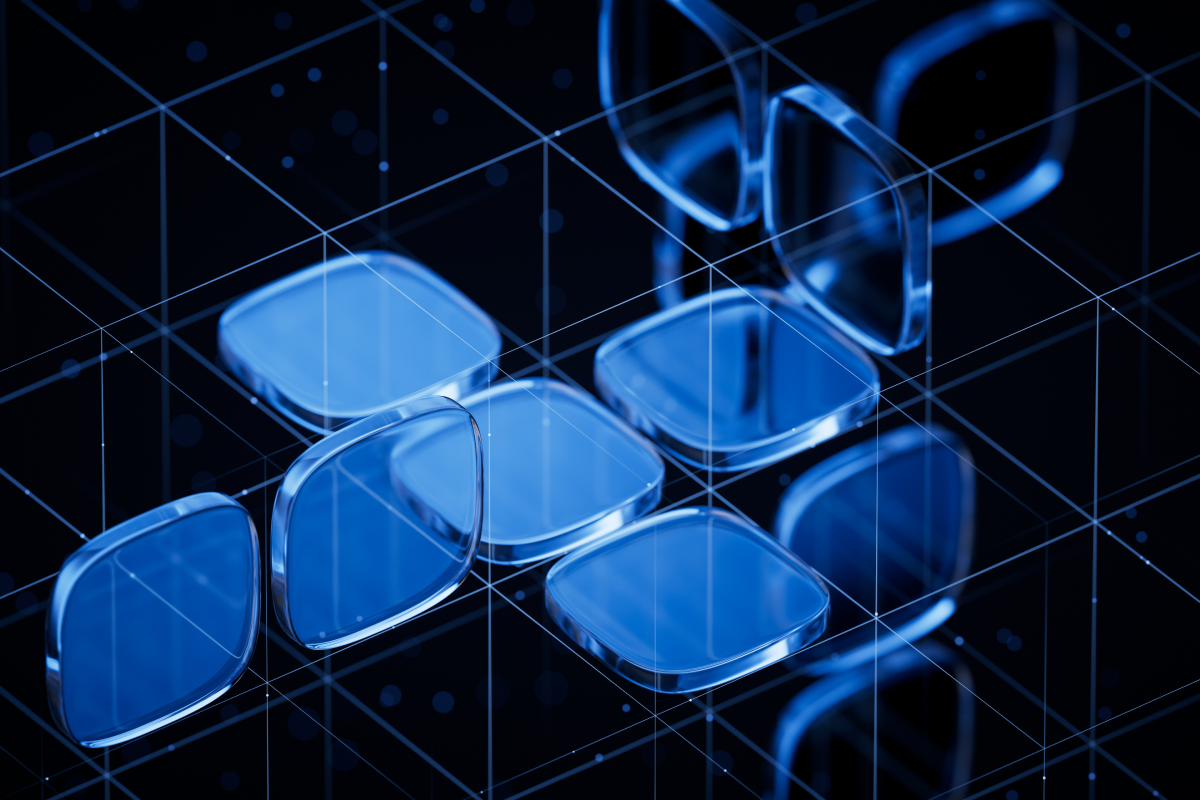






















































































.avif)